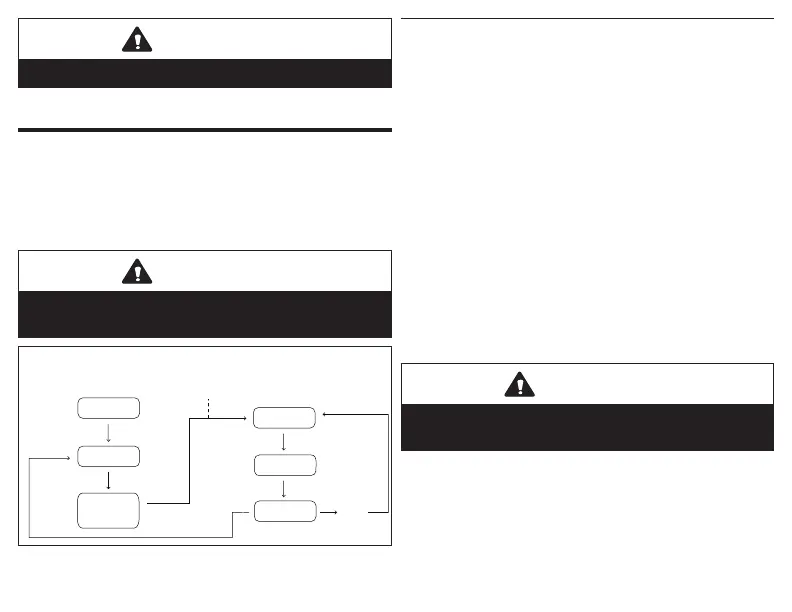12
IMPORTANT
Only one smart device can be paired at a time.
creating the smart devices network
The Lennox S40 Smart Thermostat must have al-
ready been commissioned before the smart devices
network can be created and adding any smart de-
vices.
IMPORTANT
The rst device must be added by the technician in
order to create the smart devices network.
ADD SENSOR OR EXTENDER USING THE
TECHNICIAN APP
Add Device
Dealer Service
Center
Equipment
Settings
Discover Smart
Device
Smart Devices Network is created
(When first device is added)
Name Smart
Device
Add another?
Yes
Figure 4. Creating Smart Devices Network and Adding
Smart Devices Using the Lennox Smart Technician App
adding devices
1. Open the Lennox Smart Technician App on
your mobile device and select your language.
2. From the S40 thermostat home screen, go to
Menu > Settings > >
and select
Connect to Lennox Smart Technician App.
3. Once the connection between the Lennox
Smart Technician App and the S40 is
established, then from the Technician
App Dealer Service Center screen select
Equipment Settings > Add Devices.
4. Follow the on screen prompts to create the
smart device network and add a smart device.
IMPORTANT
DO NOT interrupt the adding of the device. If
interrupted the device will need to be factory-reset.