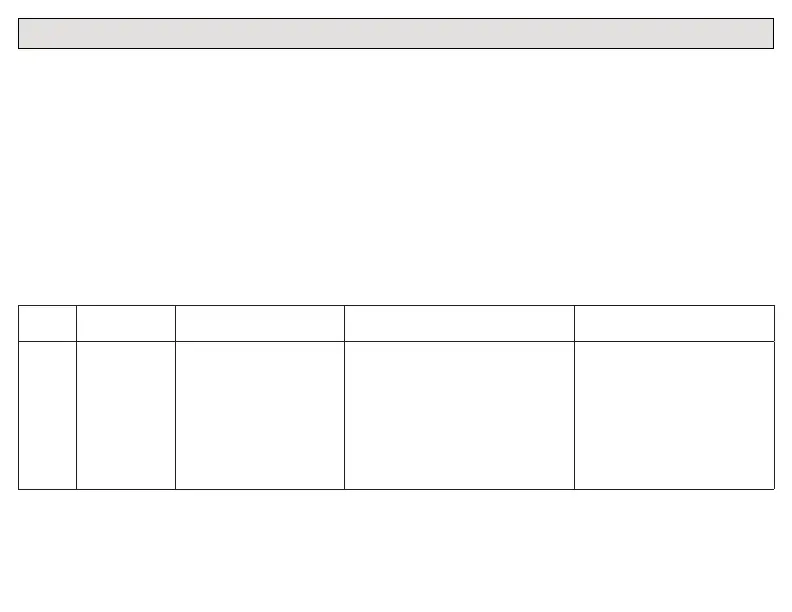20
Smart Devices Thermostat Alert Codes
To access a more detailed description of the alert code, press the down arrow to expand the description.
• - Your system is in a No Heat/ No Cool or not operating condition. Dealer service
call is needed to get the system running
• - System is not reaching set point or is partially operating. A Dealer will need to
service it with 24-48 hours
• alerts are those intervals you put in the thermostat as reminders to change lters,
replace UV lamps, tune up systems.
• System is operating normally. Collected thermostat data is accessible
to Dealer as system history.
Table 3. Thermostat Smart Devices Alert Codes
Alert
ID
Priority Message Troubleshooting
70501 Service Soon
Custom Sensor Name:
Internal Data Fault
Cycle power to the Smart Room
Sensor (see "Cycling Power for
Troubleshooting" on page 17 for
procedure).
After power cycle, wait for ten
(10) minutes for self-clearing
to take place, if condition is
resolved for temperature and
relative humidity.
For occupancy sensor self-
clearing will take forty-ve
(45) minutes.