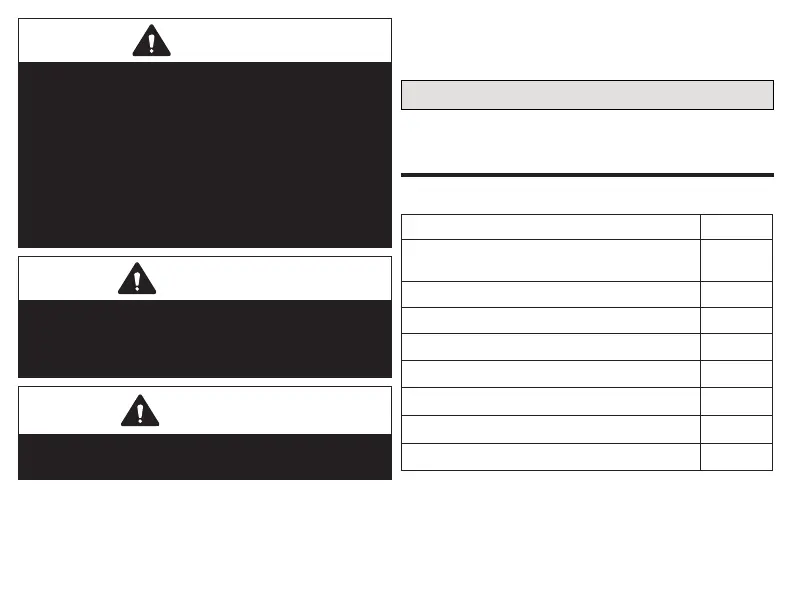3
CAUTION
Electrostatic discharge can aect electronic
components. Take precautions during unit
installation and service to protect the unit’s
electronic controls. Precautions will help to avoid
control exposure to electrostatic discharge by
putting the unit, the control and the technician
at the same electrostatic potential. Neutralize
electrostatic charge by touching hand and all tools
on an unpainted unit surface before performing any
service procedure.
IMPORTANT
Take care not to drop the sensor or extender during
unpacking. Dropping either could result in damage
to internal components which could render either
unusable.
IMPORTANT
DO NOT paint any Lennox smart devices. Doing so
could compromise functionality.
This guide can be used by both the technician to cre-
ate the smart devices network and add, replace and
remove Lennox Smart Room Sensors and Wireless
Extenders.
The homeowner can also use this guide to add, re-
place or remove Lennox Smart Room Sensors and
Wireless Extenders.
Shipping and Packing List
Please note that these products are sold separately.
®
Package 1 of 1 contains:
Parts Quantity
Lennox Smart Room Sensor with two AA
Lithium Batteries pre-installed
1
Sensor Stand 1
Wall Anchors 2
Screw #4 X 1.25 SMS 2
Wall Mounting Template 1
Warranty 1
Installer Quick Start Guide 1
Homeowner Quick Start Guide 1