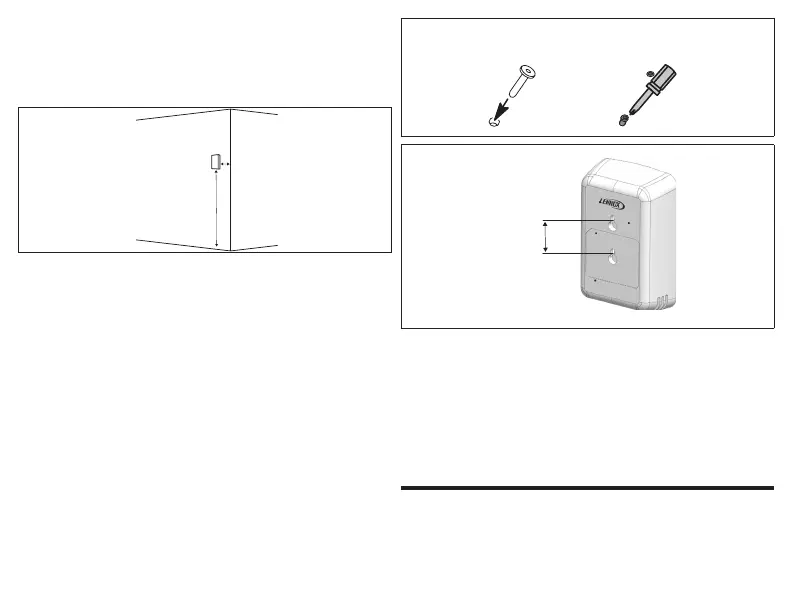15
waLL mounting
1. Conrm that the desired smart room sensor
location has good signal strength.
2. Select wall location for sensor installation.
Minimum 6” (15.24 cm)
from corner
Minimum 5’ (1.52 m)
from oor
3. Use the provided wall template along with a
eld-provided leveler tool for proper horizontal
alignment on the wall before marking the
mounting holes.
NOTE: The distance between the to mounting
points is 3/4" (19mm).
4. Use the provided screws and wall anchors (for
drywall applications) if needed.
NOTE: Screw depth adjustments may be required
in order to accommodate a snug t for the
sensor when attaching to the wall.
Insert wall anchors in hole until flush with wall.
3/4”
(19 mm)
using smart room sensor stand
If the stand is used, then the smart room sensor
should be placed out of reach of children or pets.
Possible locations can include a book shelf or a desk.
Wall mounting the sensor is preferred to avoid poten-
tial loss of or damage to the smart room sensor.
• Place the wireless extender mid-point if possible
between the thermostat and the furthest smart
room sensor.