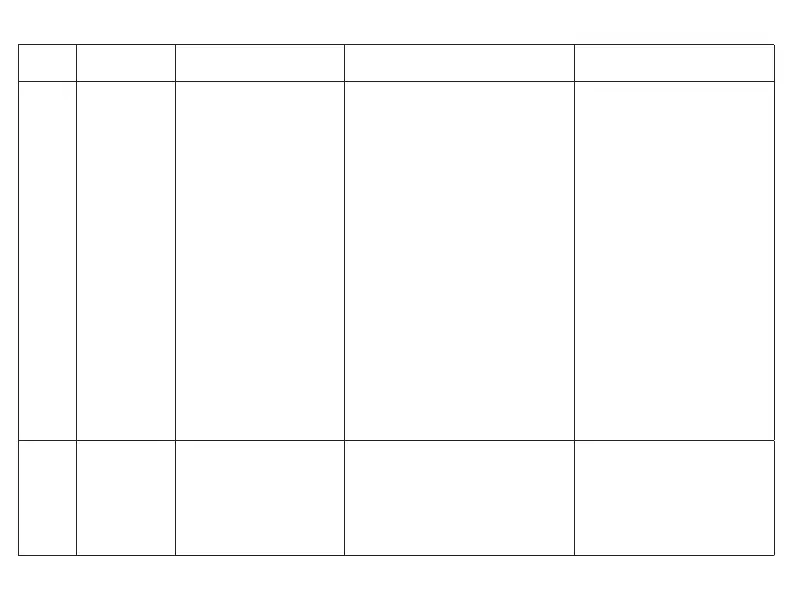23
Table 3. Thermostat Smart Devices Alert Codes
Alert
ID
Priority Message Troubleshooting
80004 Service soon
XX: {Custom Sensor
Name} : Wireless
Device Missing
Smart device is no longer
connected to the wireless network.
Verify the device has power
(battery or line power) and
connections are secure.
Cycle power to the device.
If cycling device power, does
not resolve issue, then remove
the smart device from the smart
device network (see "Performing
Smart Device Factory Reset" on
page 17).
Then perform a factory reset
of the device (see "Performing
Smart Device Factory Reset" on
page 17). Re-install Bluetooth
devices.
Then add the smart device back
to the smart device network
If smart device continues to
drop connection then replace
device
Automatically clears when
the Wireless Bluetooth
device connects to the
network.
80005 Service soon
XX: Unknown Wireless
Device Found.
Device has been discovered,
however, it has not been
connected to the wireless network.
Add the wireless bluetooth device
to the wireless network or remove
the device from location
Automatically clears when
the smart device connects to
the network.