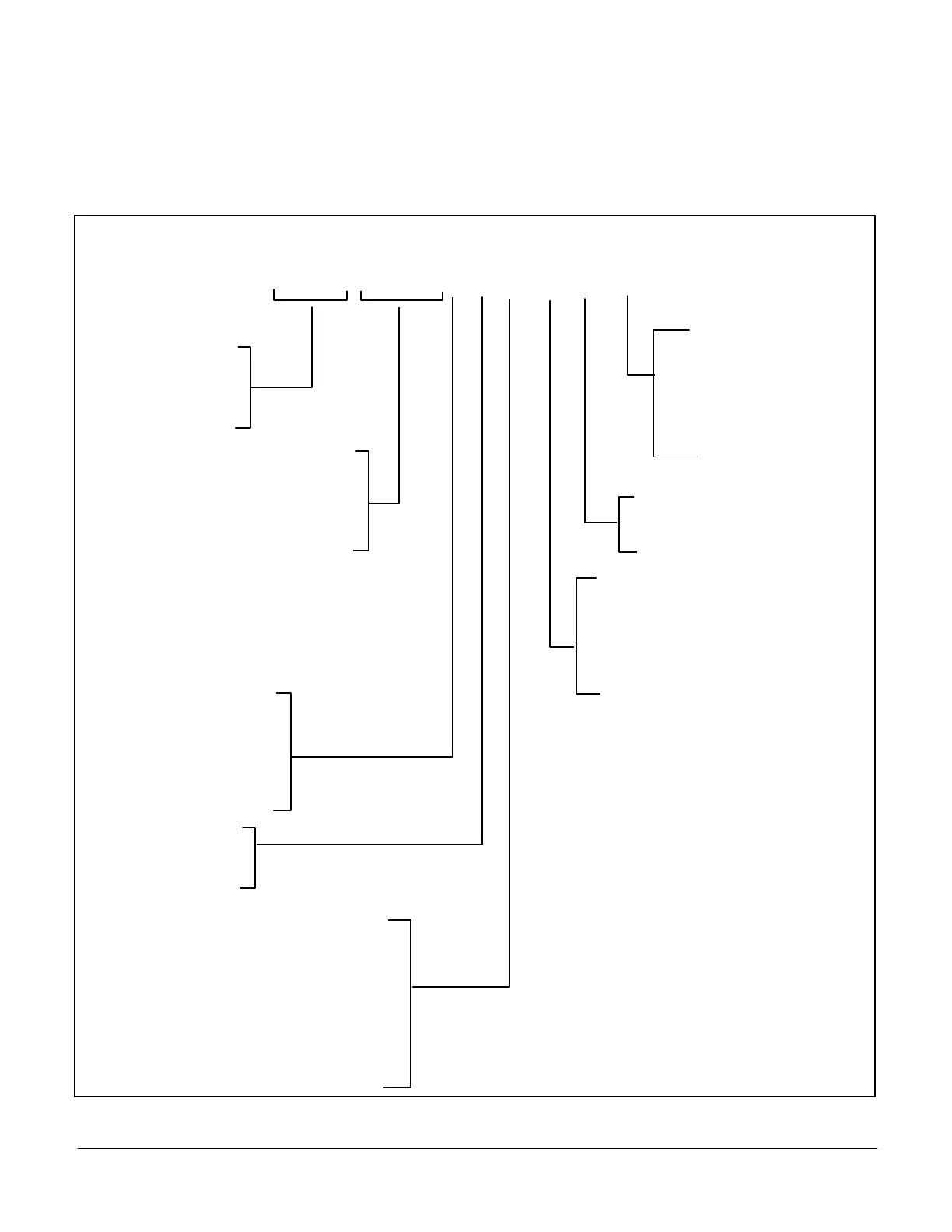110
25. Model Number and Configuration ID 1 and 2
This section addresses the requirement that specific configuration information must be completed using the SETUP /
INSTALL feature if a new unit controller was being installed. Other requirements are the addition of accessories that were
not factory-installed. Model number, configuration ID 1 and 2, catalog number, serial number and RTU description are all
key items required to be completed for the system to operate correctly. Running the SETUP / INSTALL wizard allows the
installer to verify that all fields have been completed as required.
25.1. Model Number
Model Number
Type [1, 2, 3]
Electric = LCH
Gas = LGH
Tonnage [4, 5, 6]
Efficiency [7]
High Efficiency = H
Standard Efficiency = S
Ultra-High Efficiency = U
[10] Factory Electric or Gas
Heat
See unit nameplate for applicable electric
or gas heat designation.
[11] Design Sequence
1 = First revision
[12] Voltage
See unit nameplate for
applicable electric voltage
designation.
Refrigerant [8]
HFC-410A = 4
Blower Type [9]
Belt Drive (1 speed) = B
Direct Drive = D
Direct Drive ECM = E
MSAV Belt Drive = M
Belt Drive (2 speed) = T
IMPORTANT: Always refer to the model
information listed on the unit nameplate when
setting these options.
See unit nameplate for
applicable tonnage
designation.
7 8 9 10 11 121 2 3 4 5 6
Figure 34. Model Number
