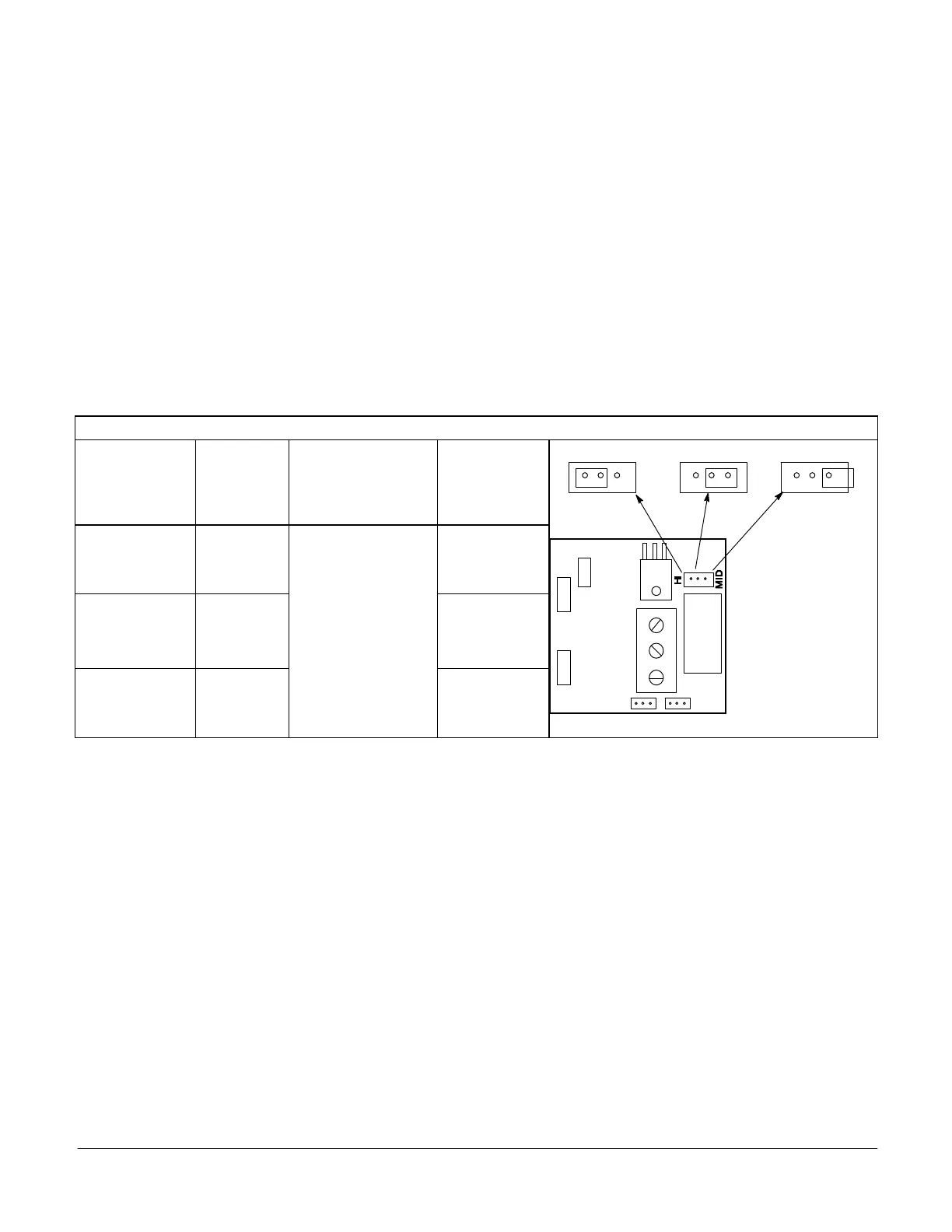52
10. Outdoor Air Control (OAC)
This feature is available on all models except Energence
®
3 to 6-ton units with Advanced Airflow Control enabled.
Outdoor Air Control cannot be enabled on systems configured as indicated. Outdoor Air Control is an alternative to
Demand Control Ventilation for modulating the outdoor air damper in order to hold a constant outdoor airflow. Outdoor Air
Control mode requires an installed and functional A24 Air Flow Velocity Sensor connected to the M3 unit controller IAQ
input (P298-3).
In OAC mode, the M3 unit controller closes the damper as voltage increases to maintain a constant amount of fresh air.
The sensor will read 10VDC at maximum flow and 0VDC at minimum flow.
NOTE: When the blower is off, the outdoor air damper will always be closed.
The OAC CFM option allows variable air volume units to minimize the effect of supply-fan speed modifications and
maintains a constant outdoor air CFM level. The A24 sensor will need to be located in the outdoor air section of the unit.
There it measures the outdoor air velocity and relays the information to the M3 unit controller. Based on the velocity
information, the M3 unit controller automatically adjusts the economizer position, offsetting the supply-fan speed
modifications and maintaining a constant outdoor air CFM level.
A To enable the Outdoor Air Control feature, from the M3 unit controller interface, go to SETUP > INSTALL.
Navigate through the various settings until the screen for Configuration ID 1 appears. Position 8 will need to be
set to one of the following options:
Table 33. Velocity Sensor Settings
Configuration
ID 1, Position
8
Speed Description Velocity
1
2
3
V+
GND
AV
(0-984ft/min.)
(0-1476ft/min.)
(0-1968ft/min.)
Factory
Setting
V+ - 24VAC
GND - Common
AV - Airflow Out
put
(0-10VDC)
Velocity Sensor
L Low
Outdoor air control
installed with A24
sensor set for low,
medium or high
ranges.
0 - 984 ft /
min.
M Medium
0 - 1476 ft /
min.
H High
0 -1968 ft /
min.
NOTE: The A24 velocity sensor has 0-10VDC output range that corresponds to the three range settings reference
above.
NOTE: A24 sensor is factory set to for 0 - 984ft/min. If a higher velocity is required, the A24 sensor jumper will need to be
changed.
B To setup OAC after installing the velocity sensor, use the M3 Unit Controller menu. Go to SETUP > TEST &
BALANCE > MIN DAMPER POSITION. Adjust the minimum damper position with the blower on high for the
proper CFM reading. When saving that setting, the velocity sensor reading will be saved automatically as the
velocity set point. The next screen SETUP > TEST & BALANCE > OUTDOOR AIR CONTROL VELOCITY
SETPOINT = XXX FT/MIN will show you the saved value. To confirm, press save again.
C If the reading seen at the OUTDOOR AIR CONTROL VELOCITY SETPOINT is close to the limits of that range,
you need to go to the next velocity range L, M or H.
D If you need to go to a different Velocity Range, redo steps A through C. The L, M, or H set at the Configuration ID 1
- position 8 has to match the jumper setting on the sensor.
NOTE: The minimum damper position setting must be set less than the OAC max damper position setting for the damper
to modulate during Outdoor Air Control. The default setting for the maximum OAC damper position is 50%. To modify this
setting, navigate to SETTINGS > EDIT PARAMETER and choose parameter 117 (DCV MAX DAMPER OPEN).
The M3 unit controller will modulate the outdoor air damper based on settings configured using parameters 126 through
130 and parameter 134 in order to maintain a constant airflow.
