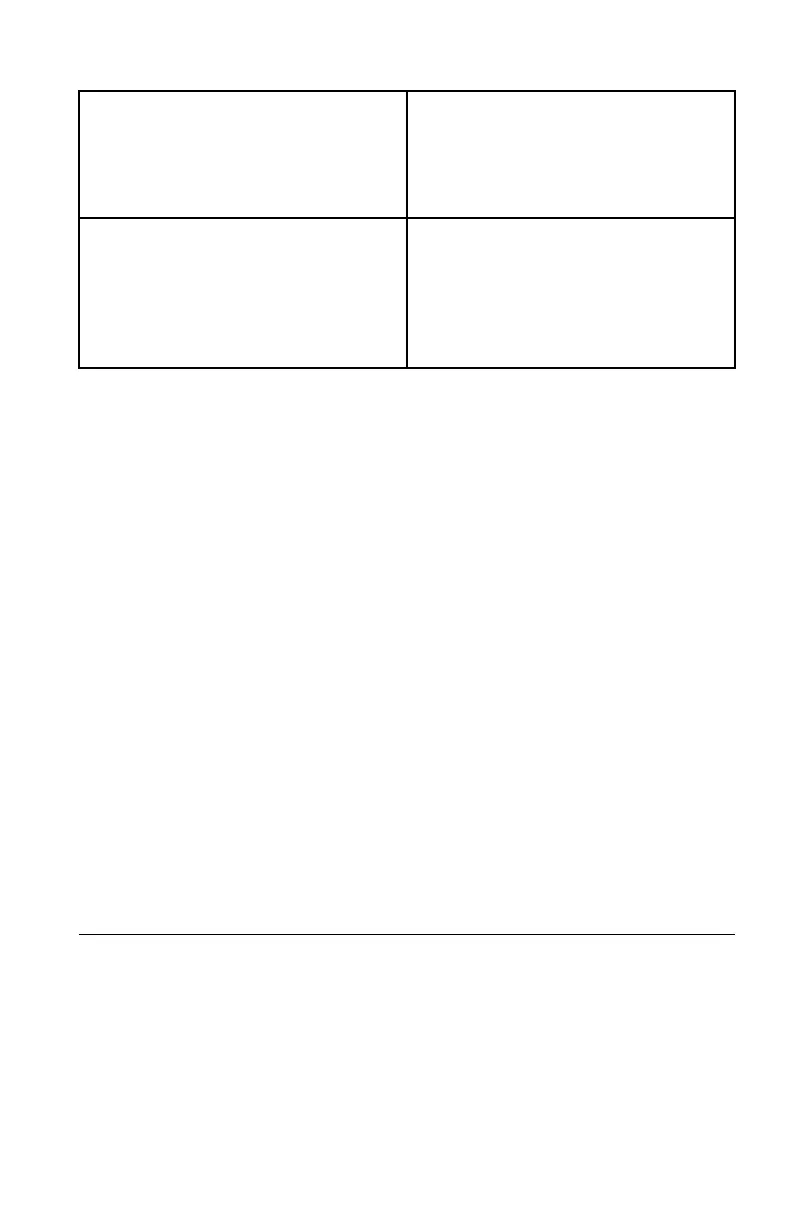Onboard Audio Controller Select whether to enable or disable the
Onboard Audio Controller, when feature
is set to Disabled all devices connected to
the audio connectors (e.g. a headphone or
a microphone) are disabled and can’t be
used.
Onboard Ethernet Controller or Boot
Agent
Select whether to enable or disable
Onboard Ethernet Controller, or select
whether to enable or disable load onboard
PXE (Preboot Execution Environment), or
SMC (Secure Managed Client). This
feature will allow the computer to boot from
a server image.
To enable or disable a device, do the following:
1. Start the Setup Utility program (see “Starting the Setup Utility program” on
page 13).
2. From the Setup Utility program menu, select Devices.
3. Select:
USB Setup press the Enter key, and then select USB Functions.
ATA Device Setup press the Enter key. Select Configure SATA as, press
the Enter key and then select SATA mode.
Audio Setup press the Enter key, and then select Onboard Audio
Controller.
Network Setup press the Enter key, then select Onboard Ethernet
Support or Boot Agent.
4. Select Disabled or Enabled and press the Enter key.
5. Return to the Lenovo BIOS Setup Utility program menu and select the Exit
option.
6. Select Save changes and Exit from the menu.
Note:
If you do not want to save the settings, select Discard changes and Exit
from the menu.
Selecting a startup device
If your computer does not boot from a device such as the CD/DVD-ROM drive
disk or hard disk as expected, follow one of the procedures below.
Selecting a temporary startup device
Use this procedure to startup from any boot device.
Chapter 5. Using the Setup Utility 19
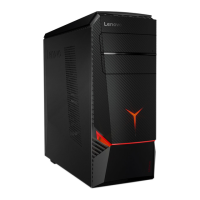