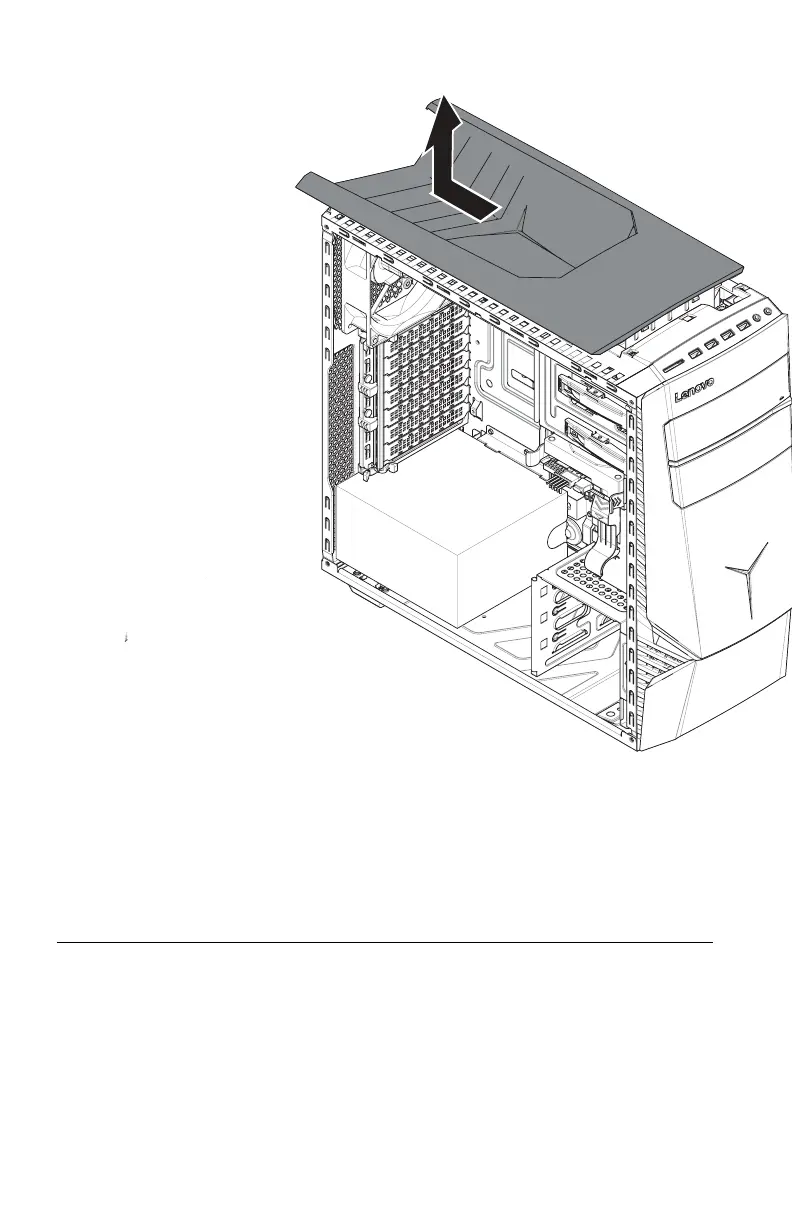Step 7. Reinstall the computer cover:
a. Align the cover with the guide track on the computer case, then slide
the cover in.
b. Push the cover till it’s locking position.
c. Press down the locking fin to secure the top cover.
Step 8. Reattach the computer cover.
Replacing a graphics card
Note: For this procedure, it helps to lay the computer on a flat, stable surface.
To replace a graphics card:
50 Lenovo Legion Y720T Hardware Maintenance Manual
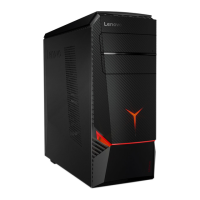