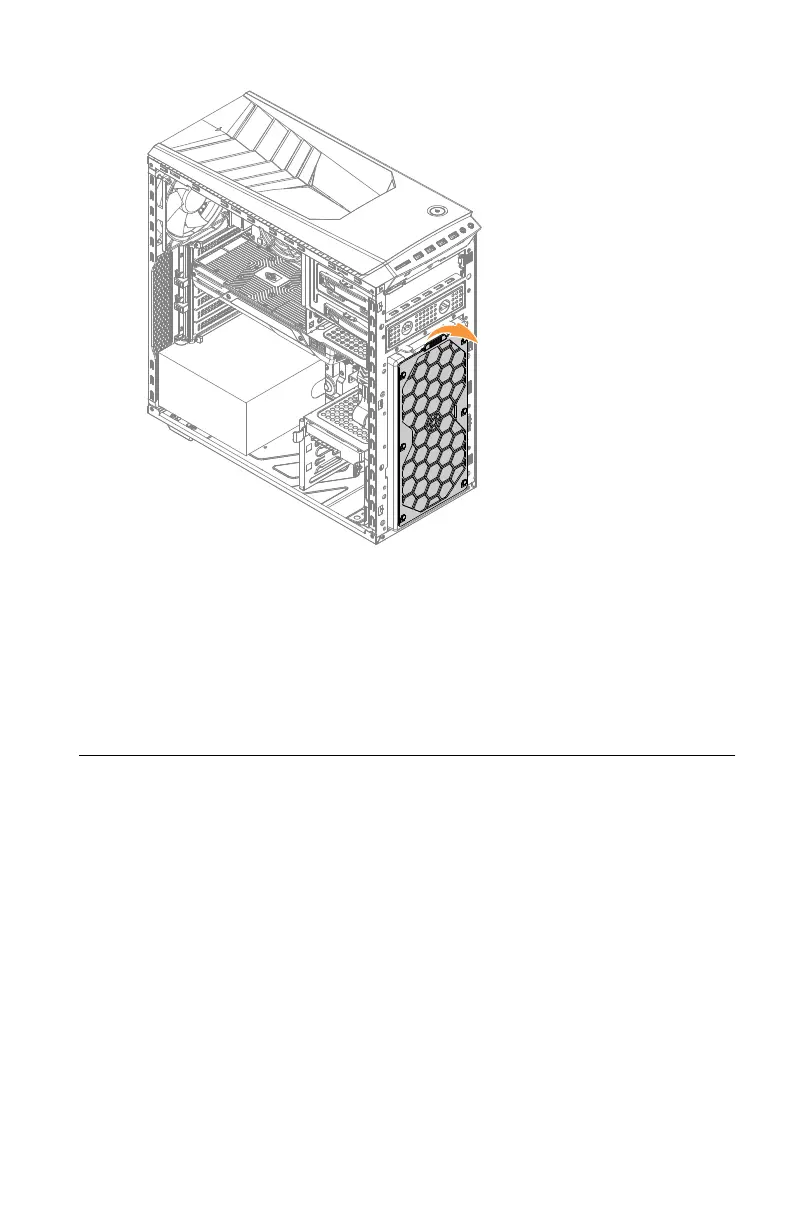Step 8. Cleaning tips:
a. Us a brush gently brush through the dust screen to remove the dust.
b. If cleaning the dust screen with clean water, make sure you dry the
dust screen completely before put it back.
Step 9. To install the front dust screen:
a. Line up the new dust screen with the chassis and push the screen
into position.
Replacing a memory module
Note: For this procedure, it helps to lay the computer flat.
To replace a memory module:
Step 1. Remove the computer cover. Refer to “Removing the computer cover”.
Step 2. Locate the memory module connectors. Refer to “Locating components”.
Step 3. Remove the memory module to be replaced by opening the retaining clips
as shown.
Chapter 8. Replacing hardware 39
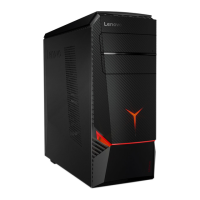