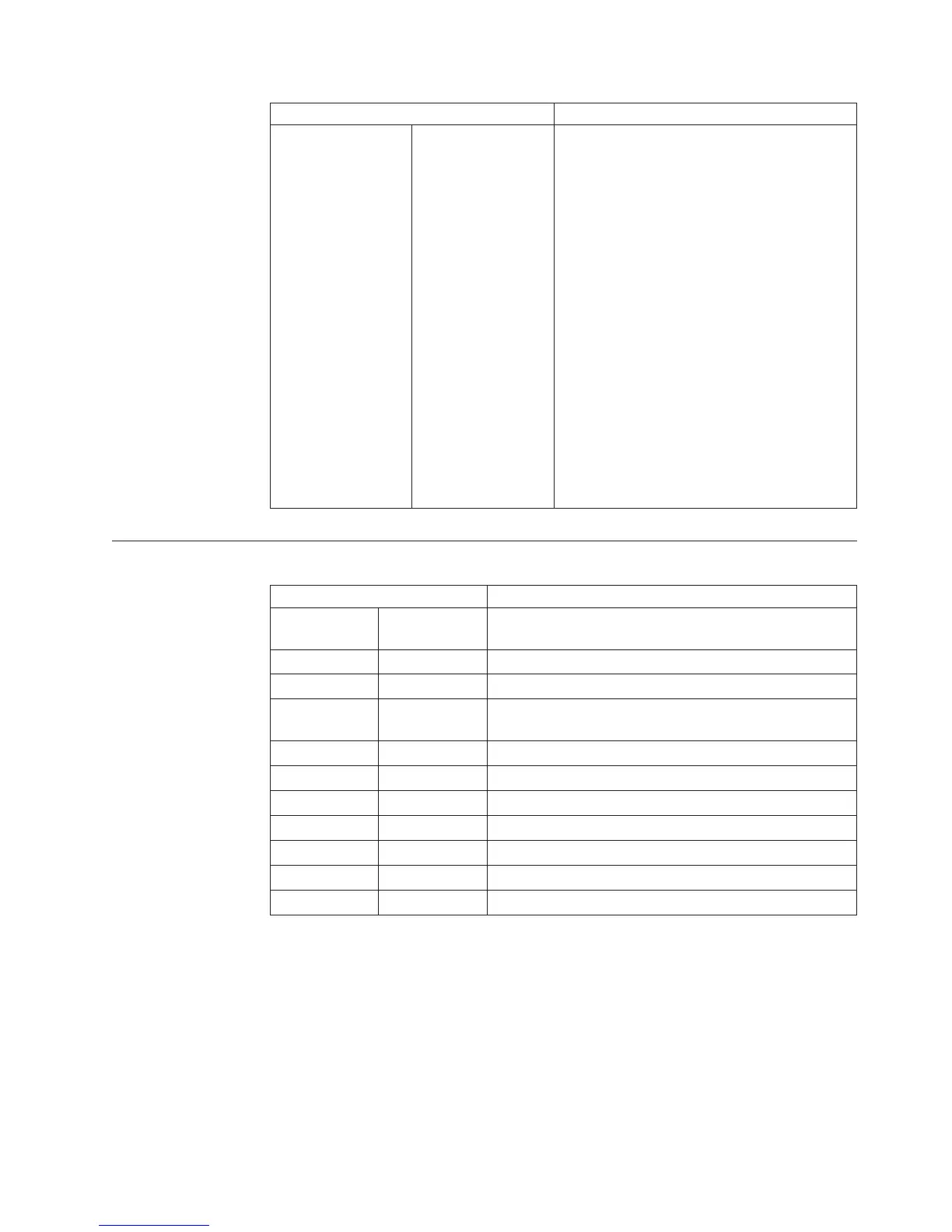Befehl Funktion
+MS=a,b,c,e,f Modulationsauswahl, wobei a=0, 1, 2, 3, 9, 10,
11, 12, 56, 64, 69; b=0-1; c=300-56000; d=300-
56000; e=0-1; und f=0-1. Die Standardwerte
für a, b, c, d, e, f sind 12, 1, 300, 56000, 0, 0.
Der Parameter a gibt das gewünschte
Modulationsprotokoll an: 0=V.21, 1=V.22,
2=V.22bis, 3=V.23, 9=V.32, 10=V.32bis, 11=V.34,
12=V.90,K56Flex,V.34......,56=K 56Flex,
V.90,V.34......, 64=Bell 103, und 69=Bell 212.
Der Parameter ″b″ gibt die Einstellung für
automatischen Modus an: 0=automatischer
Modus inaktiviert, 1=automatischer Modus
aktiviert mit V.8/V.32 Annex A. Der Parame-
ter c gibt die
Mindestverbindungsgeschwindigkeit (300-
56000) an. Der Parameter d gibt die maximale
Verbindungsgeschwindigkeit (300-56000) an.
Der Parameter e gibt den Codec-Typ an (0 =
Law, 1 = A-Law). Der Parameter f gibt die
RBS-Erkennung (″Robbed Bit″ Signaling) an: 0
= Erkennung inaktiviert, 1 = Erkennung akti-
viert.
MNP/V.42/V.42bis/V.44-Befehle
Befehl Funktion
%C_ %C0 Datenkomprimierung nach MNP Class 5 und V.42bis
inaktivieren.
%C1 Nur Datenkomprimierung nach MNP Class 5 aktivieren.
%C2 Nur Datenkomprimierung nach V.42bis aktivieren.
%C3 Datenkomprimierung nach MNP Class 5 und V.42bis
aktivieren.
&Q_ &Q0 Nur direkte Datenverbindung (identisch mit \N1)
&Q5 V.42-Datenverbindung mit Rückfalloptionen
&Q6 Nur normale Datenverbindung (identisch mit \N0)
+DS44=0, 0 V.44 inaktivieren.
+DS44=3, 0 V.44 aktivieren.
+DS44? Aktuelle Werte
+DS44=? Liste der unterstützten Werte
Anhang A. Befehle für die manuelle Modemprogrammierung 71