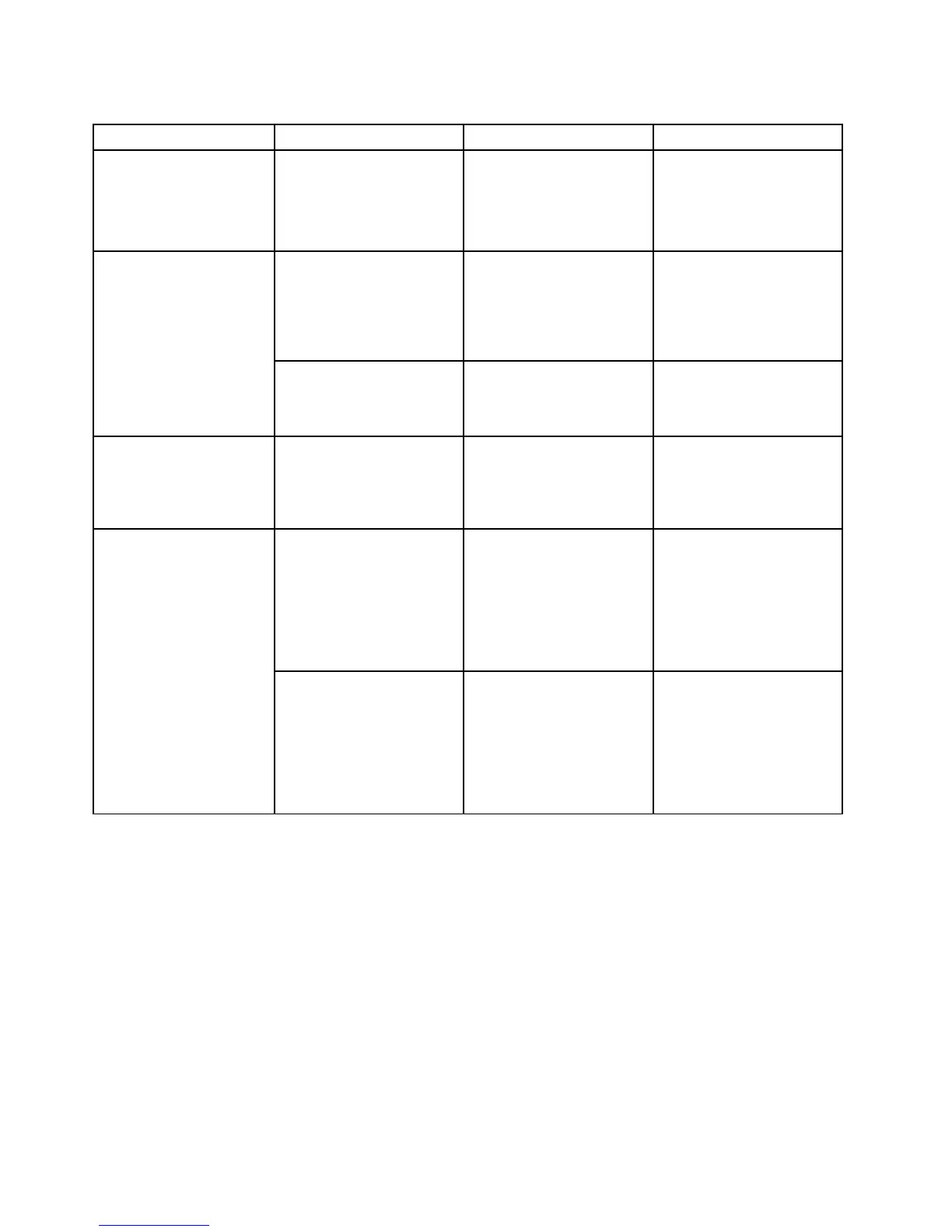Table4.Congmenuitems(continued)
Menuitem
SubmenuitemSelectionComments
•30minutes
•1hour
•2hours
•3hours
PasswordBeep•Disabled
•Enabled
Enablesordisablesthe
passwordbeepwhenthe
systemispromptingfor
thepower-on,harddisk,or
supervisorpasswordtobe
typed.
BeepandAlarm
KeyboardBeep•Disabled
•Enabled
Enablesordisablesthe
keyboardbeepwhen
unmanageablekey
combinationsarepressed.
SerialATA(SATA)SATAControllerMode
Option
•Compatibility
•AHCI
SelectsSATAcontroller
operationmode.Ifyou
selectCompatibility,the
SATAcontrolleroperatesin
compatibilitymode.
CoreMulti-Processing
•Disabled
•Enabled
Enablesordisables
additionalexecutioncore
unitswithinaCPU.
Note:Ifyouareusinga
computerwithasingle-core
processor,thisitemisnot
available.
CPU
Intel
®
Hyper-Threading
Technology
•Disabled
•Enabled
Enablesordisables
additionallogical
processorswithina
processorcore.
Note:Thissub-menuisnot
availableinmodelswithan
AMDCPU.
Date/Timemenu
Ifyouneedtosetthecurrentdateandtimeofyourcomputer,selectDate/TimefromtheThinkPadSetup
programmainmenu.Thefollowingsubmenuisdisplayed:
•SystemDate
•SystemTime
Tochangethedateandtime,dothefollowing:
1.Usingtheupanddownarrowkeys,selecttheitemtochangethedateortime.
2.PressTab,Shift+Tab,orEntertoselectaeld.
3.Typethedateortime.
Notes:Anotherwaytoadjustthedateandtimeispressingthefollowingkeys:
•F5or–:Changetoalowervalue.
94UserGuide
