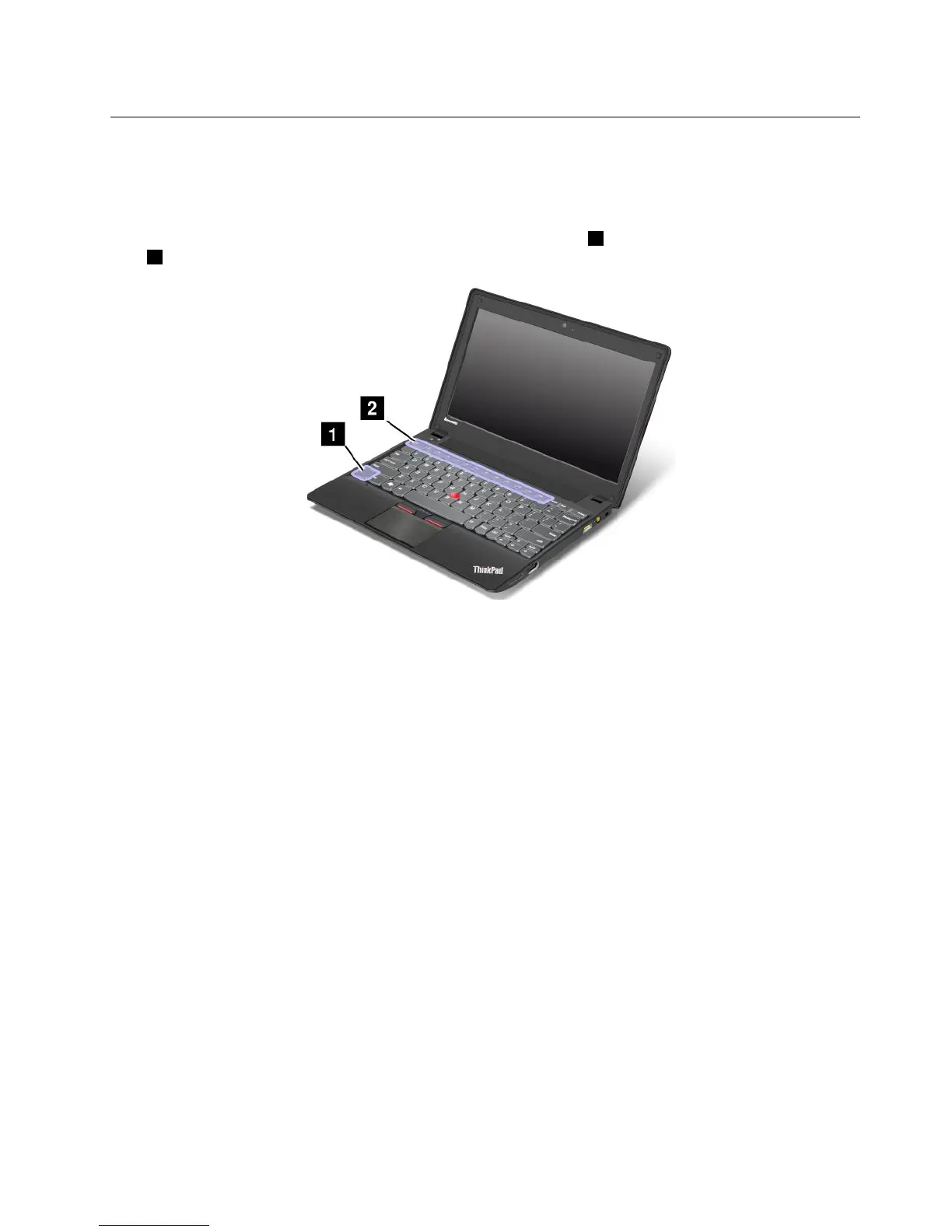Specialkeysandbuttons
Yourcomputerhasseveralspecialfunctionkeysandbuttonstohelpyouworkmoreeasilyandeffectively.
Functionkeycombinations
TousetheFnfunctionkeycombinations,pressandholdtheFnkey1;thenpressoneofthefunction
keys2.Releasebothkeys.
Volumeandmutebuttons
Toquicklyadjustthevolumeofthesoundfromyourcomputer,mutethesoundentirely,orsetthe
microphonetomute,pressoneofthefollowingkeycombinations.
•Fn+Esc:Speakermute
•Fn+F1:Speakervolumedown
•Fn+F2:Speakervolumeup
•Fn+F3:Microphonemute
Note:Ifyoumutethesoundbeforeyouturnoffthecomputer,thesoundwillremainmutedwhenyou
turnonyourcomputeragain.Tounmutethesound,pressthespeakervolumeuporspeakervolume
downkeycombination.
Powerconservation
•Fn+F4
Putyourcomputerintosleepmode.Toreturntonormaloperation,presstheFnkeyonly.
Ifyouwanttousethecombinationtoputthecomputerintohibernationmode,youneedtochangeyour
powerplansettings.Toaccesspowerplansettings,dothefollowing:
•ForWindows7:StartthePowerManagerprogramandthenclickthePowerPlantab.Forinstructionson
howtostartthePowerManagerprogram,see“AccessingLenovoprogramsontheWindows7operating
system”onpage13
.
•ForWindows8:Right-clickthebatterystatusiconfromtheWindowsnoticationareaandclickPower
Options.ThenclickChangeplansettingsthatisnexttoyourpowerplan.
Chapter2.Usingyourcomputer21
