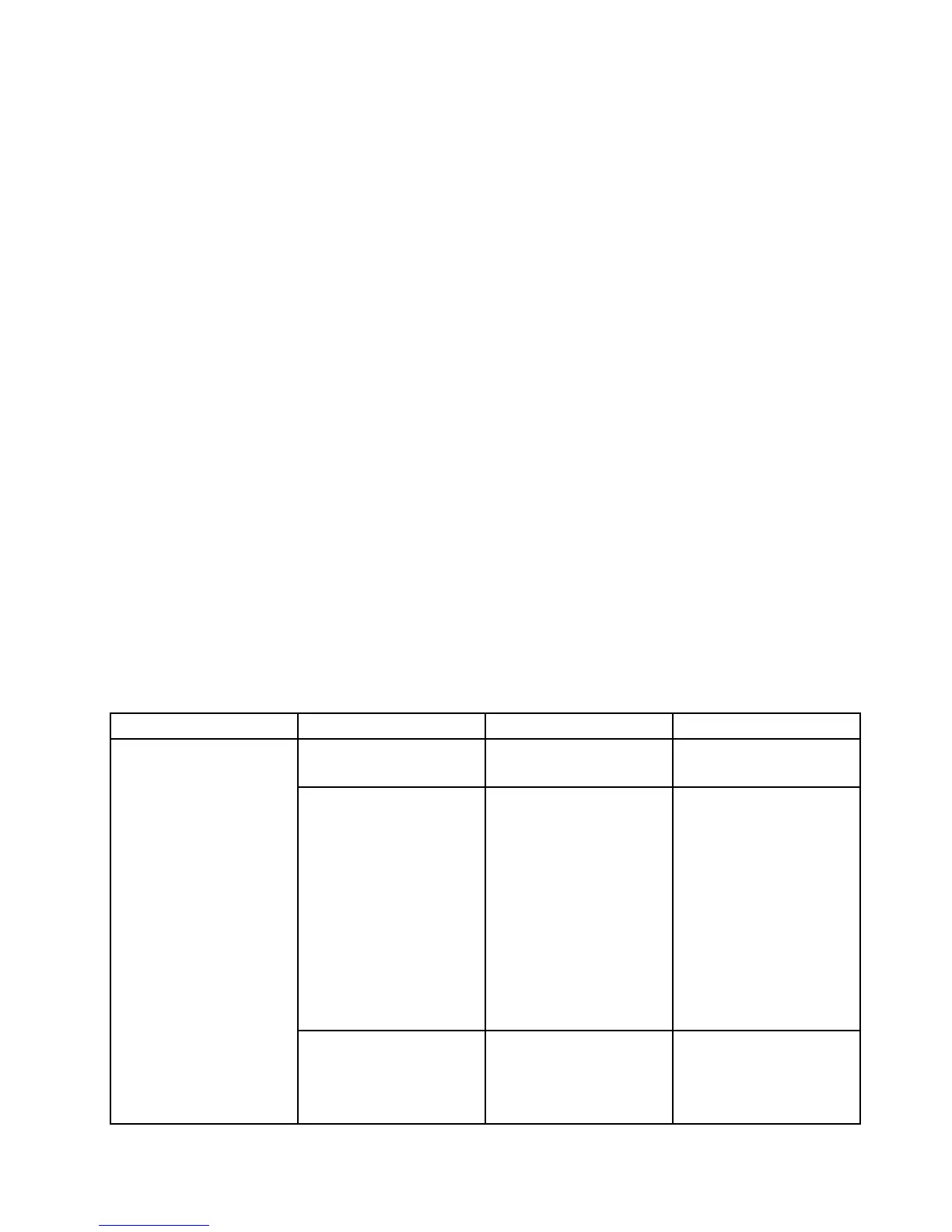•F6orthecombinationofShiftand+:Changetoahighervalue.
4.PressF10tosavethechangesandrestartthesystem.
Securitymenu
Ifyouneedtosetthesecurityfeaturesofyourcomputer,selectSecurityfromtheThinkPadSetupprogram
mainmenu.
Notes:
•Thedefaultsettingsarealreadyoptimizedforyou.Ifyouconsiderchangingthecomputerconguration,
proceedwithextremecaution.Settingthecongurationincorrectlymightcauseunexpectedresults.
•Oneachsubmenu,youcanenableafunctionbyselectingEnabled,ordisableitbyselectingDisabled.
Thefollowingsubmenuisdisplayed:
•Password:Setapassword.
•UEFIBIOSUpdateOption:SpecifythesettingsforFlashUEFIBIOSupdate.
•MemoryProtection:SpecifythesettingsfortheDataExecutionPreventionfeature.
•Virtualization:EnableordisablethesettingsforIntelVirtualizationTechnologyandIntelVT-dFeature(for
modelswithanIntelCPU),orAMD-V™Technology(formodelswithanAMDCPU).
•I/OPortAccess:EnableordisabletheaccesstoindividualI/Oports.
•Anti-Theft:EnableordisabletheUEFIBIOSinterfacetoactivateanti-theftservices,suchasComputrace.
ThefollowingtableshowsthecontentsoftheSecuritymenu.
Notes:
•Someitemsaredisplayedonthemenuonlyifthecomputersupportsthecorrespondingfeatures.
•Defaultvaluesareinboldface.
Table5.Securitymenuitems
Menuitem
SubmenuitemSelectionComments
SupervisorPassword
•Disabled
•Enabled
Referto“Supervisor
password”onpage48.
LockUEFIBIOSSettings
(Windows7)
LockUEFISettings
(Windows8)
•Disabled
•Enabled
Enablesordisablesthe
functionthatprotects
itemsintheThinkPad
Setupprogramfrom
beingchangedbyauser
whodoesnothavethe
supervisorpassword.
Bydefault,thisissetto
Disabled.Ifyousetthe
supervisorpasswordand
enablethisfunction,no
onebutyoucanchange
anyitemsintheThinkPad
Setupprogram.
Securitychip
•Enabled
•Inactive
•Disabled
IfyouselectActive,the
securitychipisfunctional.
IfyouselectInactive,the
securitychipisvisible,
butisnotfunctional.If
Password
Chapter7.Advancedconguration95
