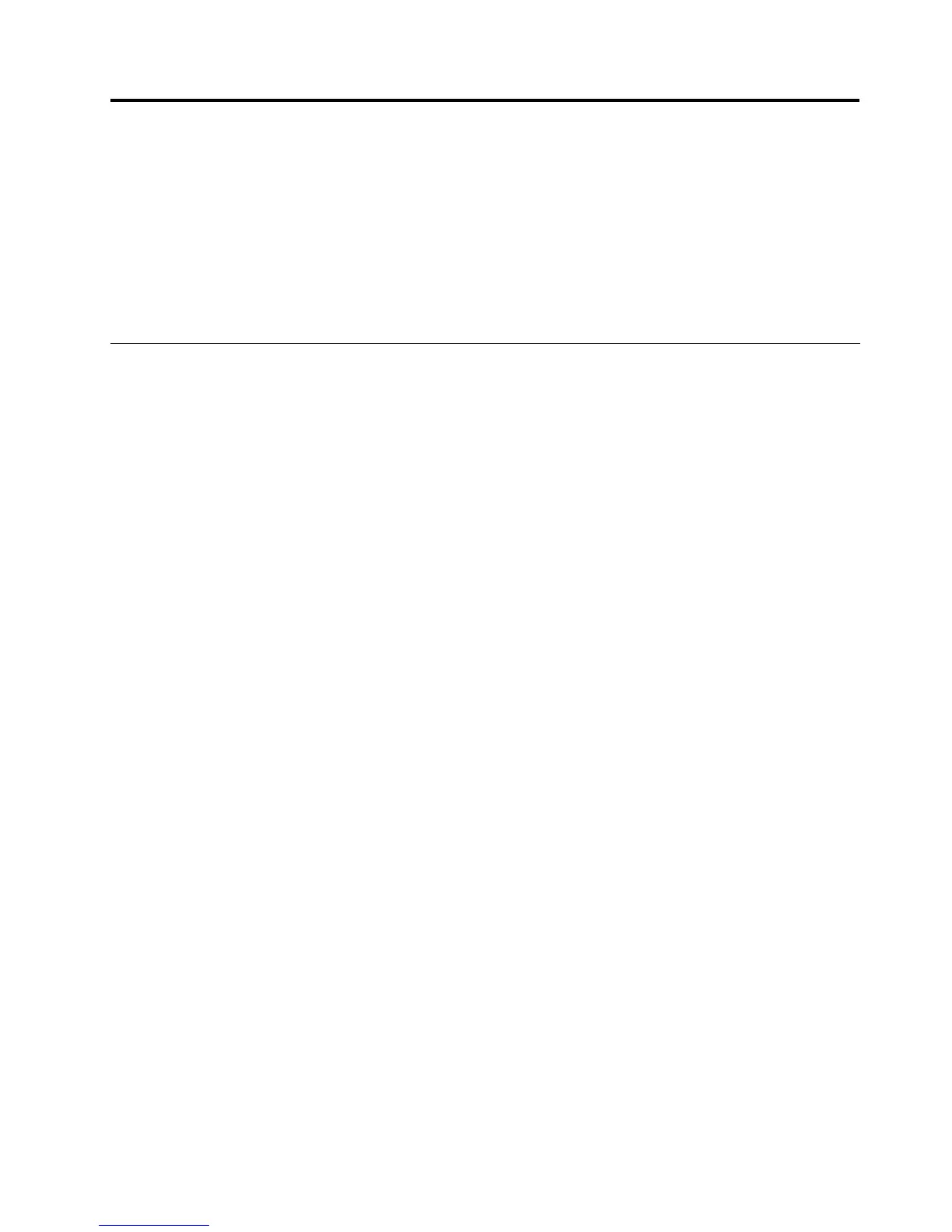Chapter5.ConguringRAID
ThischaptercontainsinformationaboutinstallingharddiskdrivesandconguringRedundantArrayof
IndependentDisks(RAID)foryourcomputer.
Notes:
1.TheMarvellBIOSsetupinformationinthischapteronlyappliestosomecomputermodels.
2.TheinformationaboutconguringRAIDinthischapteronlyappliesforaWindowsenvironment.For
informationaboutconguringRAIDinaLinuxenvironment,contactyourLinuxsoftwareprovider.
ConguringRAIDformachinetypes4262,4263,4264,and4265
ThissectioncontainsinformationabouttherequirednumberofSATAharddiskdrivesforthesupportedlevel
ofRAIDandSATARAIDcongurationformachinetypes4262,4263,4264,and4265.
InstallingSATAharddiskdrives
YourcomputermusthavetheminimumnumberofSATAharddiskdrivesinstalledforthesupportedlevelof
RAIDbelow:
•RAIDLevel0–Stripeddiskarray
–Twoharddiskdrivesminimum
–Betterperformancewithoutfaulttolerance
•RAIDLevel1–Mirroreddiskarray
–Twoharddiskdrivesminimum
–Improvedreadperformanceand100%redundancy
•RAIDLevel5–Block-levelstripeddiskarraywithdistributedparity
–Threeharddiskdrivesminimum
–Datastripedatthebytelevel
–Stripeerrorcorrectioninformation
–Betterperformanceandfaulttolerance
ToinstallanewSATAharddiskdrive,see“Installinganewharddiskdrive”onpage23
.
ConguringthesystemBIOStoenableSATARAIDfunctionality
ThissectiondescribeshowtocongurethesystemBIOStoenableSATARAIDfunctionality.
Note:Usethearrowkeysonthekeyboardtomakeselections.
1.StarttheSetupUtilityprogram.See“StartingtheSetupUtilityprogram”onpage49.
2.FromtheSetupUtilityprogrammainmenu,selectDevices➙IDEDrivesSetupandpressEnter.
3.SelectSATARAIDEnableandpressEnter.
4.SelectEnabledandpressEnter.
5.PressF10tosavethenewsettingsandexittheSetupUtilityprogram.
©CopyrightLenovo2010,2012
53