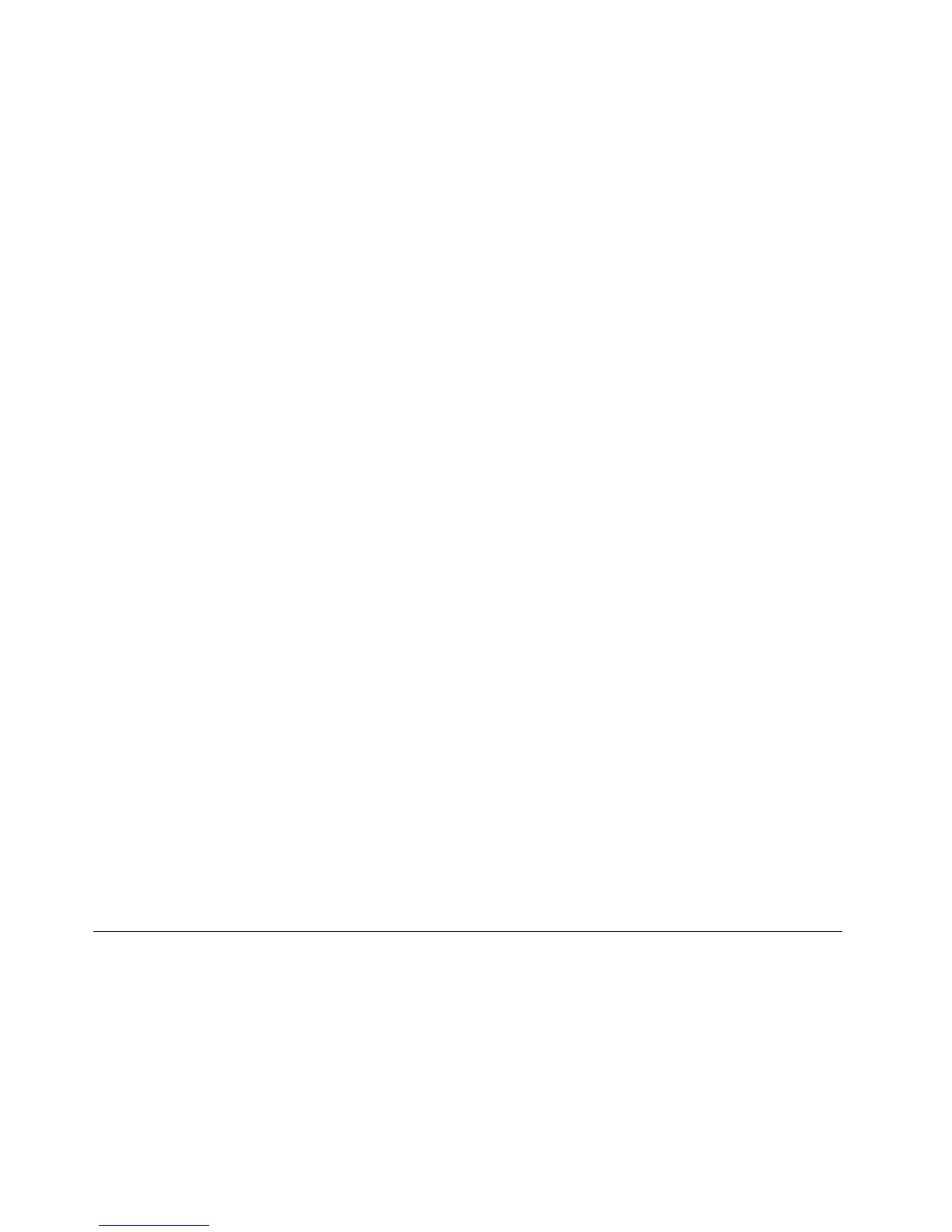CreatingRAIDvolumes
ThissectiondescribeshowtousetheIntelMatrixStorageManageroptionROMcongurationutilityto
createRAIDvolumes.
1.PressCtrl+IwhenpromptedtoentertheIntelMatrixStorageManageroptionROMcongurationutility.
2.UsetheupanddownarrowkeystoselectCreateRAIDVolumeandpressEnter.
3.TypeaproperRAIDVolumenameintheNameeldandpressTab.
4.UsethearrowkeystoselectaRAIDlevelintheRAIDLeveleldandpressTab.
5.Ifappropriate,usethearrowkeystoselectaStripeSizeintheStripeSizeeldandpressTab.
6.TypeavolumesizeintheCapacityeldandpressTab.
7.PressEntertoinitiatevolumecreation.
8.Whenprompted,pressYtoacceptthewarningmessageandcreatethevolume.
9.Returntostep2tocreateadditionalRAIDvolumes,orselectExitandpressEnter.
10.PressYwhenpromptedtoconrmtheexit.
DeletingRAIDvolumes
ThissectiondescribeshowtousetheIntelMatrixStorageManageroptionROMcongurationutilityto
deleteRAIDvolumes.
1.PressCtrl+IwhenpromptedtoentertheIntelMatrixStorageManageroptionROMcongurationutility.
2.UsetheupanddownarrowkeystoselectDeleteRAIDVolumeandpressEnter.
3.UsethearrowkeystoselecttheRAIDvolumetobedeletedandpressDelete.
4.Whenprompted,pressYtoconrmthedeletionoftheselectedRAIDvolume.DeletingaRAIDvolume
willresettheharddiskdrivestonon-RAID.
5.AfterdeletingaRAIDvolume,youcan:
•Returntostep2todeleteadditionalRAIDvolumes.
•See“CreatingRAIDvolumes”onpage54
forRAIDvolumecreation.
•UsetheupanddownarrowkeystoselectExitandpressEnter.
•UsetheupanddownarrowkeystoselectResetDiskstoNon-RAIDandpressEnter.
a.Usethearrowkeysandthespacekeytomarkindividualphysicalharddiskdrivestobereset,and
thenpressEntertocompletetheselection.
b.Whenprompted,pressYtoconrmtheresetaction.
c.AftercompletingtheResetDiskstoNon-RAIDfunction,youcan:
–Returntostep2todeleteadditionalRAIDvolumes.
–See“CreatingRAIDvolumes”onpage54
forRAIDvolumecreation.
–UsetheupanddownarrowkeystoselectExitandpressEnter.
ConguringRAIDformachinetypes4266,4269,4271,and4272
ThissectioncontainsinformationabouttherequirednumberofSATAorSASharddiskdrivesforthe
supportedlevelofRAIDandSATAorSASRAIDcongurationformachinetypes4266,4269,4271,and4272.
Note:Y oucaninstallacombinationofSATAandSASharddiskdriveswithinthesamecomputer.However,
SATAandSASharddiskdrivescannotbeinstalledwithinthesameRAIDarray.
54ThinkStationUserGuide