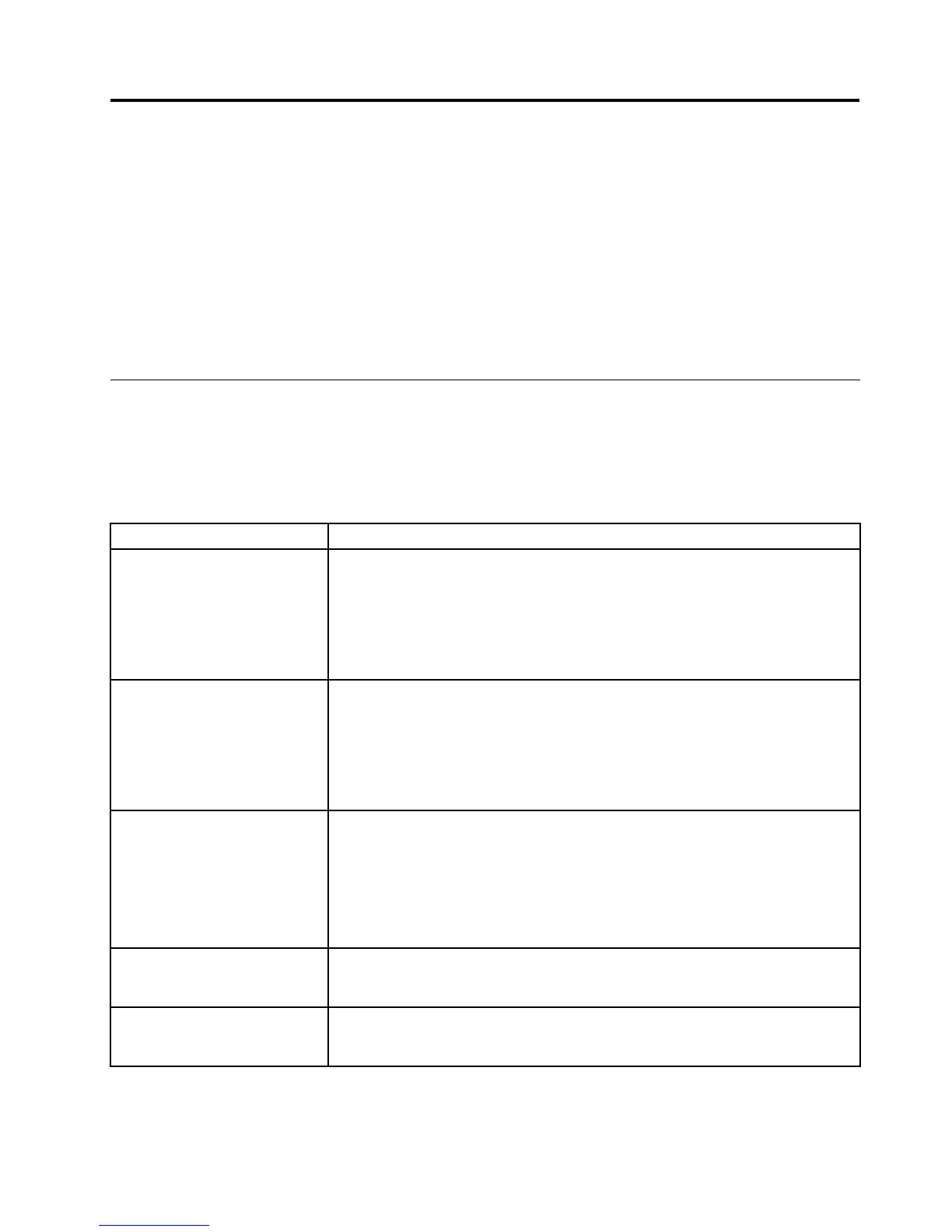Chapter7.Troubleshootinganddiagnosticprograms
Thischapterprovidesinformationaboutsomebasictroubleshootinganddiagnosticprograms.Ifyour
computerproblemisnotdescribedinthischapter,seeChapter8“Gettinginformation,help,andservice”on
page65
foradditionaltroubleshootingresources.
Thischaptercontainsthefollowingtopics:
•“Basictroubleshooting”onpage61
•“Diagnosticprograms”onpage62
•“Cleaninganopticalmouse”onpage64
Basictroubleshooting
Thefollowingtableprovidessomebasicinformationtohelpyoutroubleshootyourcomputerproblems.
Note:Ifyoucannotsolvetheproblemafterdoingthebasictroubleshooting,havethecomputerserviced.
RefertotheThinkStationSafetyandWarrantyGuidethatcamewithyourcomputerforthesafetyand
warrantyinformationandthelistofLenovoSupporttelephonenumbers.
SymptomAction
Thecomputerdoesnotstart
whenyoupressthepower
switch.
Verifythat:
•Thepowercordiscorrectlyconnectedtotherearofthecomputerandtoa
workingelectricaloutlet.
•Thepowerindicatoronthefrontofthecomputerison.
•Thecomputervoltagematchesthevoltageavailableattheelectricaloutletfor
yourcountryorregion.
Themonitorscreenisblank.
Verifythat:
•Thepowercordiscorrectlyconnectedtotherearofthecomputerandtoa
workingelectricaloutlet.
•Thecomputervoltagematchesthevoltageavailableattheelectricaloutletfor
yourcountryorregion.
•Thebrightnessandcontrastcontrolsaresetcorrectly.
TheUSBkeyboardormouse
doesnotwork.
Verifythat:
•Thecomputeristurnedon.
•ThekeyboardormouseiscorrectlyconnectedtooneoftheUSBconnectors
onthecomputer.
•Forthekeyboard,nokeysarestuck.
•Themouseisclean.Referto“Cleaninganopticalmouse”onpage64.
Theoperatingsystemdoesnot
start.
Verifythatyoulistthedevicewheretheoperatingsystemresidesinthestartup
devicesequence.Usually,theoperatingsystemisontheharddiskdrive.Formore
information,see“Selectingastartupdevice”onpage51
.
Thecomputerbeepsmultiple
timesbeforetheoperating
systemstarts.
Verifythatnokeysarestuck.
©CopyrightLenovo2010,2012
61