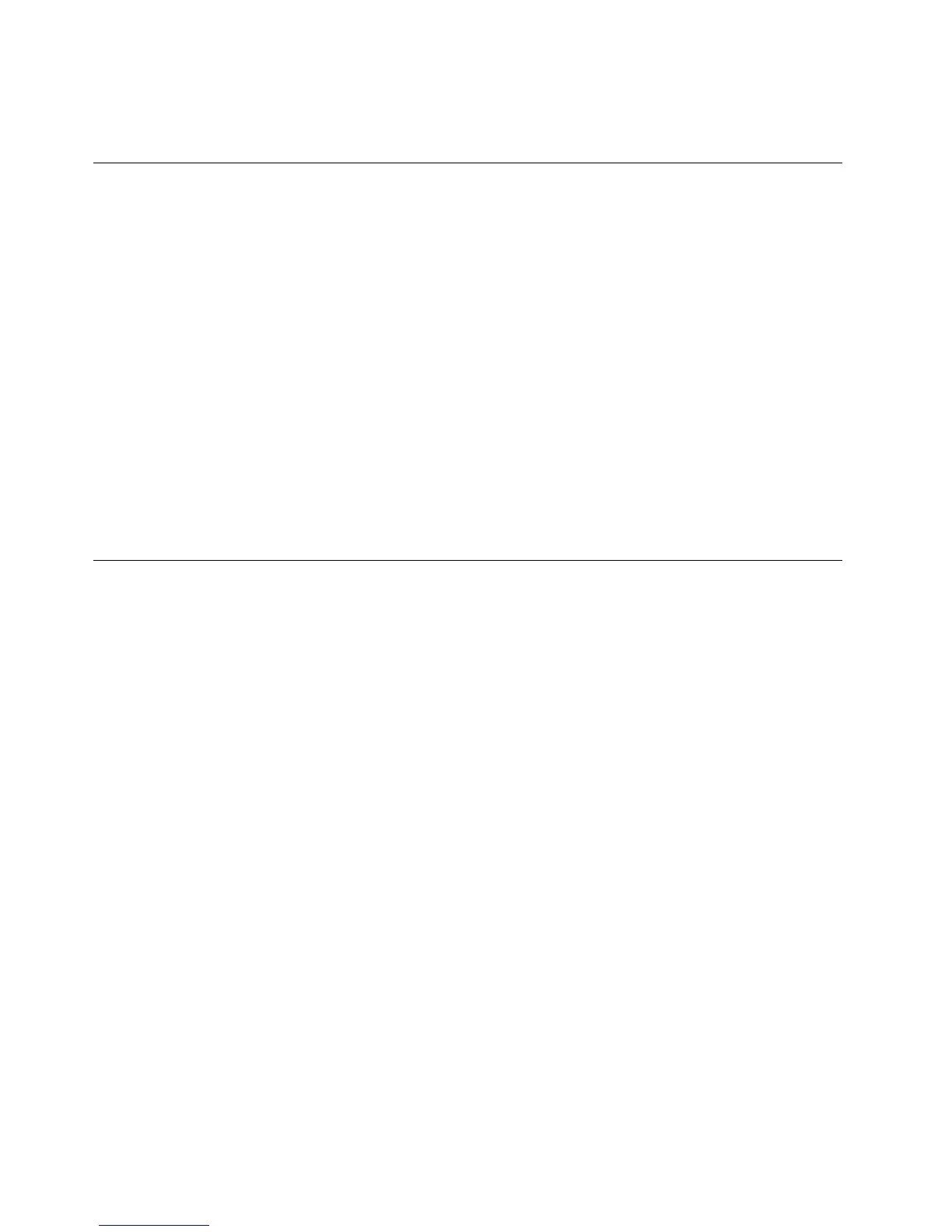6.Followtheinstructionsonthescreentocompletetheupdate.Aftertheupdateiscompleted,removethe
discfromtheopticaldrive.
Updating(ashing)theBIOSfromyouroperatingsystem
Note:BecauseLenovomakesconstantimprovementstoitsWebsites,theWebpagecontentsaresubject
tochangewithoutnotice,includingthecontentsreferencedinthefollowingprocedure.
Toupdate(ash)theBIOSfromyouroperatingsystem,dothefollowing:
1.Gotohttp://support.lenovo.com.
2.Dothefollowingtolocatethedownloadablelesforyourmachinetype:
a.IntheEnteraproductnumbereld,typeyourmachinetypeandclickGo.
b.ClickDownloadsanddrivers.
c.SelectBIOSfromtheReneresultsdrop-downlistboxtoeasilylocatealltheBIOSrelatedlinks.
d.ClicktheBIOSupdatelink.
3.ClicktheTXTlethatcontainstheinstructionsforupdating(ashing)theBIOSfromyouroperating
system.
4.Printtheseinstructions.Thisisveryimportantbecausetheseinstructionswillnotbedisplayedon
thescreenafterthedownloadbegins.
5.Followtheprintedinstructionstodownload,extract,andinstalltheupdate.
RecoveringfromaPOST/BIOSupdatefailure
IfpowertoyourcomputerisinterruptedwhilethePOST/BIOSisbeingupdated(ashupdate),your
computermightnotrestartcorrectly.Ifthishappens,performthefollowingprocedurecommonlycalled
Boot-blockRecovery.
1.Turnoffthecomputerandanyattacheddevices,suchasprinters,monitors,andexternaldrives.
2.Unplugallpowercordsfromelectricaloutlets,andremovethecomputercover.See“Removingthe
computercover”onpage13
.
3.Removethefrontbezel.See“Removingandreinstallingthefrontbezel”onpage14.
4.RemovethePCIcardholder.See“RemovingandreinstallingthePCIcardholder”onpage15.
5.LocatetheClearCMOS/Recoveryjumperonthesystemboard.See“Locatingpartsandconnectorson
thesystemboard”onpage9.
6.RemoveanycablesthatimpedeaccesstotheClearCMOS/Recoveryjumper.
7.Movethejumperfromthestandardposition(pin1andpin2)tothemaintenanceposition(pin2and
pin3).
8.Reinstallanypartsandreconnectanycablesthathavebeenremovedordisconnected.
9.Reinstallthecomputercoverandreconnectthepowercordsforthecomputerandmonitortoelectrical
outlets.Referto“Completingthepartsreplacement”onpage37
.
10.Turnonthecomputerandthemonitor.InsertthePOST/BIOSupdate(ash)discintotheopticaldrive.
Therecoverysessionbegins.Therecoverysessionwilltaketwotothreeminutes.Duringthistime,you
willhearaseriesofbeeps.
11.Aftertherecoverysessioniscompleted,theseriesofbeepswillend,andthesystemwillautomatically
turnoff.
12.Repeatstep2throughstep6.
13.MovetheClearCMOS/Recoveryjumperbacktothestandardposition(pin1andpin2).
14.Reinstallanypartsandreconnectanycablesthathavebeenremovedordisconnected.
15.Reinstallthecomputercoverandreconnectanycablesthatweredisconnected.
58ThinkStationUserGuide