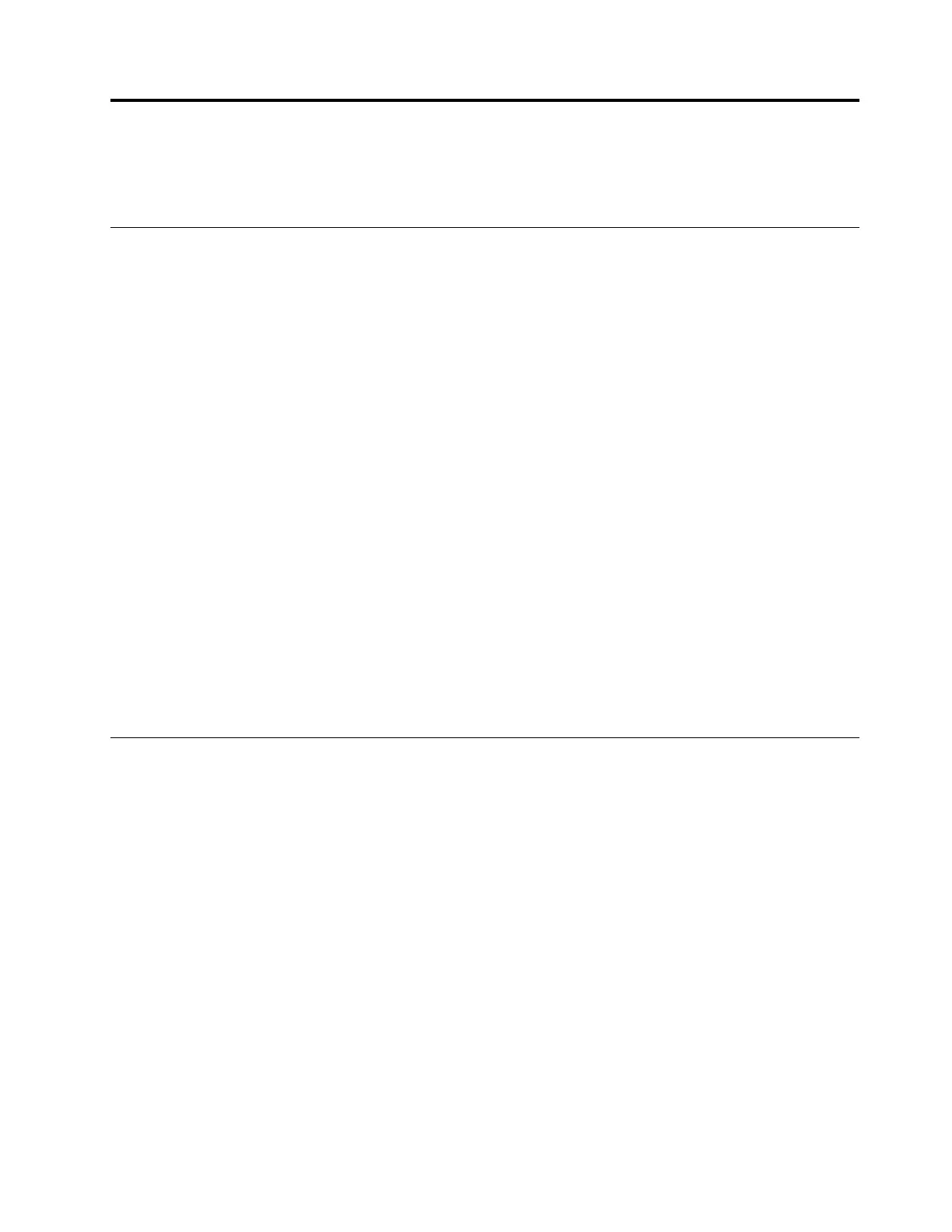Chapter9.Replacingdevices
Thischapterprovidesinstructionsonhowtoinstallorreplacehardwareforyourcomputer.
Staticelectricityprevention
Staticelectricity,althoughharmlesstoyou,canseriouslydamagecomputercomponentsandoptions.
Improperhandlingofstatic-sensitivepartscancausedamagetothepart.Whenyouunpackanoptionora
CustomerReplaceableUnit(CRU),donotopenthestatic-protectivepackageuntiltheinstructionsdirect
youtoinstallthepart.
WhenyouhandleoptionsorCRUs,orperformanyworkinsidethecomputer,takethefollowingprecautions
toavoidstatic-electricitydamage:
•Limityourmovement.Movementcancausestaticelectricitytobuilduparoundyou.
•Alwayshandlecomponentscarefully.Handleadapters,memorymodules,andothercircuitboardsbythe
edges.Nevertouchexposedcircuitry.
•Preventothersfromtouchingthecomponents.
•Beforeyouinstallastatic-sensitiveoptionorCRU,doeitherofthefollowingtoreducestaticelectricityin
thepackageandyourbody:
–Touchthestatic-protectivepackagethatcontainstheparttoametalexpansion-slotcoverforat
leasttwoseconds.
–Touchthestatic-protectivepackagethatcontainstheparttootherunpaintedmetalsurfaceonthe
computerforatleasttwoseconds.
•Whenpossible,removethestatic-sensitivepartfromthestatic-protectivepackageandinstallthepart
withoutsettingitdown.Whenthisisnotpossible,placethestatic-protectivepackageonasmooth,
levelsurfaceandplacethepartonthepackage.
•Donotplacethepartonthecomputercoverorothermetalsurface.
Disablingthebuilt-inbattery
BeforereplacinganyCustomerReplaceableUnit(CRU),ensurethatyoudisableFastStartupfirstand
thendisablethebuilt-inbattery.
TodisableFastStartup,dothefollowing:
1.Fromthedesktop,typepoweroptioninthesearchboxonthetaskbar,andselectPowerOptions.
2.ClickChoosewhatthepowerbuttonsdoontheleftpane.
3.ClickChangesettingsthatarecurrentlyunavailableatthetop.
4.IfpromptedbyUserAccountControl(UAC),clickY es.
5.CleartheTurnonfaststartupcheckbox,andthenclickSavechanges.
Todisablethebuilt-inbattery,dothefollowing:
1.Turnoffyourcomputeranddisconnecttheacpoweradapterandallcablesfromthecomputer.
2.Turnonyourcomputer.Whenthelogoscreenisdisplayed,immediatelypressF1toenterThinkPad
Setup.
3.SelectConfig➙Power.ThePowersubmenuisdisplayed.
4.SelectDisablebuilt-inbatteryandpressEnter.
©CopyrightLenovo2017
93
