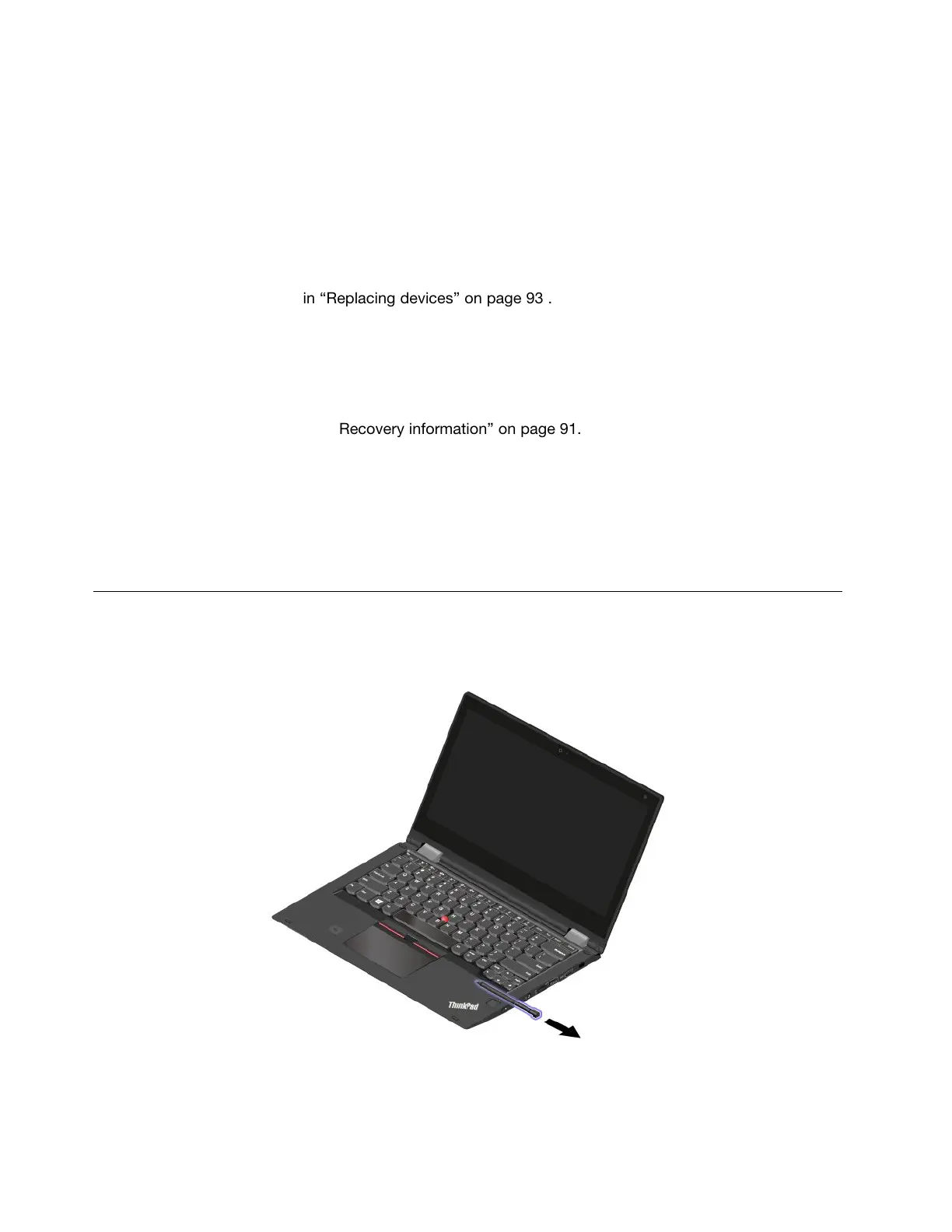•Beforeyoudisposeofthedataontheinternalstoragedrive,ensurethatyouread“Deletingdatafrom
yourstoragedrive”onpage56
.
HowdoIattachanexternaldisplay?
•Referto“Usinganexternaldisplay”onpage34.
•WiththeExtenddesktopfunction,youcandisplayoutputonboththecomputerdisplayandanexternal
display.
HowdoIattachorreplaceadevice?
Refertotheappropriatetopicin“Replacingdevices”onpage93.
Ihavebeenusingthecomputerforsometimealready,andisgettingslower.WhatshouldIdo?
•Followthe“Generaltipsforpreventingproblems”onpage75.
•Diagnoseproblemsyourselfbyusingthepreinstalleddiagnosticsoftware.See“Diagnosingproblems
withLenovoCompanion”onpage75.
•Checkforrecoverysolutionsin“Recoveryinformation”onpage91.
Printthefollowingtopicsandkeepthemwithyourcomputerincaseyouareunabletoaccessthis
electronicuserguidewhennecessary.
•“InstallingtheWindows10operatingsystem”onpage59
•“Computerstopsresponding”onpage76
•“Powerproblems”onpage87
ThinkPadPenPro
TheThinkPadPenProisstoredinthepenslot.Toremovethepenfromtheslot,slidethetabofthepena
littlebitout,andthencompletelypulloutthepen.
Note:TheThinkPadPenProisnotwaterproof.Takecarenottosoakitordipitinwater.
WiththeThinkPadPenPro,inputtingtextiseasierinanaturalmannerwhenyouare:
16Yoga370UserGuide
