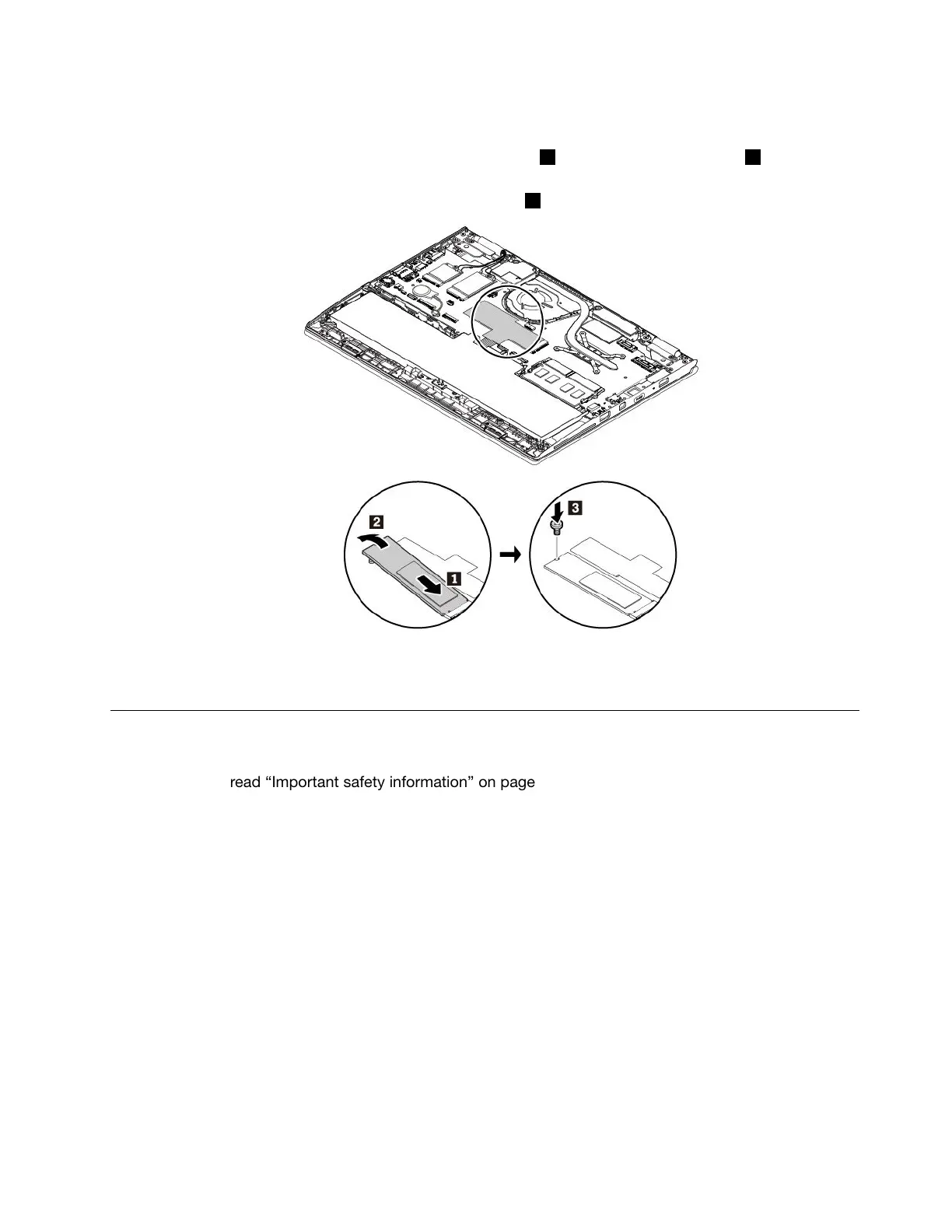6.InstallanewM.2solid-statedrivebydoingthefollowing:
a.AlignthecontactedgeofthenewM.2solid-statedrivewiththekeyintheslot.Thencarefullyinsert
thedriveintotheslotatanangleofabout20degrees1.Pivotthedrivedownward2.Ensurethat
thedriveisfirmlyinstalledintheslotandcannotbemovedeasily.
b.InstallthescrewtosecuretheM.2solid-statedrive3.
7.Reinstallthebasecoverassembly.
8.Turnthecomputerover.Connecttheacpoweradapterandallcablestothecomputer.
Replacingthememorymodule(formodelswithareplaceablememory
module)
Beforeyoustart,read“Importantsafetyinformation”onpagevandprintthefollowinginstructions.
Increasingmemorycapacityisaneffectivewaytomakeprogramsrunfaster.Youcanincreasememory
capacitybyreplacingthememorymodule.
Note:Theoperatingspeedofthememorymodulehasdependencyonthesystemconfiguration.Insome
conditions,thememorymoduleinyourcomputermightnotbeabletooperateatthemaximumspeed.
Attention:
•Beforeyoustartthereplacement,touchagroundedmetalobject.Thisactionreducesanystaticelectricity
fromyourbody.Staticelectricitymightdamagethememorymodule.
•Donottouchthecontactedgeofthememorymodule.Otherwisethememorymodulemightgetdamaged.
Toreplaceamemorymodule,dothefollowing:
1.Disablethebuilt-inbattery.See“Disablingthebuilt-inbattery”onpage93.
2.Ensurethatthecomputeristurnedoffanddisconnectedfromacpowerandallcables.
3.Closethecomputerdisplayandturnthecomputerover.
Chapter9.Replacingdevices99
