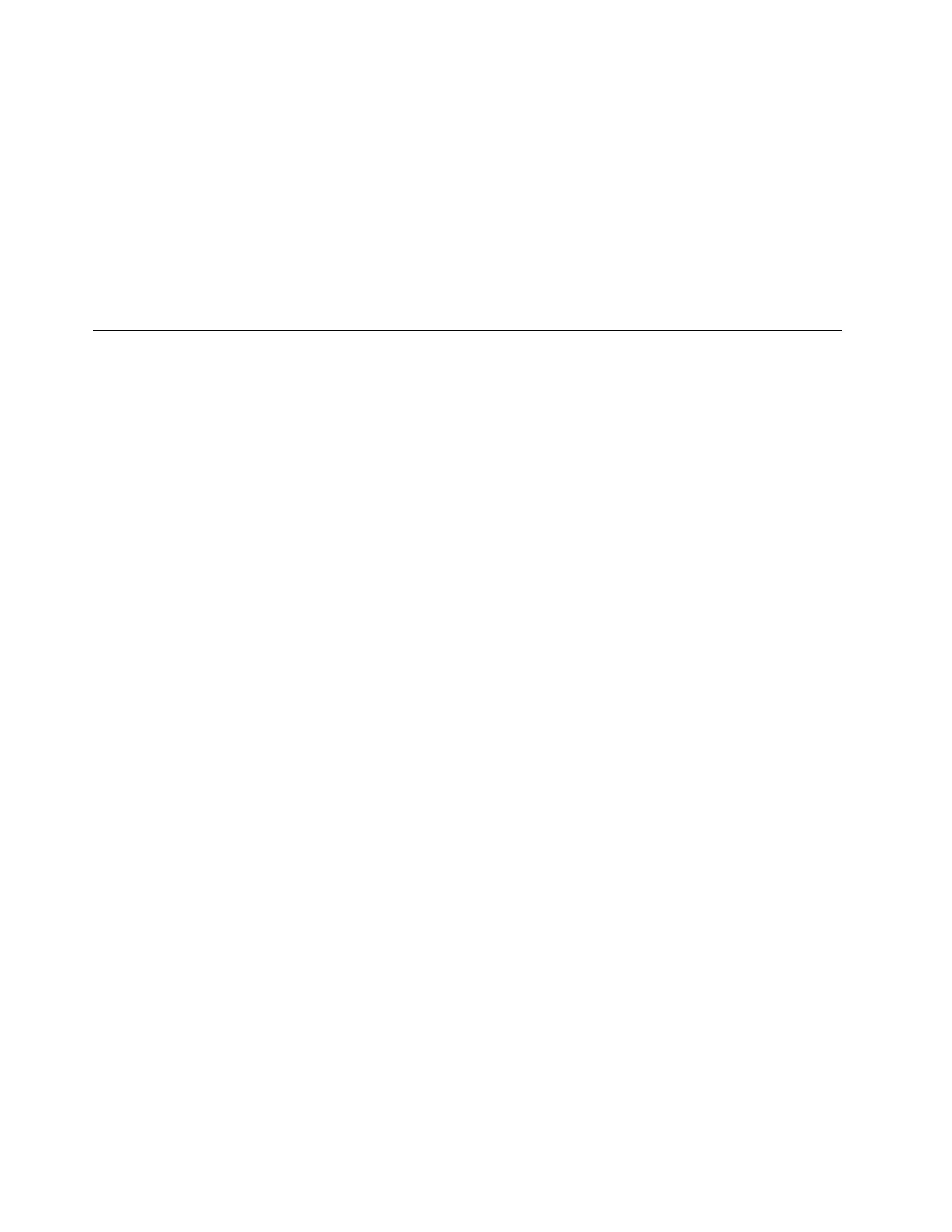LenovoCompanionsupportsthehardwarescanfunction.Itcombinesdiagnostictests,systeminformation
collection,securitystatus,andsupportinformation,alongwithhintsandtipsforoptimalsystem
performance.TorunLenovoCompanion,see“AccessingLenovoprograms”onpage12
.
Thetroubleshootinginformationorthediagnosticprogramsmighttellyouthatyouneedadditionalor
updateddevicedriversorothersoftware.Youcangetthelatesttechnicalinformationanddownloaddevice
driversandupdatesfromtheLenovoSupportWebsiteat:
http://www.lenovo.com/support
Foradditionalinformation,seethehelpsystemoftheprogram.
Troubleshooting
Ifyourcomputerhasanerror,ittypicallydisplaysamessageoranerrorcode,ormakesabeepwhenyou
turniton.Whenyouexperienceaproblem,seethecorrespondingsymptomandsolutioninthistopic
totrytosolvetheproblembyyourself.
Computerstopsresponding
Printtheseinstructionsnowandkeepthemwithyourcomputerforreferencelater.
Problem:Mycomputerisunresponsive(IcannotusetheThinkPadpointingdeviceorthekeyboard).
Solution:Dothefollowing:
1.Removeallsourcesofpowerfromthecomputerandresetthesystembyinsertingastraightenedpaper
clipintotheemergency-resetholeinthebottomofthecomputer..
2.Reattachtheacpoweradapterandrestartthecomputer.Ifthecomputerdoesnotturnbackon,
continuewithstep3.
3.Whilethecomputeristurnedoff,removeallsourcesofpowerfromthecomputerandremoveall
externaldevicesthatareattachedtothecomputer(keyboard,mouse,printer,scanner,andsoon).
Reattachtheacpoweradapterandrestartthecomputer.Ifthecomputerstilldoesnotstartup,call
theCustomerSupportCenter.
Spillsonthekeyboard
Problem:Ispillsomethingonthecomputer.
Solution:Becausemostliquidsconductelectricity,liquidspilledonthekeyboardcouldcreatenumerous
shortcircuitsanddamageyourcomputer.Tosolvetheproblem,dothefollowing:
1.Ensurethatnoliquidcreatesashortcircuitbetweenyouandtheacpoweradapter(ifinuse).
2.Carefullyunplugtheacpoweradapterimmediately.
3.Turnoffthecomputerimmediately.Themorequicklyyoustopthecurrentfrompassingthroughthe
computerthemorelikelyyouwillreducedamagefromshortcircuits.
Attention:Althoughyoumightlosesomedataorworkbyturningoffthecomputerimmediately,leaving
thecomputeronmightmakeyourcomputerunusable.
4.Donotturnoveryourcomputer.Theliquidwillbedrainedoutthroughthekeyboarddrainageholes.
5.Waituntilyouarecertainthatalltheliquidisdrybeforeturningonyourcomputer.
76Yoga370UserGuide
