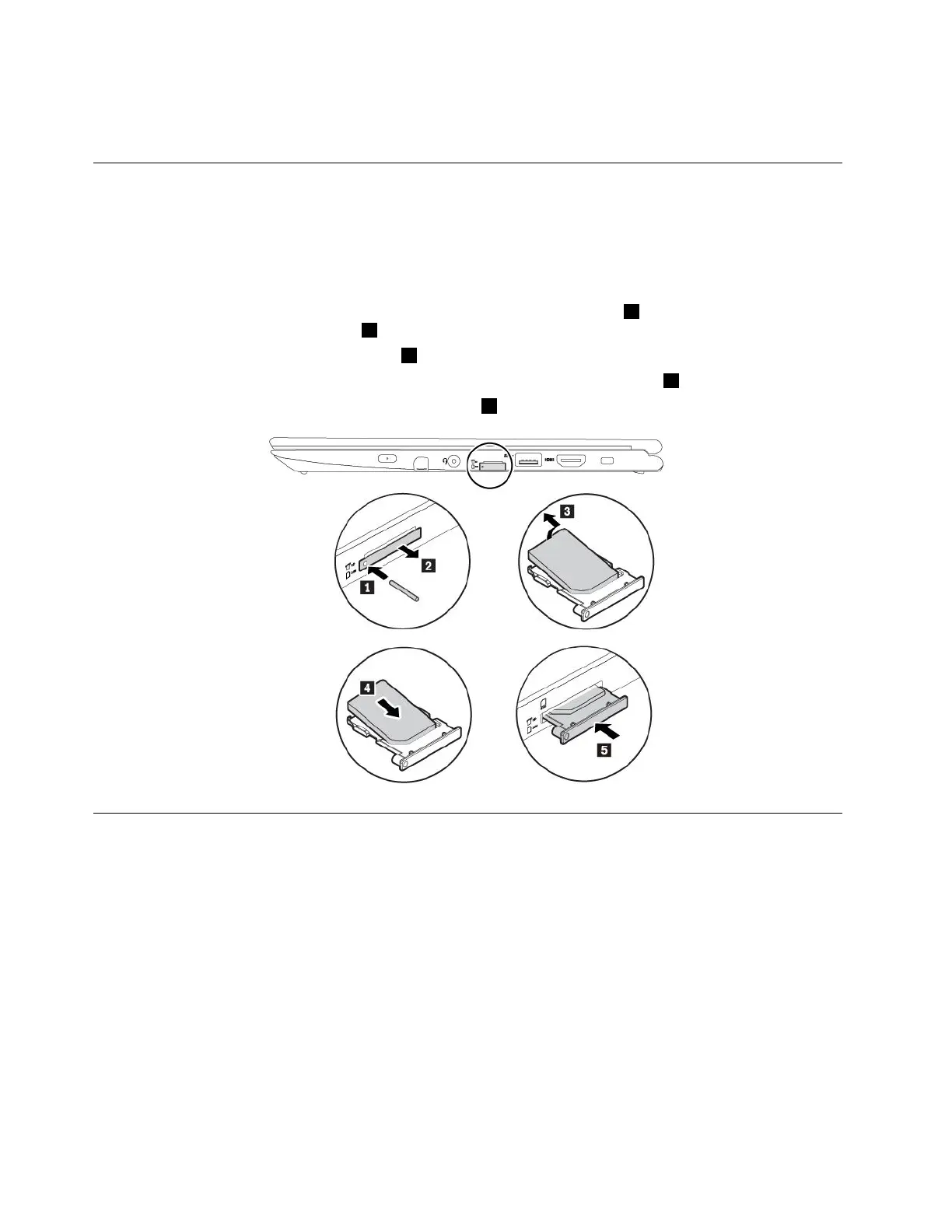5.SelectYesintheSetupConfirmationwindow.Thebuilt-inbatteryisdisabledandthecomputerturnsoff
automatically.Waitthreetofiveminutestoletthecomputercool.
ReplacingthemicroSIMcard
Beforeyoustart,read“Importantsafetyinformation”onpagevandprintthefollowinginstructions.
MicroSIMcardisasmallplasticcardwithanIntegratedCircuit(IC)chipmountedononesideofthecard.
ToreplacethemicroSIMcard,dothefollowing:
1.Insertastraightenedpaperclipintotheholeinthemicro-SIM-cardtray1.Thetrayejects.Then,
slidethetrayoutofthecomputer2.
2.TakethemicroSIMcardoutofthetray3.
3.NotetheorientationofthenewmicroSIMcardandtheninstallitintothetray4.
4.Insertthetraywiththenewcardintothecomputer5.
Replacingthebasecoverassembly
Beforeyoustart,read“Importantsafetyinformation”onpagevandprintthefollowinginstructions.
Toreplacethebasecoverassembly,dothefollowing:
1.Disablethebuilt-inbattery.See“Disablingthebuilt-inbattery”onpage93.
2.Ensurethatthecomputeristurnedoffanddisconnectedfromacpowerandallcables.
3.Closethecomputerdisplayandturnthecomputerover.
94Yoga370UserGuide
