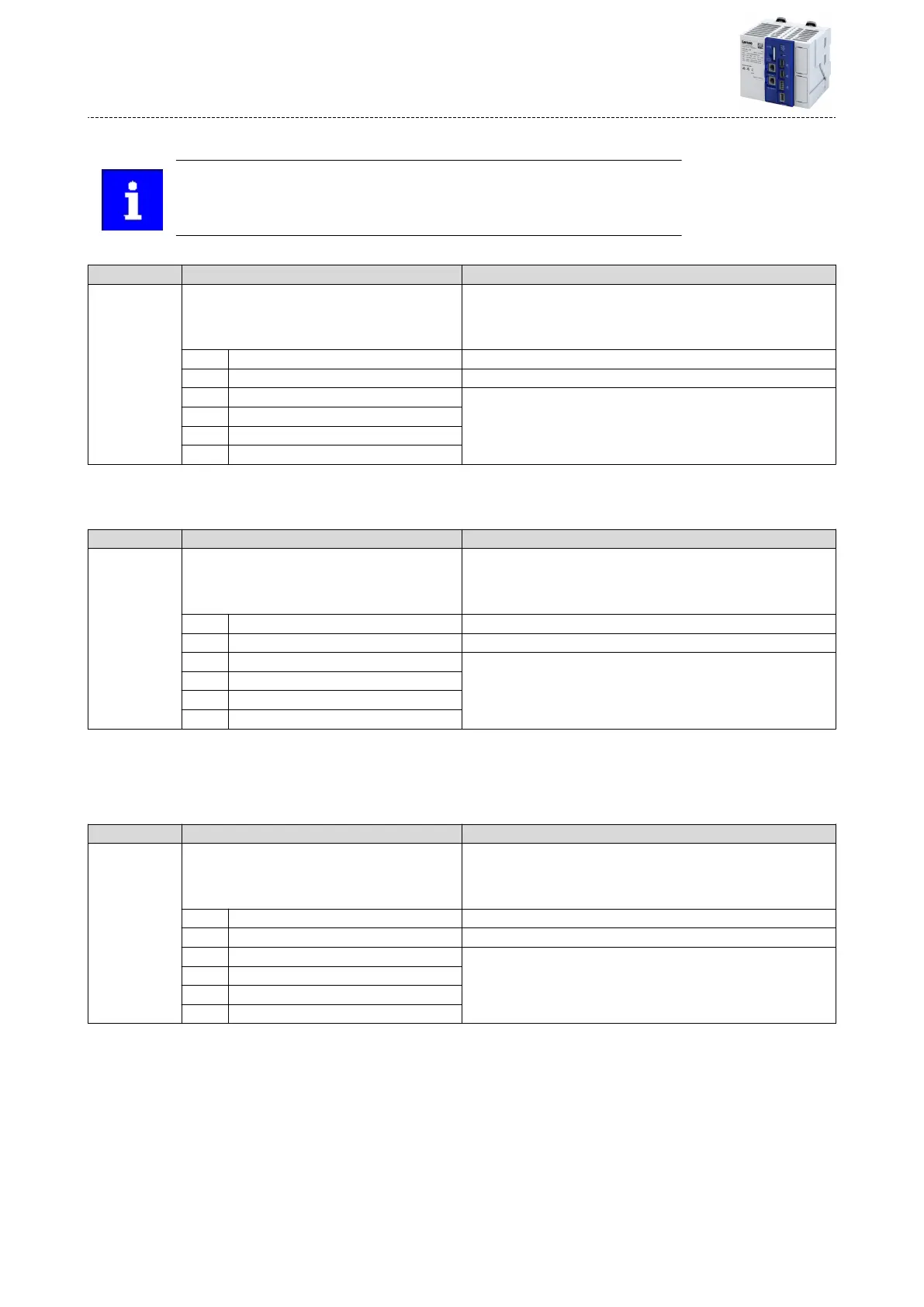6.6.5 Load boot project
The reloaded applicaon must be started via the following parameters:
40x2022:044
This stops a running applicaon!
Parameter
Address Name / seng range / [default seng] Informaon
0x2022:046 Device commands: Reload boot project
•
When the device command has been executed successfully, the value
0 is shown.
•
Do not switch o the supply voltage or remove the SD card from the
controller while the device command is being executed.
0 O / ready Only status feedback
1 On / start The saved boot project is reloaded.
2 In progress Only status feedback
3 Acon cancelled
4 No access
5 No access (Device disabled)
6.6.6 Delete logbook
Parameter
Address Name / seng range / [default seng] Informaon
0x2022:015 Device commands: Delete logbook
•
When the device command has been executed successfully, the value
0 is shown.
•
Do not switch o the supply voltage during the deleon process and
do not unplug the memory module!
0 O / ready Only status feedback
1 On / start All entries in the logbook are deleted.
2 In progress Only status feedback
3 Acon cancelled
4 No access
5 No access (Device disabled)
4Logbook ^ 94
6.6.7 Export logbook
Parameter
Address Name / seng range / [default seng] Informaon
0x2022:036 Device commands: Export Logbook
•
When the device command has been executed successfully, the value
0 is shown.
•
Do not switch o the supply voltage or remove the SD card from the
controller while the device command is being executed.
0 O / ready Only status feedback
1 On / start Exports the logbook for the upload into the engineering tools.
2 In progress Only status feedback
3 Acon cancelled
4 No access
5 No access (Device disabled)
4Logbook ^ 94
Device sengs
Device commands
Load boot project
32
