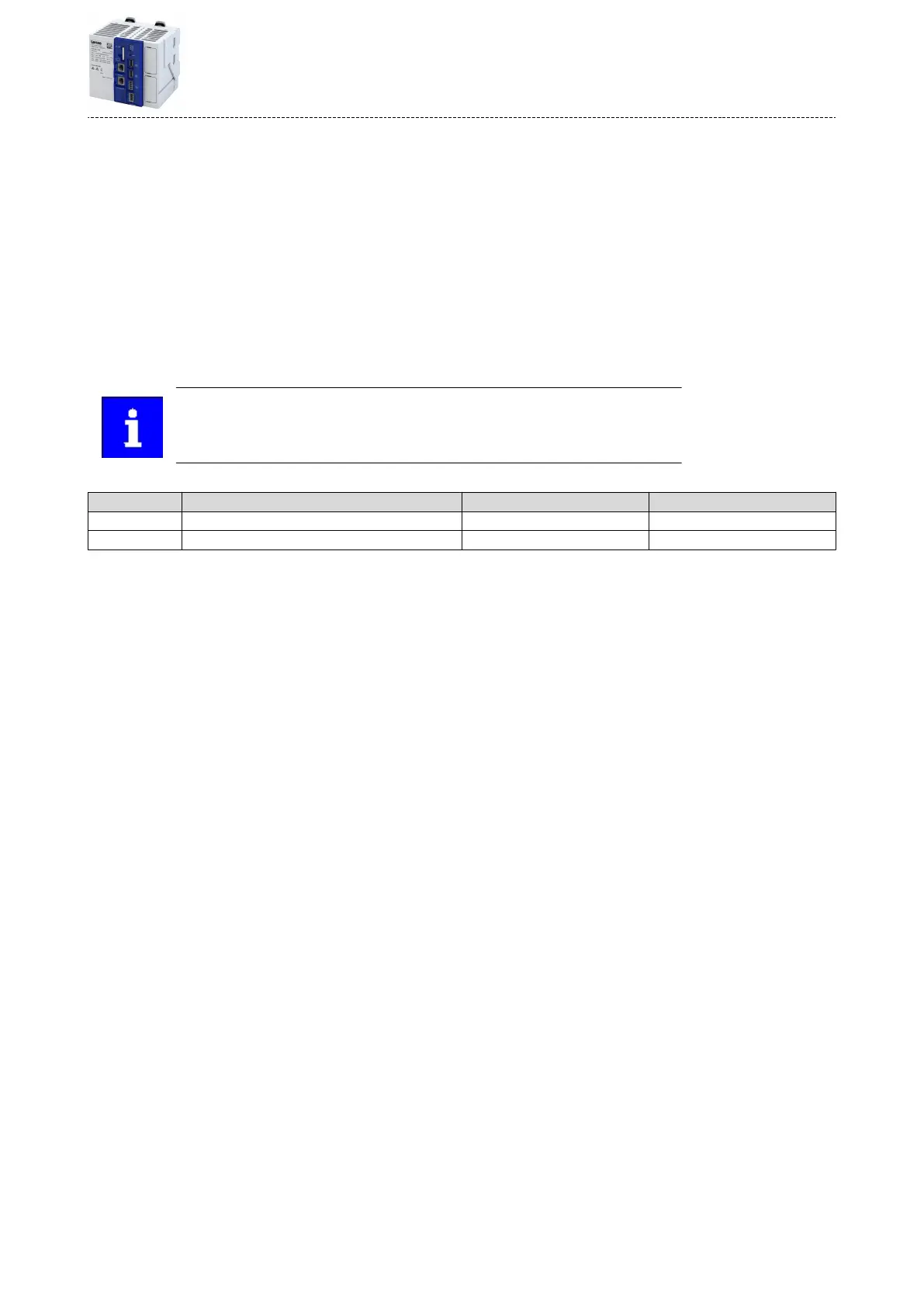9.4 Reset controller
To reset the device, press the reset buon. 4Features ^ 12
How to carry out a restart:
1. Keep the reset key pressed for approx. 1 s.
The LEDs are o.
Aer the restart, the LED "RUN" is green.
How to carry out a hardware reset:
1. Keep the reset key pressed for approx. 5 s.
The LEDs are o.
Aer the hardware reset, the LED "RUN" is green.
Depending on the state of the device funcons, no retain data is saved when
the device is reset via the reset key.
Relevant parameters of other funcons
Address Name Default seng Seng range
0x2022:001 Device commands: Load default sengs O / ready [0] Selecon list
0x2022:039 Device commands: Load TA default sengs O / ready [0] Selecon list
Related topics
4Reset parameters to default ^ 23
Device funcons
Reset controller
83
