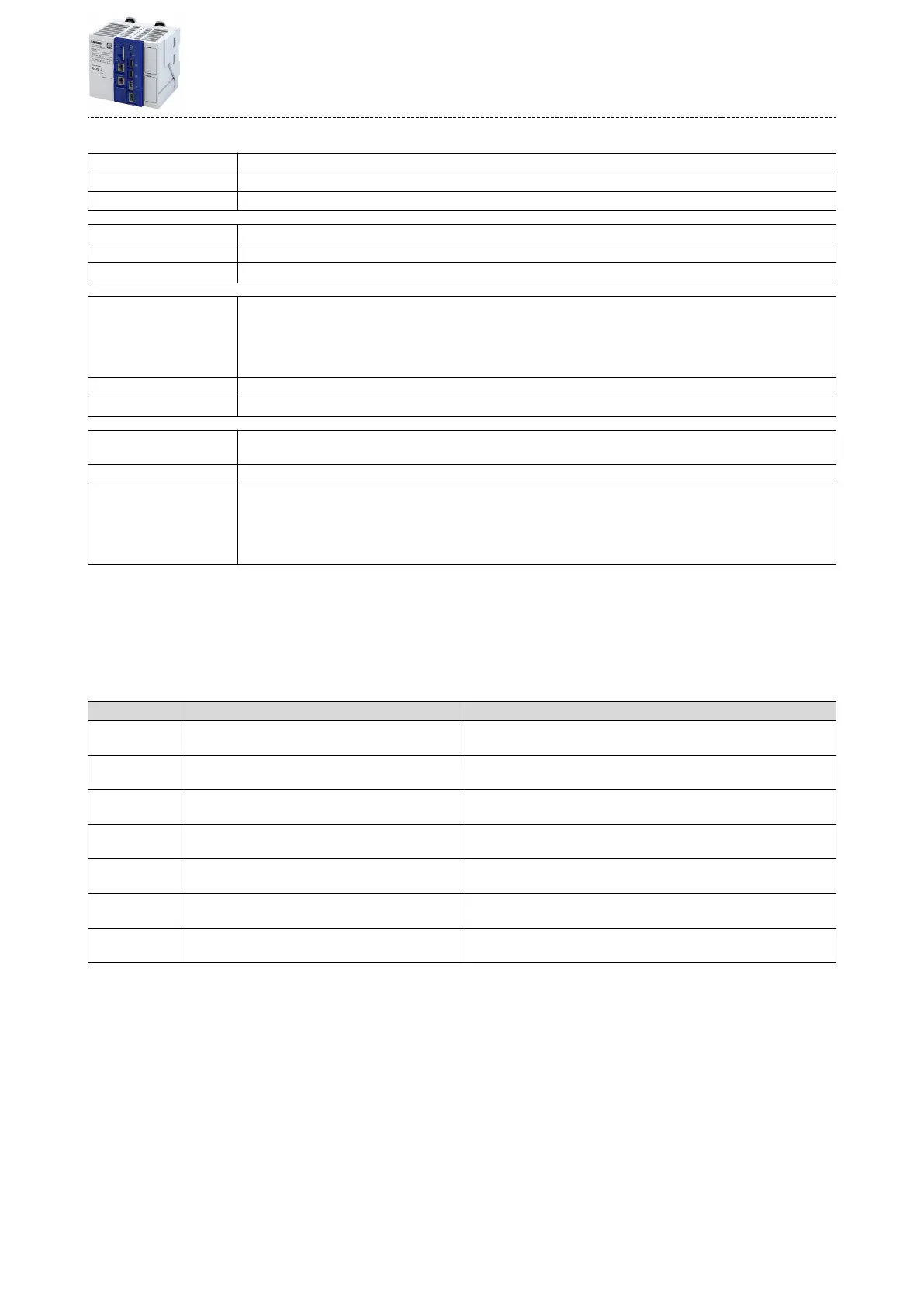8.1.9.10 The drive shas do not rotate
Cause The EtherCAT bus could not be set to the Operaonal state
Error message -
Remedies
4"Operaonal" EtherCAT state is not achieved ^ 55
Cause Clicking noise of the shas aer out-of-sync
Error message -
Remedies
4Error during process data transfer ^ 55
Cause Clicking noise of the shas aer out-of-sync
If due to a fault, the preset DC deviaon limit is exceeded, a re-synchronizaon of the DC slaves is carried out unl
the slaves are synchronized again (In-Sync) and the DC deviaon is under the preset limit value again.
Currently, the Lenze controller is not re-synchronized to the distributed clocks, such that the sync pulses of the
master and the ones of the slaves are dierent.
Error message
EtherCAT_Master: DC slaves 'out-of-sync'. Deviation xxxxxxxx ns
Remedies Restart the EtherCAT eldbus so that the DC slaves and the DC master synchronize again.
Cause Faulty SoMoon scaling/mapping
With SoMoon scaling/mapping, the increments per revoluon are not set.
Error message -
Remedies Check the following sengs and correct them if required:
•
Gearbox rao in the »PLC Designer« applicaon
•
Mapping sengs in the master conguraon
When the Lenze controller is started, the complete conguraon/PDO mapping is wrien into the EtherCAT slaves.
Mapping entries, e.g. from the »Engineer«, will then be overwrien.
8.1.10 Advanced conguraon
8.1.10.1 Device idencaon
For idencaon via EtherCAT, the controller already provides the corresponding EtherCAT
slave objects for informaon.
Parameter
Address Name / seng range / [default seng] Informaon
0x1000 Device type
•
Read only
EtherCAT device type: Classicaon according to ETG:
0x1008 Manufacturer device name
•
Read only
Device name: Type and version of the device:
0x1009 Manufacturer hardware version
•
Read only
Hardware version: Currently not supported
0x100A Manufacturer soware version
•
Read only
Soware version: Version of the controller rmware
0x1018:001 Identy object: Vendor ID
•
Read only
Vendor ID: Manufacturer's idencaon mark
0x1018:002 Identy object: Product ID
•
Read only
Product ID: Product key and applicaon key
0x1018:003 Identy object: Revision number
•
Read only
Revision number: Device version
Conguring the network
EtherCAT
Advanced conguraon
57
