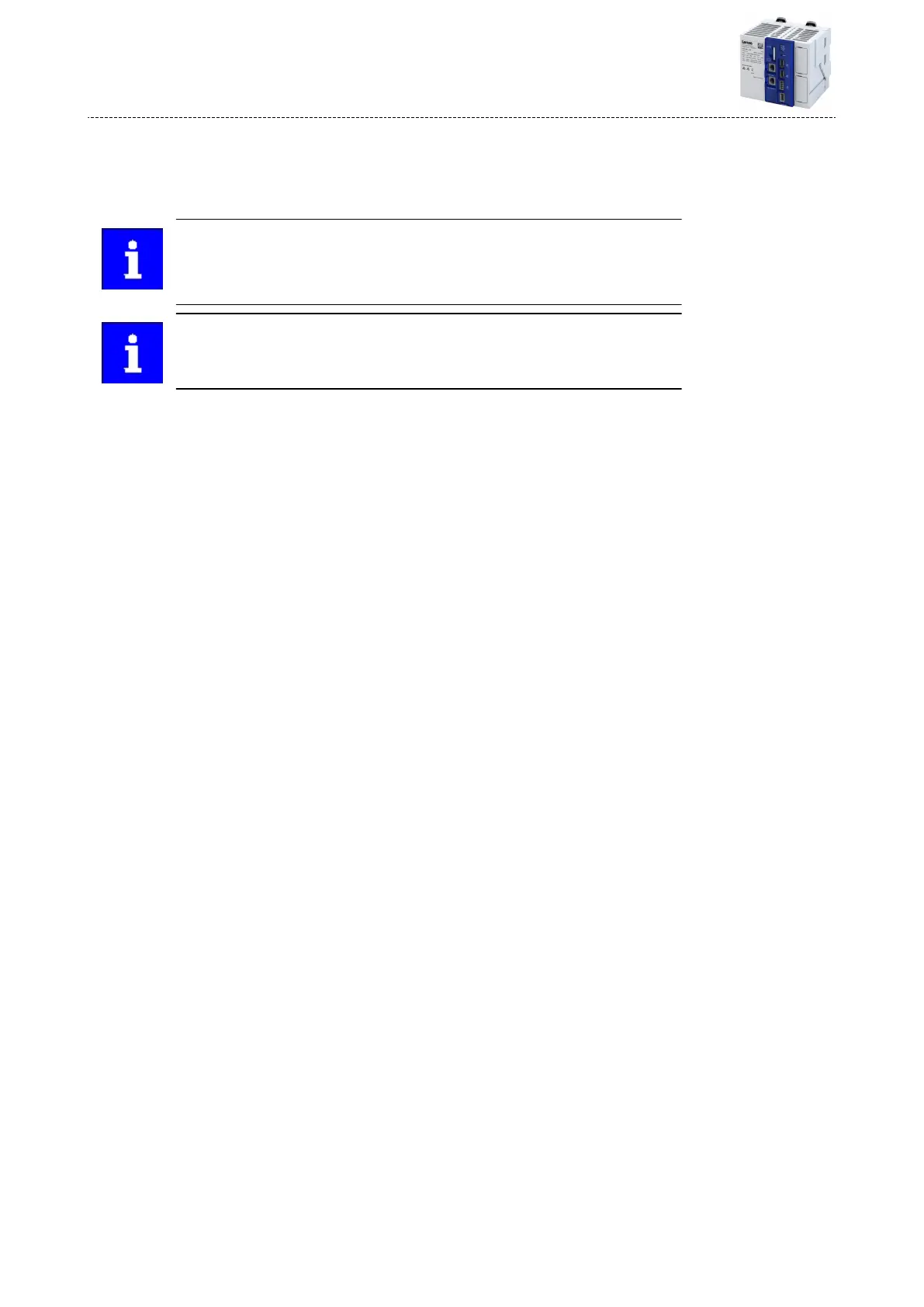9.5.2 Restore data
This funcon allows you to restore the PLC runme system (rmware) and project data using a
previously created data backup. Data recovery can be carried out either by switching the
controller to power or via a device parameter.
You can also restore an older data backup. To do this, copy the corresponding
data backup on the USB sck from the "rmware\archive__" to "rmware
\acve" directory. However, the directory "rmware\acve" may only contain
one le at a me.
Do not switch o the device or remove the USB sck during data recovery!
How to perform data recovery using power switching:
Requirements:
•
USB sck with valid data backup.
•
The version of the data backup on the USB sck is dierent from the version in the
controller.
1. Insert the USB sck at the USB-Port 1 X61 or insert USB-Port 2 X62 of the controller from
which the data recovery is to be created.
2. Restart the controller by power switching.
The selected data backup is loaded into the controller aer a successful version check. The
controller is then automacally restarted.
Data recovery has been performed. The USB sck can be removed again.
How to perform data recovery using device parameters:
Requirements:
•
USB sck with valid data backup.
1. Insert the USB sck at the USB port 1 X61 or insert USB port 2 X62 of the controller from
which a data recovery is to be created.
2. Execute the "Restore" device command, e. g. with »PLC Designer«: Set 0x2022:043 to "1:
On / Start".
The selected data backup is loaded into the controller regardless of the version. The data
recovery progress is shown in 0x2022:043. When the recovery is complete, the status "0:
o / ready" is shown in 0x2022:043.
Data recovery has been performed. The USB sck can be removed again.
Device funcons
Back up and restore data
Restore data
86