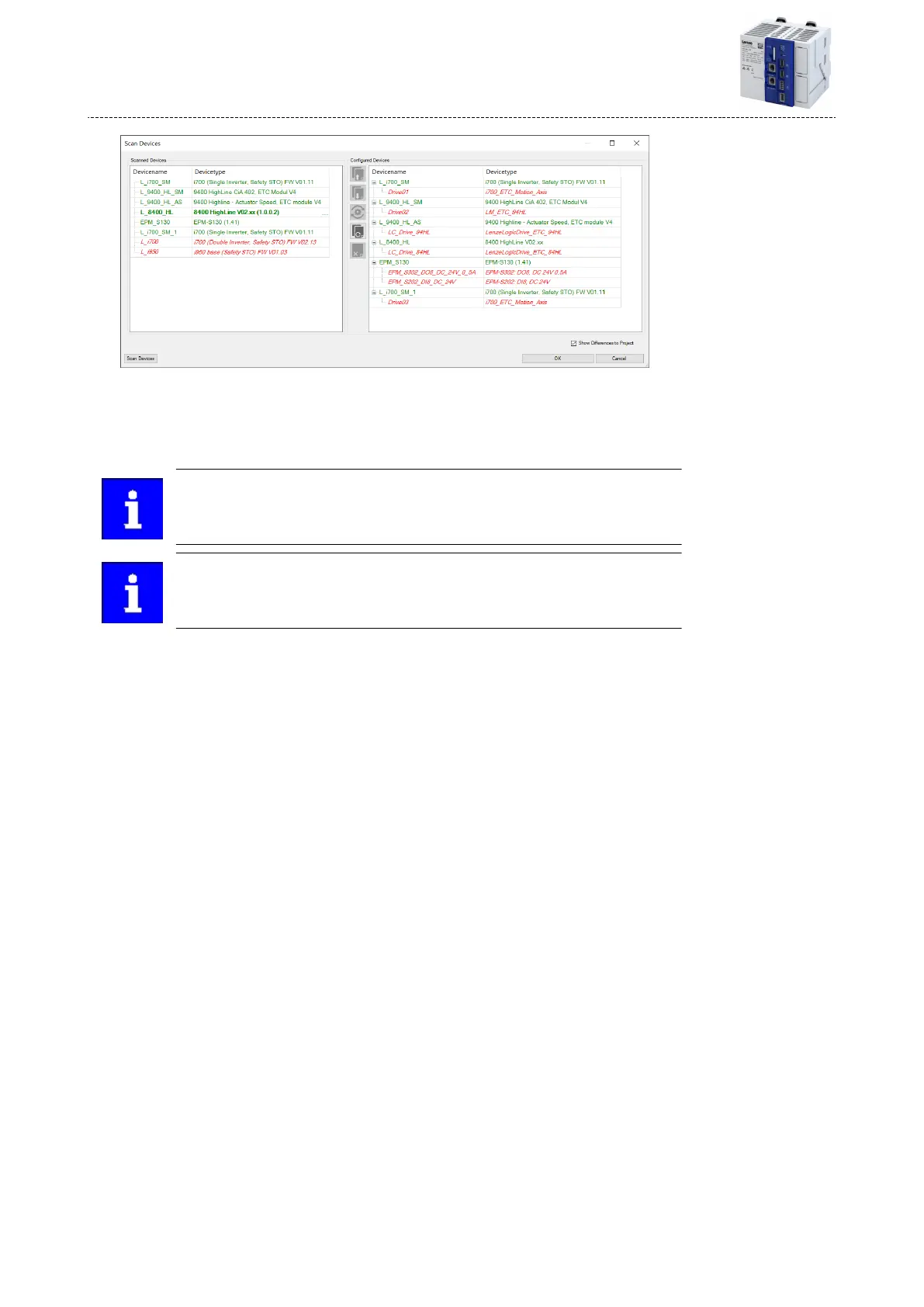4. Adapng the conguraon:
a) Click the Copy all buon to copy all devices into the project.
b) Copy individual devices into the project.
The devices are added to the project.
If a device is not available on the EtherCAT, an error message indicates this.
When using the S130 EtherCAT bus coupler, the connected IO-1000 discs are
only detected in the Pre-Operaonal state. Therefore, the scan (Search device)
must be performed twice.
Conguring the network
EtherCAT
Determine the physical EtherCAT conguraon (network scan)
44
