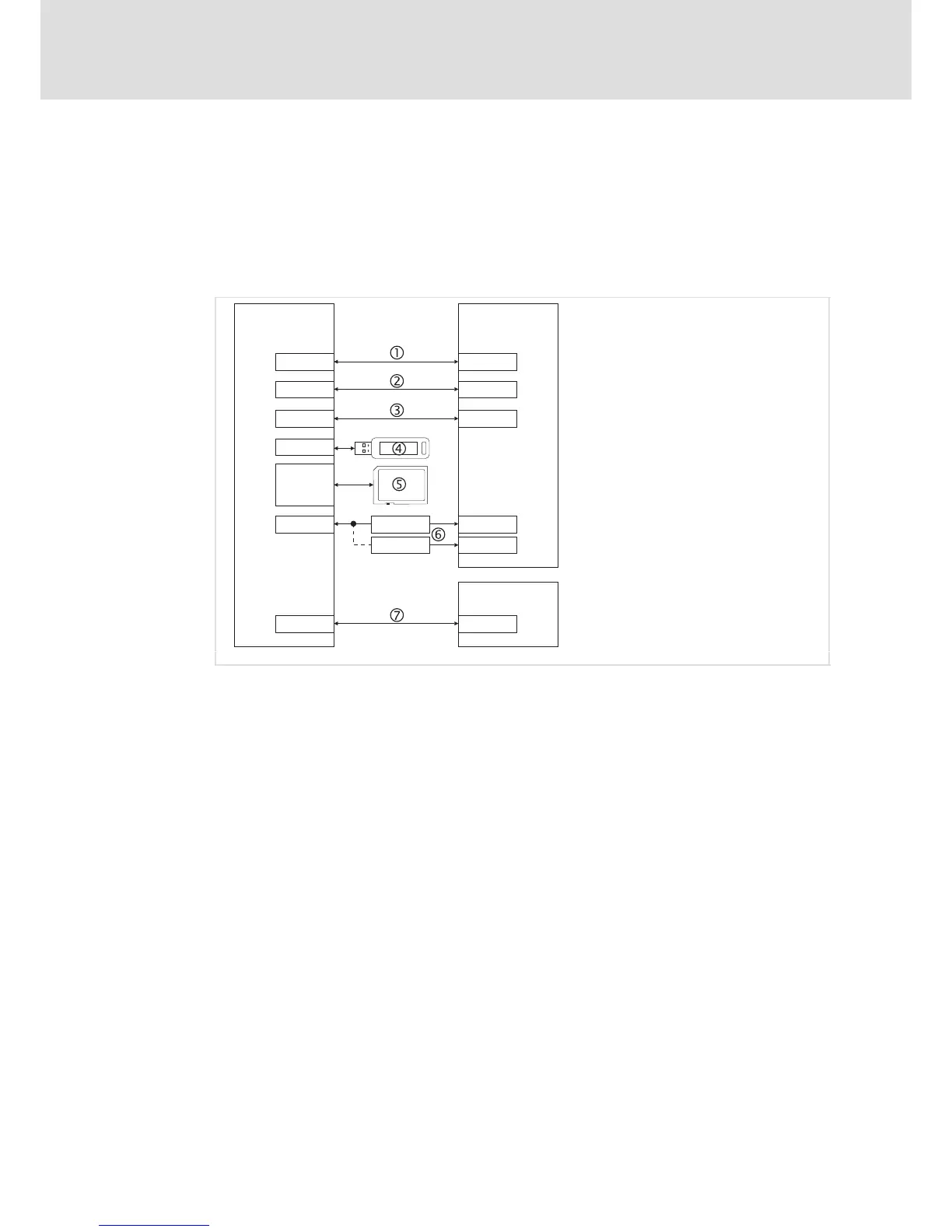Commissioning
Connecting external devices
7
31
LDCDS−EL100 EN 8.0
7 Commissioning
7.1 Connecting external devices
The HMI can communicate with other devices via different interfaces, e.g. to exchange
data or transfer projects:
EL 1xx PC
Simatic S7
LAN LAN
USB-B
1)
USB-A
USB-A
CAN
2)
MPI
2)
2177IB
2173IB
USB-A
MPI
LPT
COM1
1)
COM
SD/SDHC
EL100−016
1)
Not for EL 1xx ECO (PLC)
2)
Optionally CAN or MPI (EL 1xx ECO: CAN only)
EL 1xx « PC Ethernet connection, e.g. via cross−link cable
EL 1xx « PC USB connection device−host (the Microsoft
â
"ActiveSync" software must be
installed on the PC.)
EL 1xx « PC Serial connection via serial cross−link cable
USB stick, external keyboard/mouse
SD/SDHC card
EL 1xx « PC CAN bus connection with 2177IB (CAN to USB−A) or 2173IB (CAN to LPT
interface) PC bus adapter
EL 1xx « S7 MPI connection
