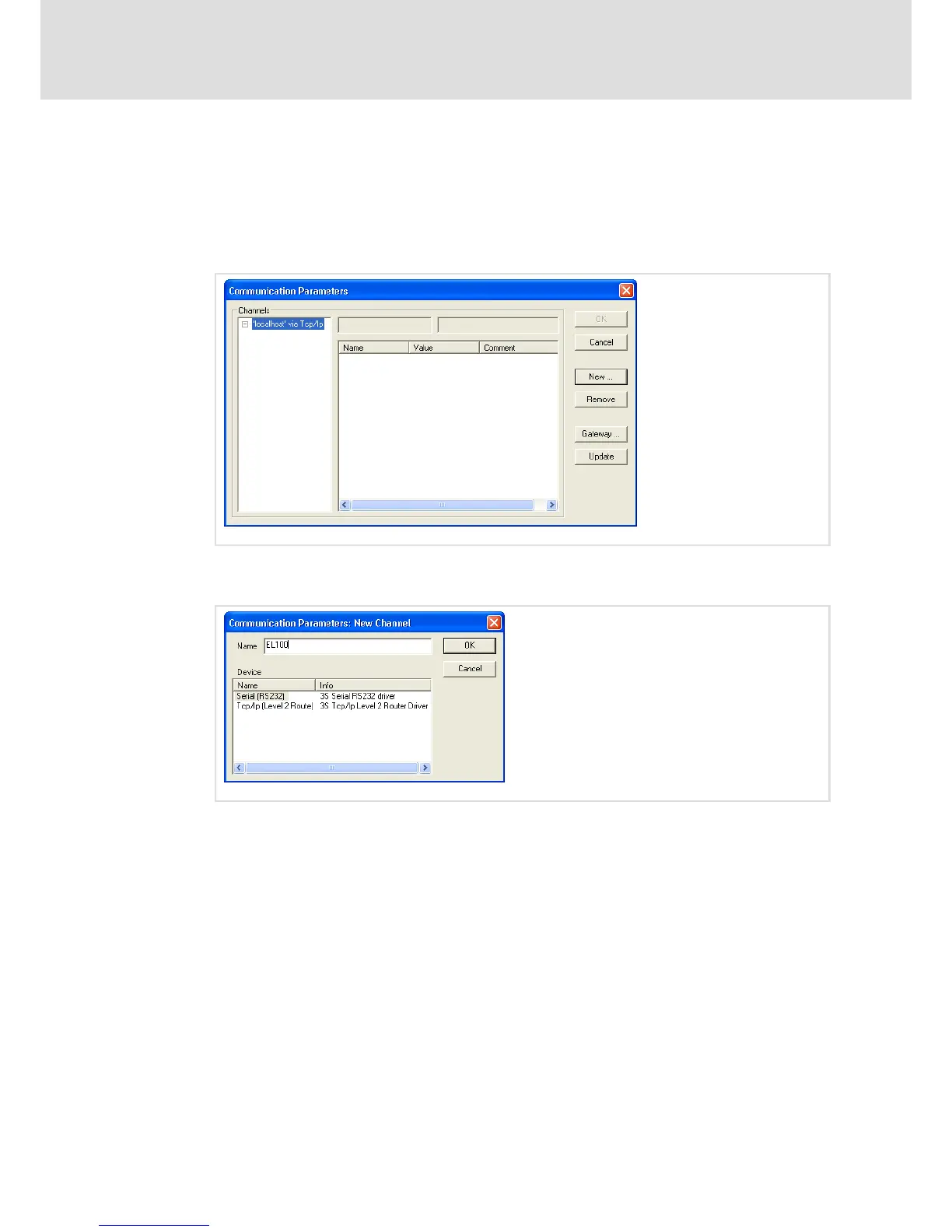Operation
Creating a PLC sample program
Transfer program to HMI
8
55
LDCDS−EL100 EN 8.0
8.3.5 Transfer program to HMI
How to proceed:
1. Go to the menu bar, open the menu Online and select the menu item
Communication Parameters.
The "Communication Parameters" dialogue will be opened.
2. Click the New button.
The "Communication Parameters: New Channel" dialogue will be opened.
3. Enter a name for the new communication channel (e.g. EL100) and select the entry
"Tcp/lp (Level 2 Route)".
