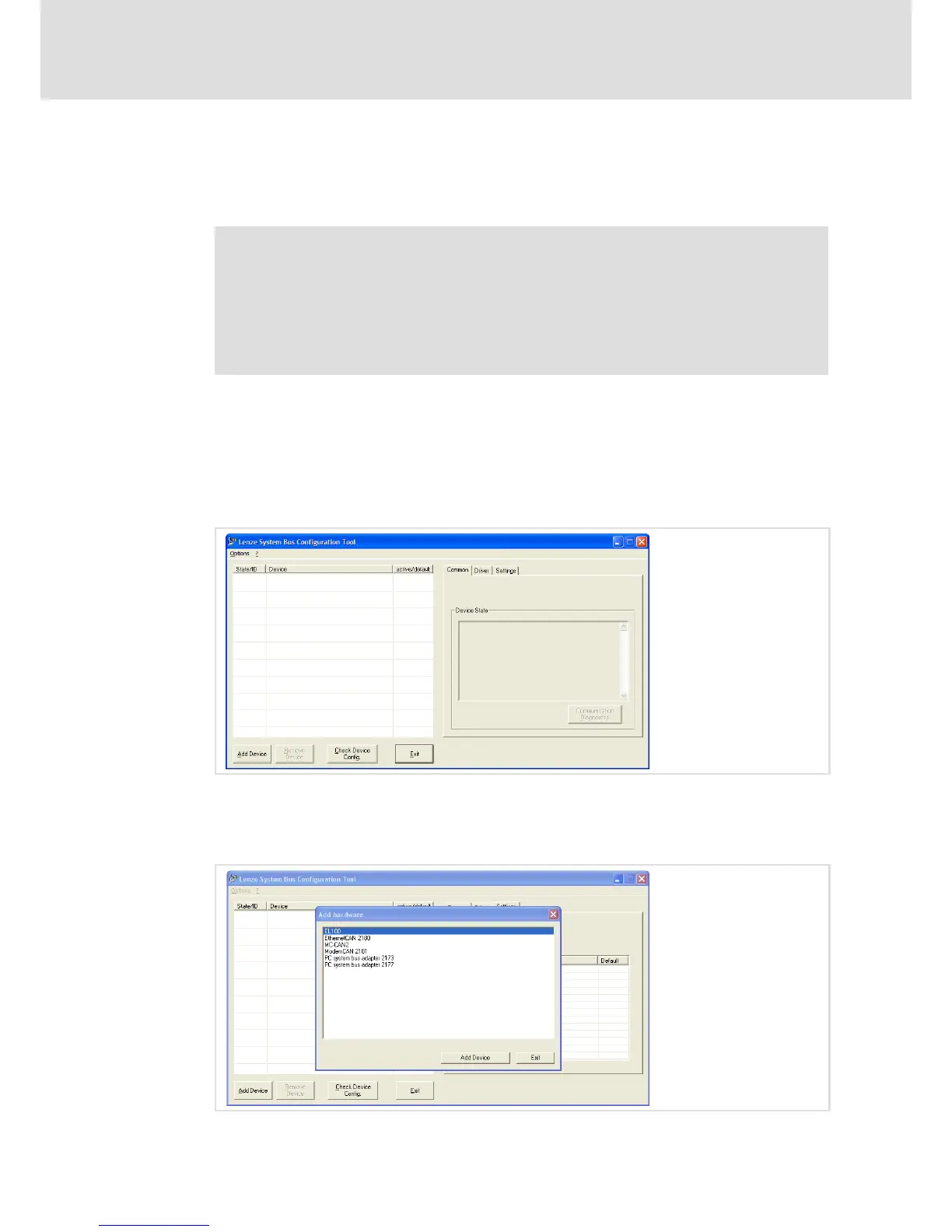Operation
Communicating via the CAN gateway function
Important notes
8
69
LDCDS−EL100 EN 8.0
8.5 Communicating via the CAN gateway function
8.5.1 Important notes
Note!
Devices with integrated PLC (EL 1xx PLC) may have troubled communication if
the following is not observed:
Before the CAN gateway function is used
ƒ Stop PLC by a reset.
ƒ Stop corresponding visualisation.
8.5.2 Establishing communication using the system bus configurator
How to proceed:
Start the system configurator.
1. Select Start ® Programs ® Lenze ® Communication ® System Bus Configurator on your PC.
Adding and configuring a module
2. Click Add device.
The "Add hardware" dialog is displayed.
