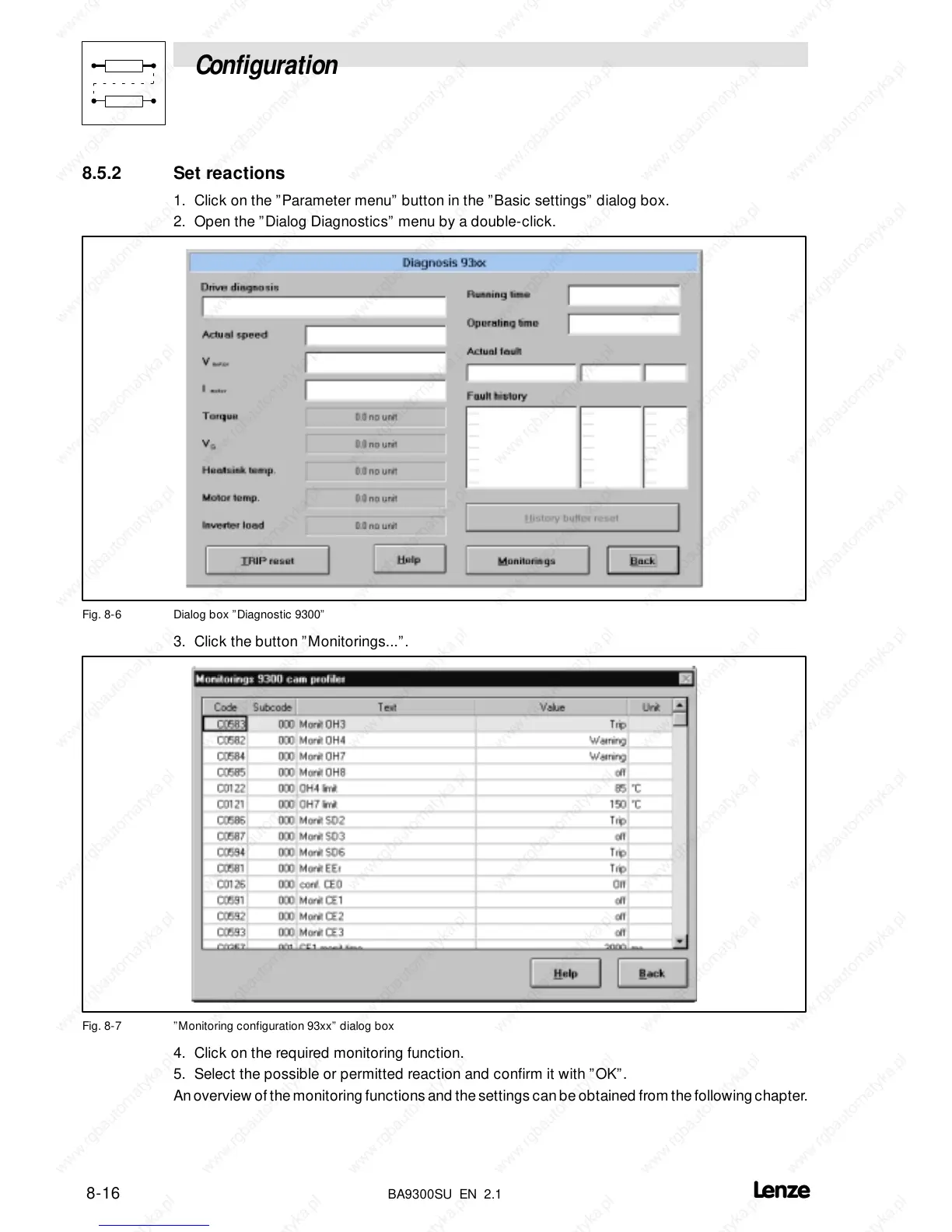Configuration
8-16
BA9300SU EN 2.1
8.5.2 Set reactions
1. Click on the ”Parameter menu” buttoninthe”Basic settings” dialog box.
2. Open the ”Dialog Diagnostics” menu by a double-click.
Fig. 8-6 Dialog box ”Diagnostic 9300”
3. Click the button ”Monitorings...”.
Fig. 8-7 ”Monitoring configuration 93xx” dialog box
4. Click on the required monitoring function.
5. Select the possible or permitted reaction and confirm it with ”OK”.
Anoverview of the monitoring functions and thesettings can be obtained from the followingchapter.
