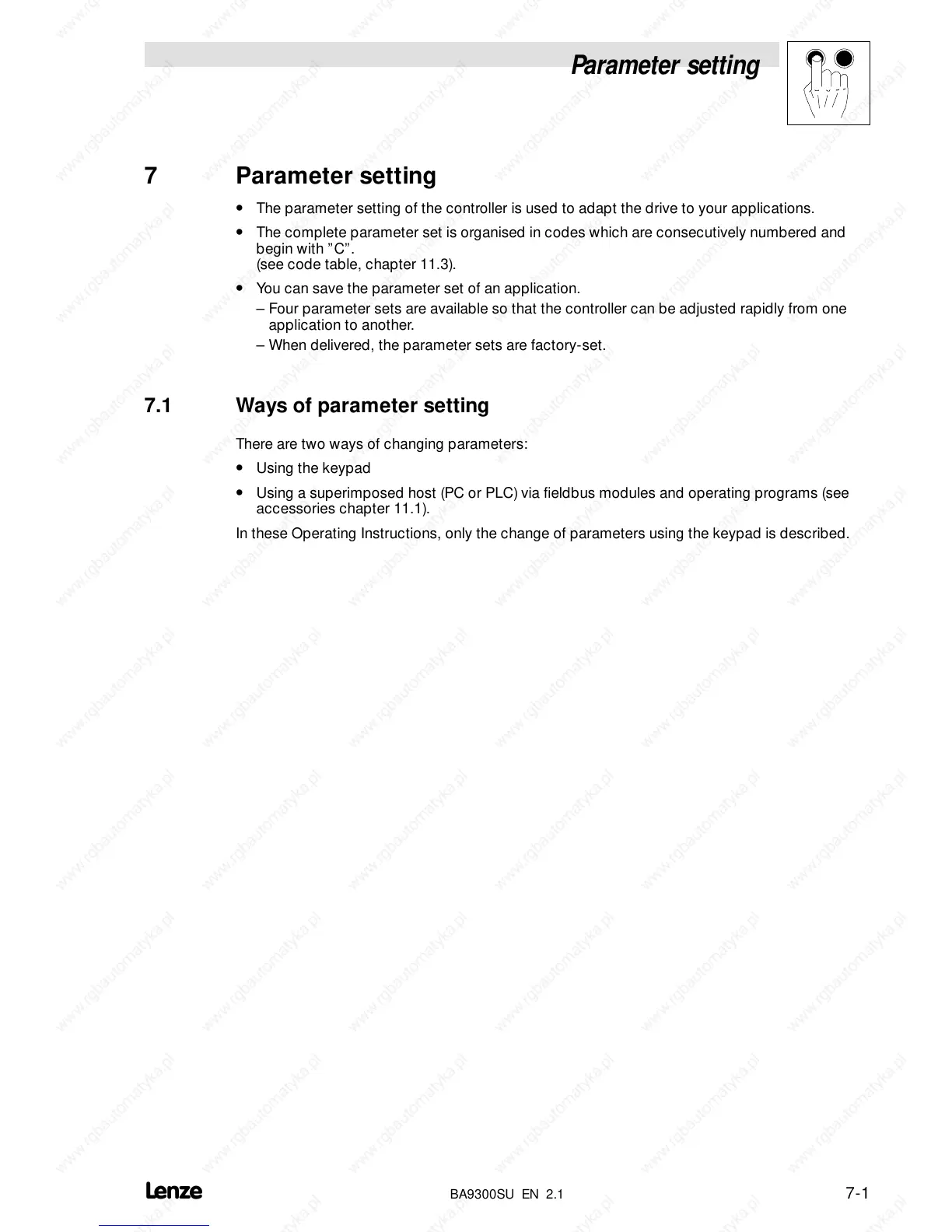Parameter setting
7-1
BA9300SU EN 2.1
7 Parameter setting
• The parameter setting of the controller is used to adapt the drive to your applications.
• The complete parameter set is organised in codes which are consecutively numbered and
begin with ”C”.
(see code table, chapter 11.3).
• You can save the parameter set of an application.
– Four parameter sets are available so that the controller can be adjusted rapidly from one
application to another.
– When delivered, the parameter sets are factory-set.
7.1 Ways of parameter setting
There are two ways of changing parameters:
• Using the keypad
• Using a superimposed host (PC or PLC) via fieldbus modules and operating programs (see
accessories chapter 11.1).
In these Operating Instructions, only the change of parameters using the keypad is described.
