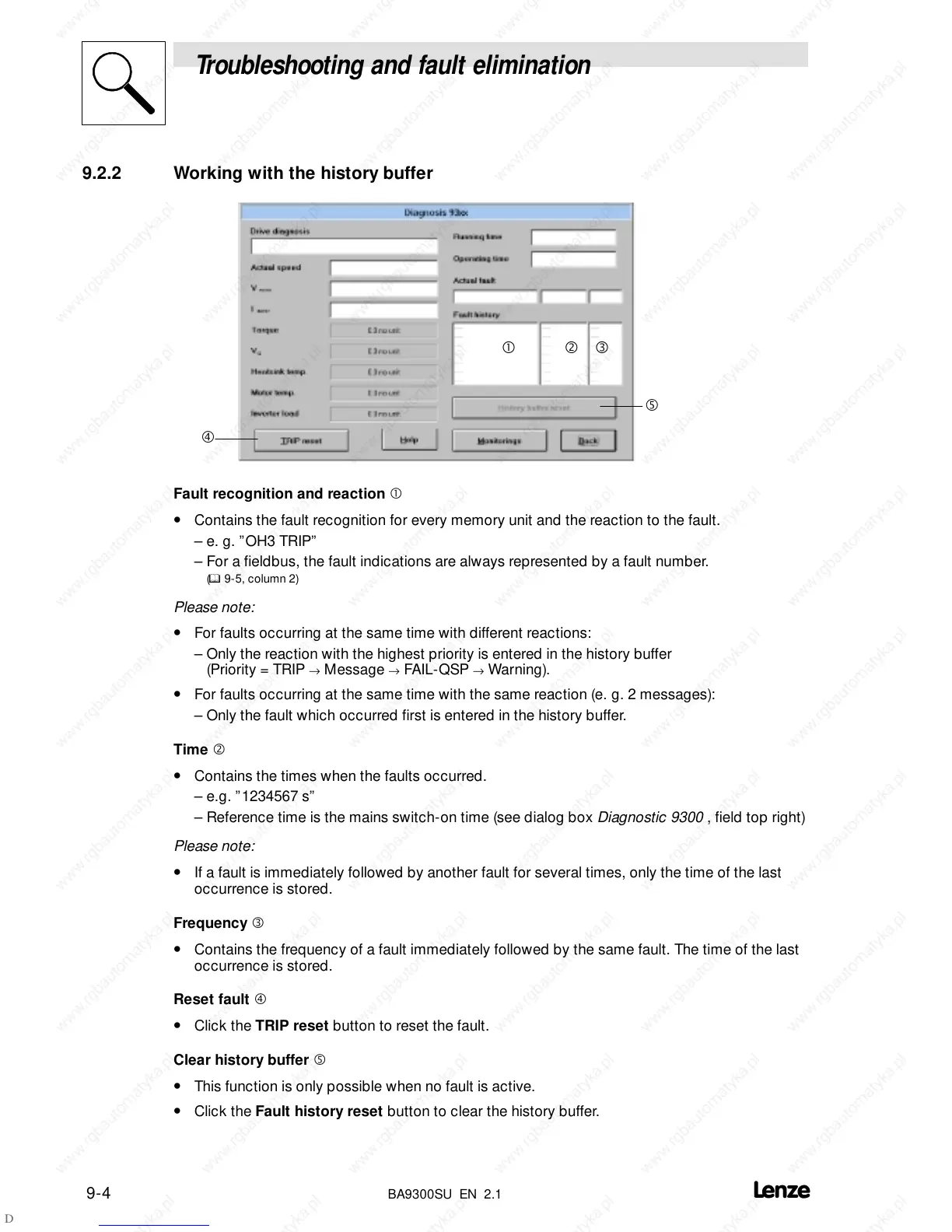Troubleshooting and fault elimination
9-4
BA9300SU EN 2.1
9.2.2 Working with the history buffer
ö
óì
ú
Fault recognition and reaction
• Contains the fault recognition for every memory unit and the reaction to the fault.
– e. g. ”OH3 TRIP”
– For a fieldbus, the fault indications are always represented by a fault number.
(
^
9-5, column 2)
Please note:
• For faults occurring at the same time with different reactions:
– Only the reaction with the highest priority is entered in the history buffer
(Priority = TRIP
→ Message → FAIL-QSP → Warning).
• For faults occurring at the same time with the same reaction (e. g. 2 messages):
– Only the fault which occurred first is entered in the history buffer.
Time ó
• Contains the times when the faults occurred.
– e.g. ”1234567 s”
– Reference time is the mains switch-on time (see dialog box Diagnostic 9300 , field top right)
Please note:
• If a fault is immediately followed by another fault for several times, only the time of the last
occurrence is stored.
Frequency ì
• Contains the frequency of a fault immediately followed by the same fault. The time of the last
occurrence is stored.
Reset fault ö
• Click the TRIP reset button to reset the fault.
Clear history buffer ú
• This function is only possible when no fault is active.
• Click the Fault history reset button to clear the history buffer.
