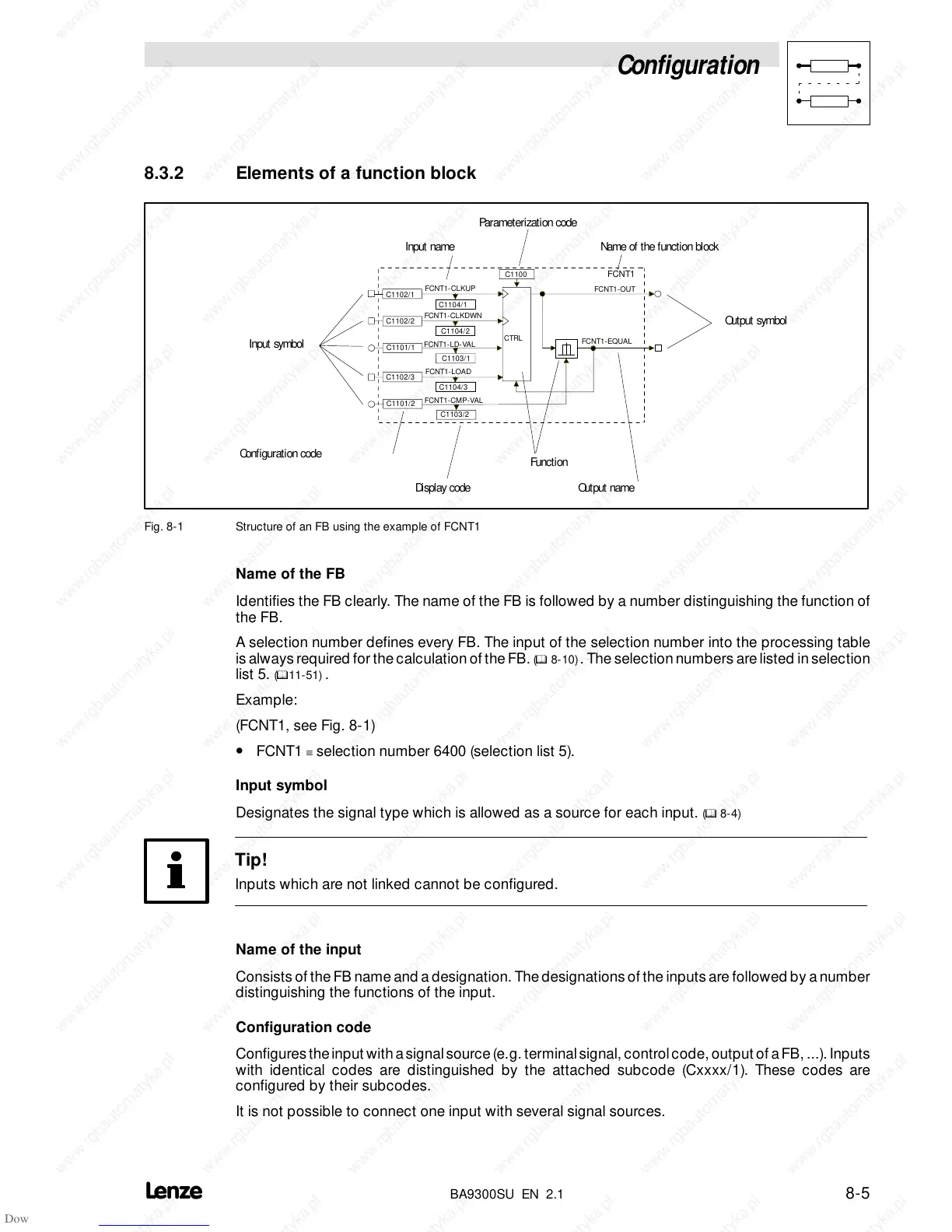Configuration
8-5
BA9300SU EN 2.1
8.3.2 Elements of a function block
FCNT1-CLKUP
C1102/1
C1102/2
FCNT1-LOAD
C1102/3
C1104/3
FCNT1-OUT
FCNT1
C1101/1
C1101/2
C1103/2
C1103/1
C1104/2
FCNT1-LD-VAL
FCNT1-CLKDWN
C1104/1
C1100
CTRL
FCNT1-CMP-VAL
FCNT1-EQUAL
Input symbol
Configuration code
Display code
Function
Input name Name of the function block
Output name
Output symbol
Parameterization code
Fig. 8-1 Structure of an FB using the example of FCNT1
Name of the FB
Identifies the FB clearly. The name of the FB is followed by a number distinguishing the function of
the FB.
A selection number defines every FB. The input of the selection number into the processing table
is always required for the calculation of theFB.
(
^
8-10). The selectionnumbers arelisted in selection
list 5.
(
^
11-51) .
Example:
(FCNT1, see Fig. 8-1)
• FCNT1 ≡ selection number 6400 (selection list 5).
Input symbol
Designates the signal type which is allowed as a source for each input.
(
^
8-4)
Tip!
Inputs which are not linked cannot be configured.
Name of the input
Consists of the FB name and a designation. Thedesignations of the inputs are followed by a number
distinguishing the functions of the input.
Configuration code
Configurestheinput withasignalsource(e.g.terminalsignal,controlcode,outputofaFB, ...).Inputs
with identical codes are distinguished by the attached subcode (Cxxxx/1). These codes are
configured by their subcodes.
It is not possible to connect one input with several signal sources.
