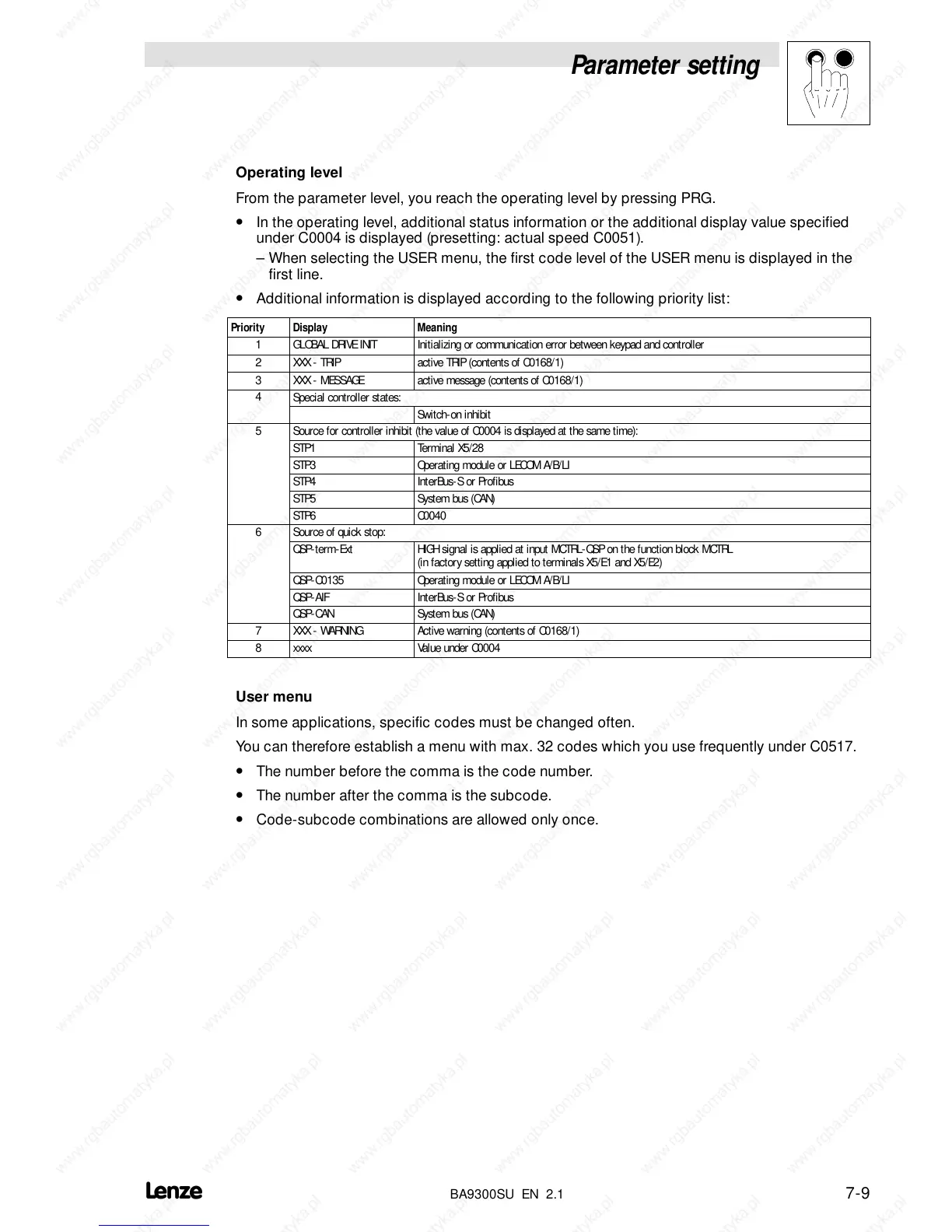Parameter setting
7-9
BA9300SU EN 2.1
Operating level
From the parameter level, you reach the operating level by pressing PRG.
• In the operating level, additional status information or the additional display value specified
under C0004 is displayed (presetting: actual speed C0051).
– When selecting the USER menu, the first code level of the USER menu is displayed in the
first line.
• Additional information is displayed according to the following priority list:
Priority Display Meaning
1 GLOBAL DRIVE INIT Initializing or communication error between keypad and controller
2 XXX - TRIP active TRIP (contents of C0168/1)
3 XXX - MESSAGE active message (contents of C0168/1)
4
Special controller states:
Switch-on inhibit
5
Source for controller inhibit (the value of C0004 is displayed at the same time):
STP1 Termina l X5/ 28
STP3 Operating module or LECOM A/B/LI
STP4 InterBus-S or Profibus
STP5 System bus (CAN)
STP6 C0040
6
Source of quick stop:
QSP-term-Ext HIGH signal is applied at input MCTRL-QSP on the function block MCTRL
(in factory setting applied to terminals X5/E1 and X5/E2)
QSP-C0135 Operating module or LECOM A/B/LI
QSP-AIF InterBus-S or Profibus
QSP-CAN System bus (CAN)
7 XXX - WARNING Active warning (contents of C0168/1)
8 xxxx Value under C0004
User menu
In some applications, specific codes must be changed often.
You can therefore establish a menu with max. 32 codes which you use frequently under C0517.
• The number before the comma is the code number.
• The number after the comma is the subcode.
• Code-subcode combinations are allowed only once.
