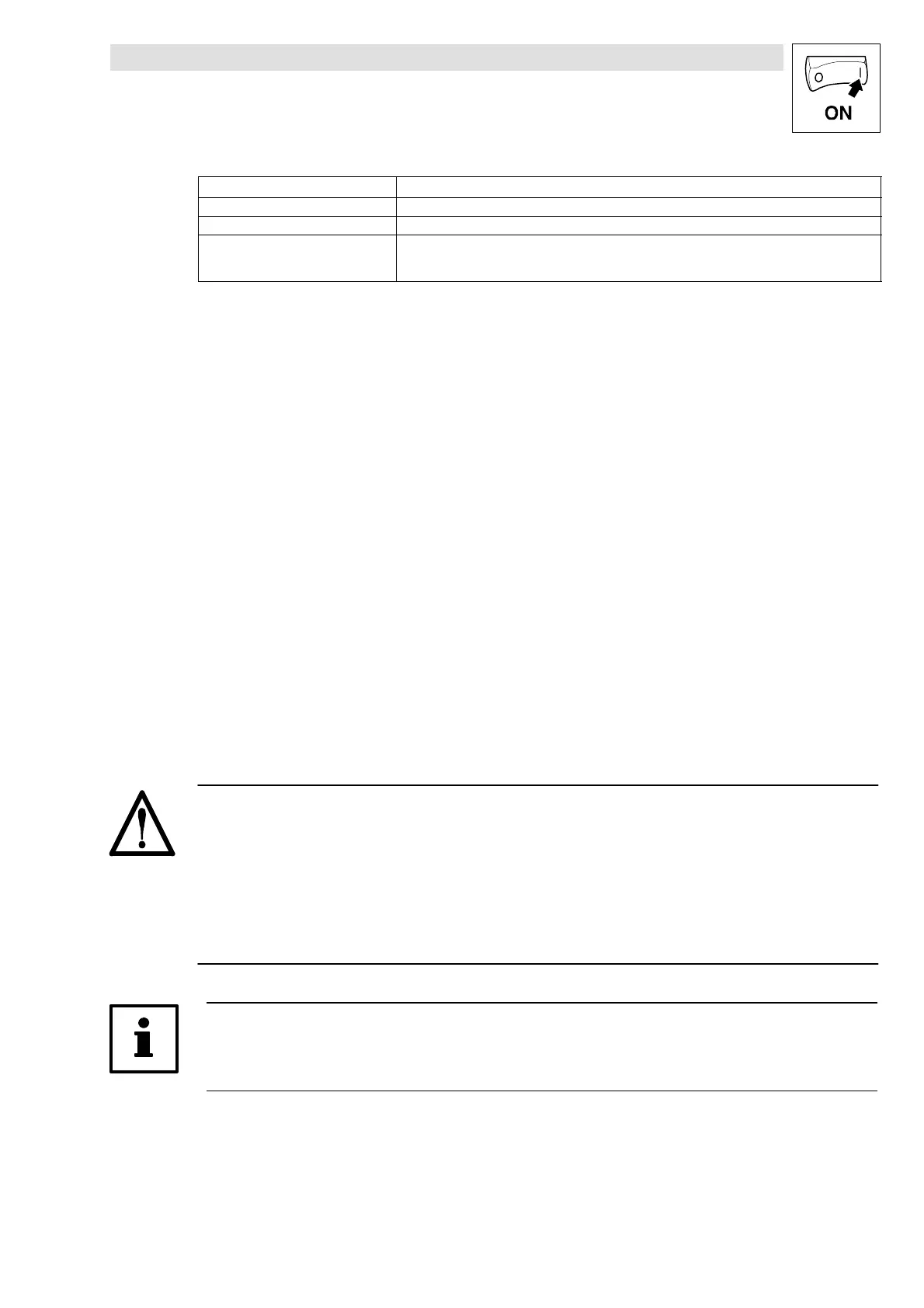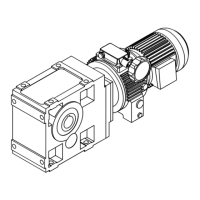Commissioning
5-13
L MA9300PLC EN 1.4
Display in front of the parameter Controller uses the new value
p Immediately during the change
SH+PRG p After pressing SH+ PRG. Acknowledgement: ok in the display
SH+PRG Press STOP to inhibit the controller.
Press SHIFT + PRG. Acknowledgement: ok in the display
Press RUN to enable the controller.
8. PressPRGtwicetogotothecodelevel.”Code” is displayed.
5.6.3 Parameter saving
You have to save the modified parameters, if you do not want to loose them after mains
disconnection.
Procedure
1. Change from the menus to the code level using the arrow keys.
”Code” is displayed.
2. Select C0003 with
_ or `.
3. Change to the parameter level using PRG.
”Para” is displayed.
4. Set parameter to 1 (possible even when the drive is running) with
_ or `.
5. Press SHIFT + PRG.
”OK” is displayed for approx. 1 s.
Your settings are now permanently saved.
5.6.4 Load parameter
(only possible with controller inhibit)
Warning!
• When the parameters are loaded the controller is re-initialised and behaves as after a mains
connection:
– System configurations and terminal assignments may be changed.Ensure that your wiring
and drive configuration match with the settings of the parameters.
• Only use terminal X5/28 as a source for controller inhibit! Otherwise the drive may start
accidentally when changing to another parameter set.
Tip!
When the parameters are loaded, the RDY message is not displayed, since the controller cannot
be operated during this time.