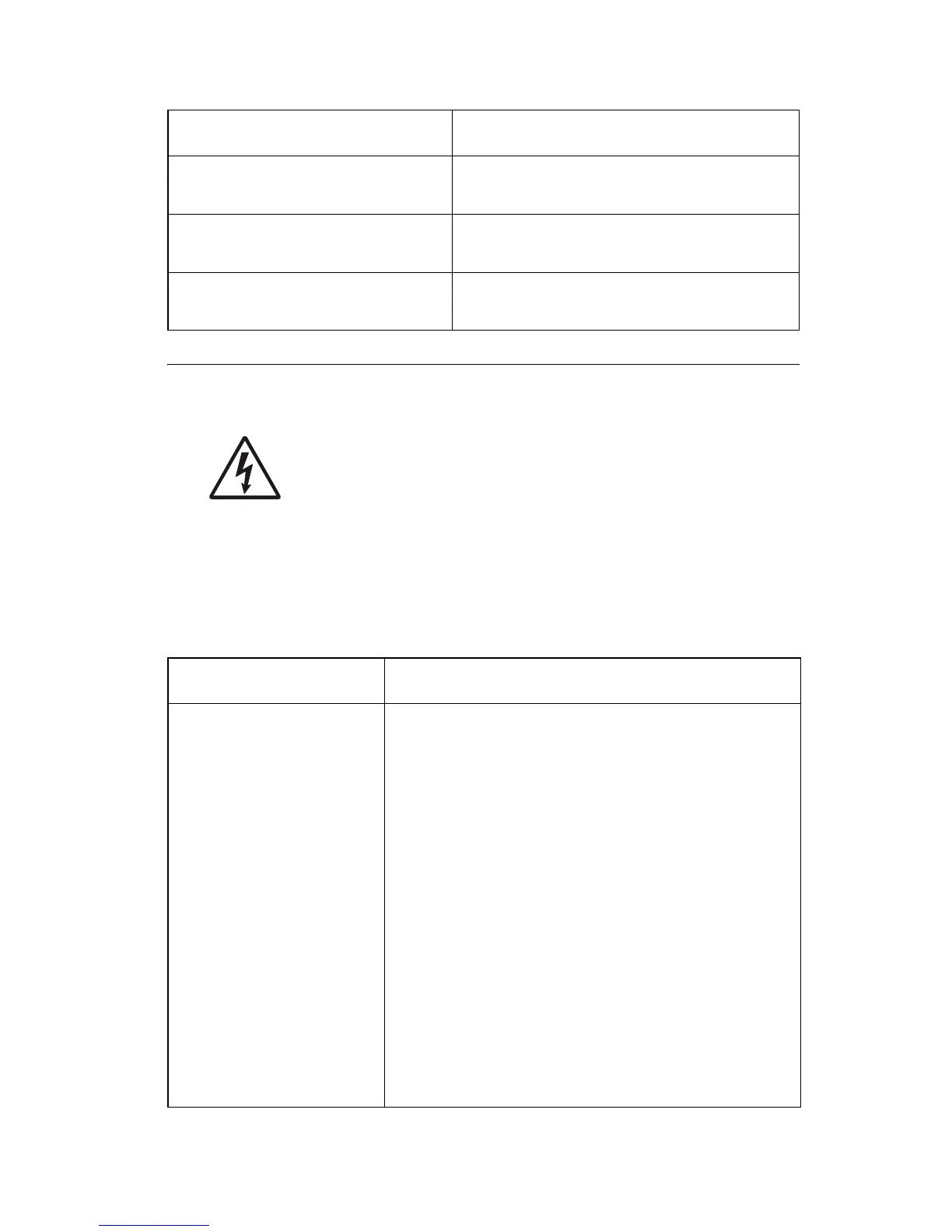4511-xxx
Diagnostics—all models
2-81
Service checks
Service checks which involve measuring voltages on the
LVPS/HVPS (low voltage power supply/high voltage power
supply board) should be performed with the printer positioned
on its back side.
Note: When you make voltage readings, always use frame ground unless
another ground is specified. See the wiring diagram in the back of the
book for more information.
Cooling fan service check
Paper never picks. See “Paper never picks” on
page 2-95.
Paper feeds continuously. See “Paper picks during POST and/
or continuously” on page 2-94.
Paper wrinkled or bent. See “Paper “trees,” wrinkles, stacks
poorly, or curls” on page 2-96.
FRU Action
Cooling fan Make sure the fan cable plug is properly seated
at J18 (controller card).
Turn the printer off, and disconnect the cooling
fan cable from the controller card.
Turn the printer on. Within a few seconds, the
controller card assembly should apply between
+24 V dc to pin 2.
• If voltage is present and the fan is not turning,
replace the cooling fan. If the fan still doesn’t
function, replace the controller card.
Note: The fan speed is controlled by a
module on the printed circuit board. Between
+8 V and +24 V dc are constantly supplied at
pin 2 (J18). Pin 1 is ground while pin 3
receives feedback from the fan motor.
• If voltage is not present, check the cables and
all connections.
Symptom Action
