
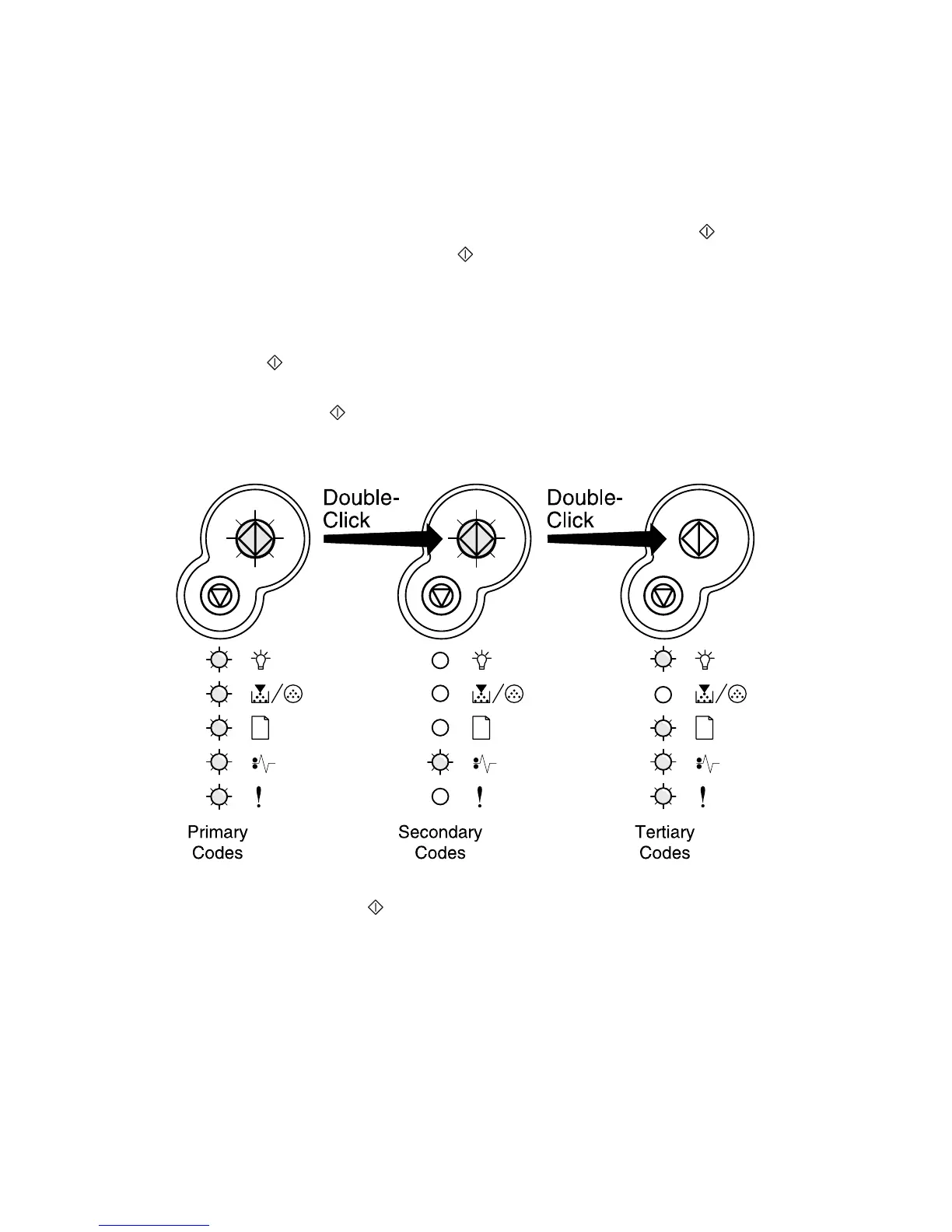 Loading...
Loading...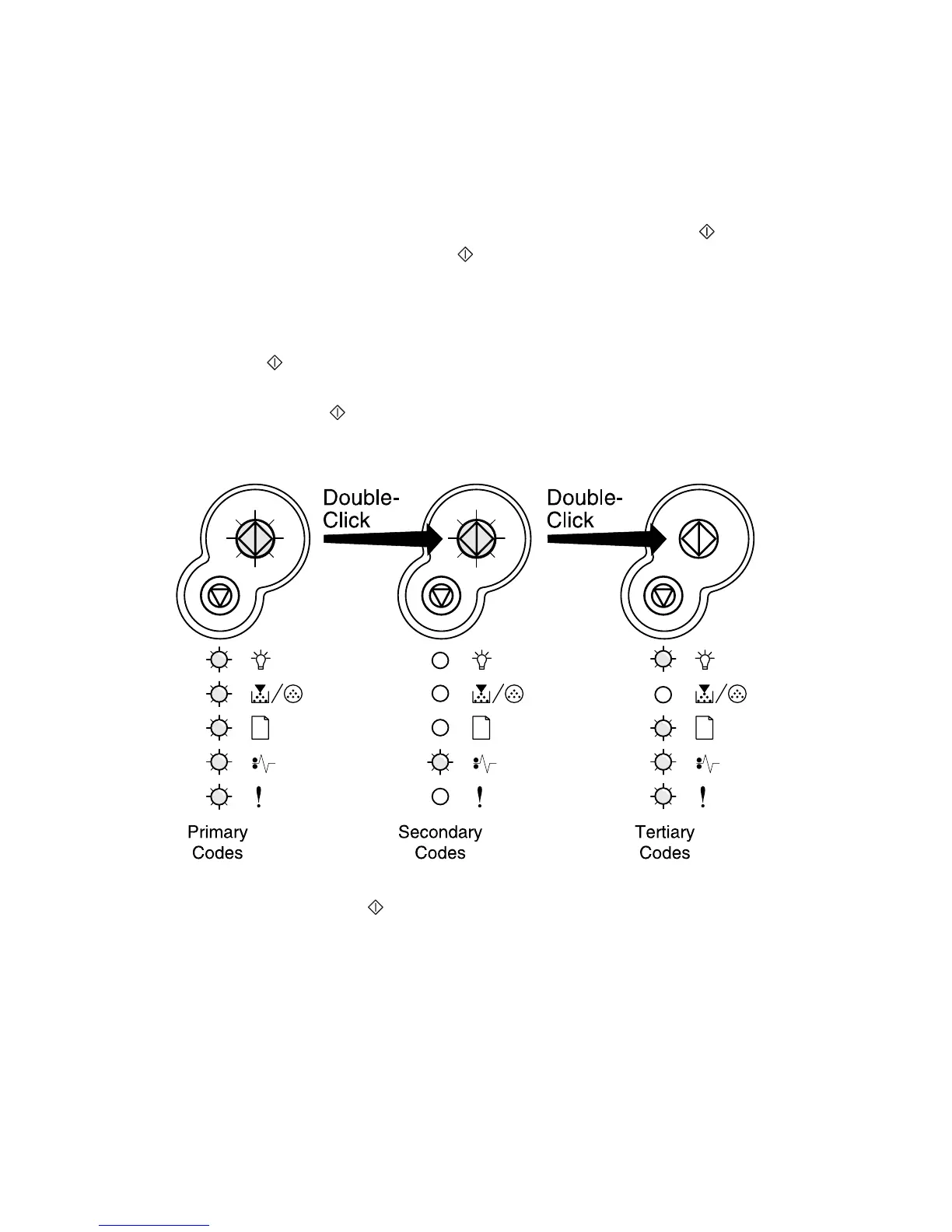
Do you have a question about the Lexmark E342n and is the answer not in the manual?
| Processor frequency | 366 MHz |
|---|---|
| Maximum internal memory | 160 MB |
| Sound power level (standby) | 27 dB |
| Sound pressure level (printing) | 52 dB |
| I/O ports | 1x IEEE 1284 Bidirectional Parallel 1x RJ-45 1x USB 2.0 |
| Mac compatibility | Yes |
| Printer management | Zero configuration, DDNS, mDNS, NTP: Network Time Protocol, ping, finger, telnet, TFTP |
| Networking features | Ethernet 10/100BaseTx |
| Standard media sizes | 10 Envelope, 7 3/4 Envelope, 9 Envelope, A4, A5, B5 Envelope, C5 Envelope, DL Envelope, Executive, Folio, JIS-B5, Legal, Letter, Statement, Universal |
| Compatible operating systems | Red Flag Linux 4.0 Linpus Linux 9.2 Red Hat Enterprise Linux WS 3.0, 4.0 SuSE Linux Enterprise Server 8.0, 9.0 SuSE Linux Professional 9.0, 9.1, 9.2 Debian GNU/Linux 3.0 Linspire Linux 4.5 - Microsoft Windows 2000 (Professional/Server/Advanced Server) Microsoft Windows NT (4.00/4.00 Server) Microsoft Windows Me Microsoft Windows XP (Home, Professional) Microsoft Windows Server 2003 (Standard, Enterprise) Microsoft Windows 98 2nd Edition Microsoft Windows XP Professional x64 Microsoft Windows Server 2003 running Terminal Server Microsoft Windows 2000 Server running Terminal Services - Novell Open Enterprise Server Novell NetWare 5.x, 6.x + iPrint, Novell Distributed Print Services (NDPS) IBM iSeries or IBM AS/400 - Sun Solaris 7, 8, 9, 10 HP-UX 11.00, 11.11 IBM AIX 5.1, 5.2, 5.3 Sun Solaris 7, 8, 9, 10 HP-UX 11.00, 11.11 IBM AIX 5.1, 5.2, 5.3 - Apple Mac OS X Apple Mac OS 9.x |
| Print quality (black, best quality) | 2400 DPI |
| Color | No |
| Time to first page (black, normal) | 7.5 s |
| Print speed (black, normal quality, A4/US Letter) | 28 ppm |
| Maximum input capacity | 250 sheets |
| Maximum print size | 210 x 297 mm |
| Media types supported | Card Stock, Envelopes, Labels, Plain Paper, Transparencies |
| Media weight (tray 1) | 75 gsm |
| Maximum ISO A-series paper size | A4 |
| Display | LCD |
| Certification | FCC Class B, UL 60950-1 3rd Edition, U.S. FDA, IEC 320-1, CSA, ICES Class B, Energy Star, CE Class B, CB IEC 60950-1, IEC 60825-1, GS (TÜV), SEMKO, UL AR, CS, TÜV Rh, N Mark, ACA C-tick Class B, CCC Class B, BSMI Class B, MIC, EK Mark, PSB |
| Supported network protocols (IPv4) | TCP/IP IPv4, AppleTalk |
| Maximum duty cycle | 15000 pages per month |
| Package weight | 12100 g |
| Sustainability certificates | ENERGY STAR |
| Operating temperature (T-T) | 16 - 32 °C |
| Operating relative humidity (H-H) | 8 - 80 % |
| Dimensions (WxDxH) | 396 x 353 x 249 mm |
|---|---|
| Maximum dimensions (W x D x H) | 460 x 420 x 355 mm |











