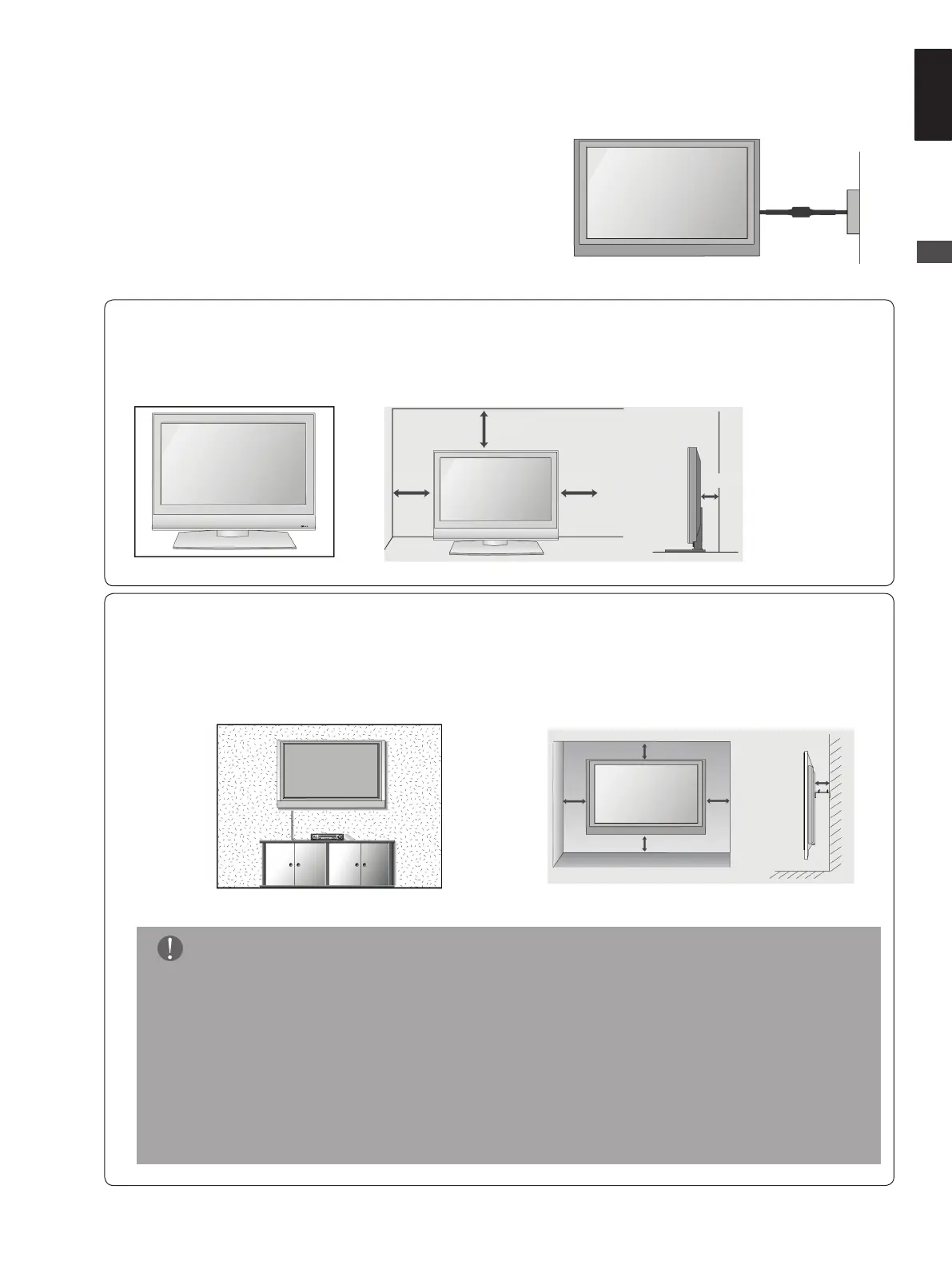EARTHING
Ensure that you connect the earth wire to prevent possible electric
shock. If grounding methods are not possible, have a qualied
electrician install a separate circuit breaker.
Do not try to earth the TV by connecting it to telephone wires,
lightening rods or gas pipes.
Desktop Pedestal Installation
For adequate ventilation, allow a clearance of 4” (10cm) all around the TV.
4 inches
4 inches
4 inches
4 inches
Wall Mount: Horizontal Installation
For adequate ventilation, allow a clearance of 4” (10cm) all around the TV. Detailed installation
instructions are available from your dealer, see the optional Tilt Wall Mounting Bracket Installation and
Setup Guide.
WARNING
Wall mounting of the TV should only be performed by qualied installers. Only use
the supplied components to secure the VESA-compatible wall bracket to your TV. The
supplied components are designed to match the weight of your TV.
- Information for wall mount (especially screw size)
To attach a wall mount bracket to your TV:
1. Remove the four M4 screws holding your TV to the stand.
2. Secure the wall mount bracket to the back of your TV using four M4 screws.
4 inches
4 inches
4 inches
4 inches
4 inches
Power Supply
Circuit
breaker
