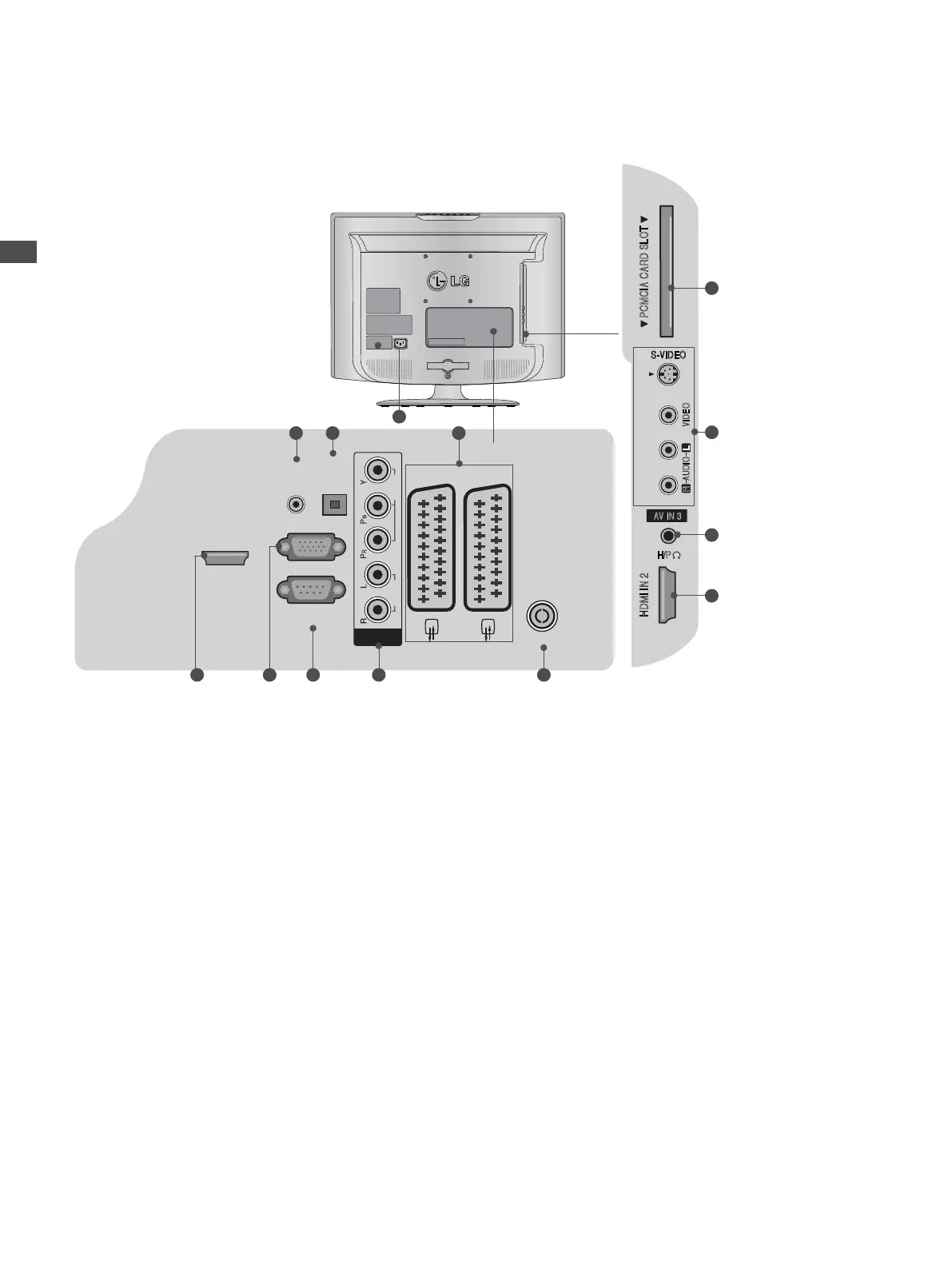PREPARATION
Back Panel Information
RGB IN
(PC)
OPTICAL
DIGITAL
AUDIOOUT
AV 1 AV 2
ANTENNA IN
RS-232C IN
(SERVICE ONLY)
AUDIO IN
(RGB/DVI)
HDMI IN 1
(DVI)
COMPONENT IN
VIDEO
AUDIO
AV IN 3
H/P
S-VIDEO
HDMI IN 2 PCMCIA CARD SLOT
R L
AUDIO
VIDEO
10
11
12
5
4
1
2 3
5 6 7 8 9
1Power Cord Socket
This TV operates on an AC power. The voltage is
indicated on the Specications page. Never attempt
to operate the TV on DC power.
2RGB/DVI Audio Input
Connect the audio from a PC or DVI.
3DIGITAL AUDIO OUT OPTICAL
Connect digital audio from various types of equipment.
Note: In standby mode, this port does not work.
4Euro Scart Socket (AV1/AV2)
Connect scart socket input or output from an external
device to these jacks.
5HDMI Input
Connect a HDMI signal to HDMI IN. Or DVI (VIDEO)
signal to HDMI/DVI port with DVI to HDMI cable.
6RGB Input
Connect the output from a PC.
7RS-232C IN (SERVICE ONLY) PORT
8Component Input
Connect a component video/audio device to
these jacks.
9Antenna Input
Connect RF antenna to this jack.
PCMCIA (Personal Computer Memory Card
International Association) Card Slot
(This feature is not available in all countries.)
Audio/Video Input
Connect audio/video output from an external
device to these jacks.
S-Video Input
Connect S-Video out from an S-Video device.
Headphone Socket
Connect the headphone plug to this socket.