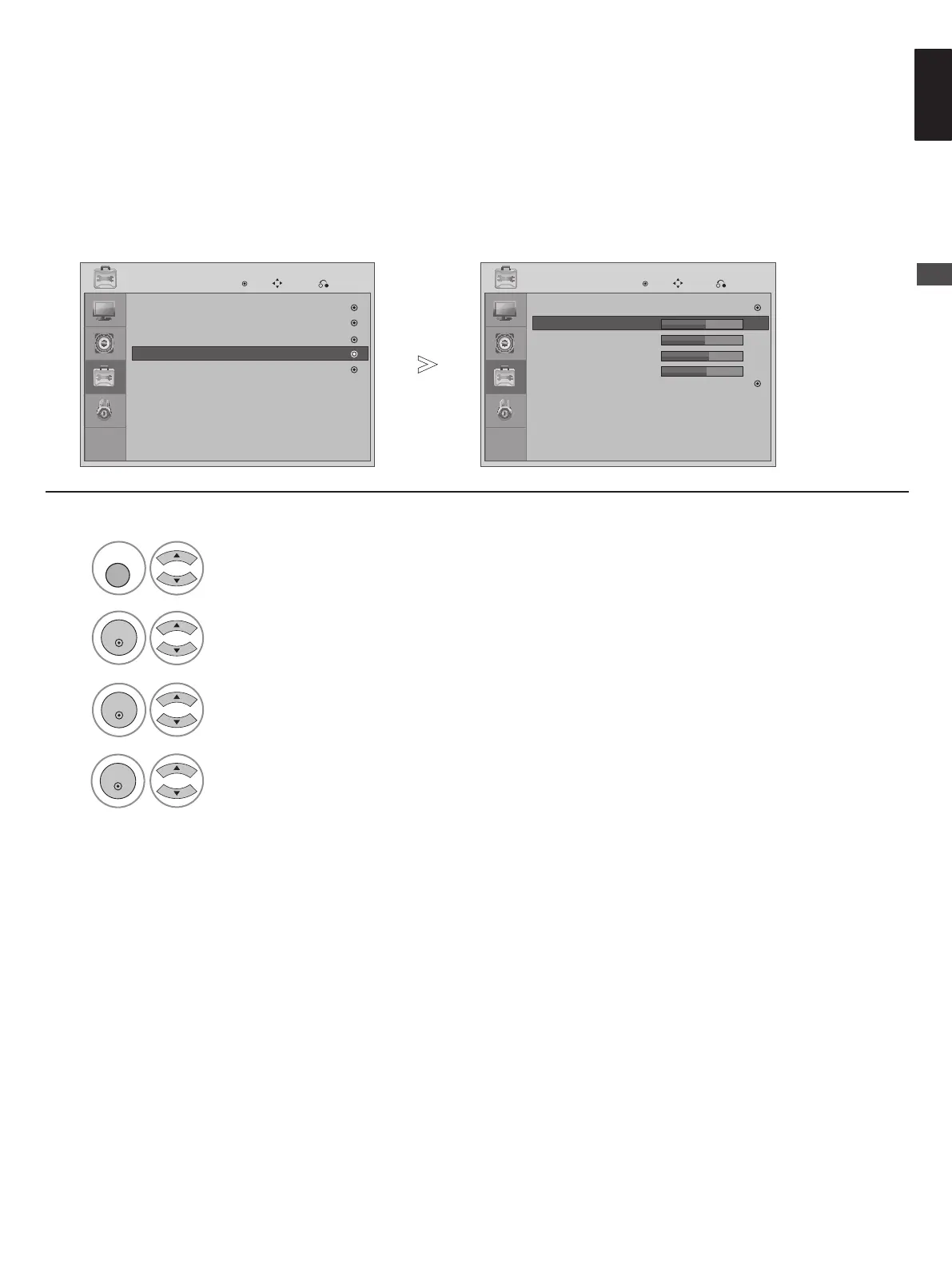EXTERNAL EQUIPMENT SETUP
Adjustment for screen Position, Size, Phase
If the picture is not clear after auto congure and especially if characters are still trembling, adjust the picture phase
manually.
This function works in the following mode : RGB [PC].
H.Position
V.Position
Phase
59
59
19
143
OK Move RETURN
Screen
Auto Config
Size
Resolution
OPTION
Menu Language
OK Move RETURN
Input List
Time
Screen
Factory Reset
Select OPTION.
Select Screen.
Select H. Position, V. Position, Phase, Size or Resolution.
Make appropriate Adjustments.
• Press the MENU or EXIT button to return to normal TV viewing.
• Press the RETURN button to move to the previous menu screen.
27
ENGLISH
EXTERNAL EQUIPMENT SETUP
