
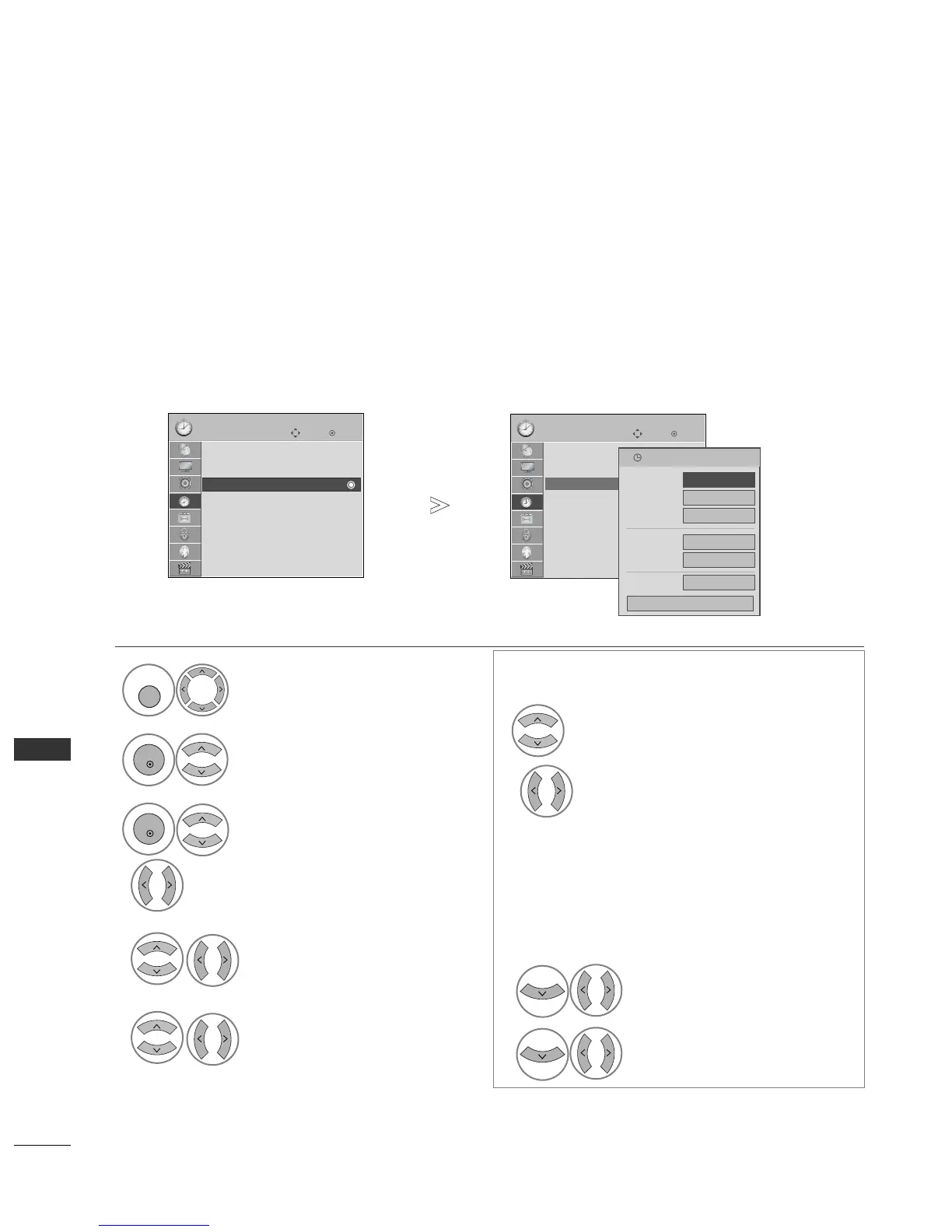 Loading...
Loading...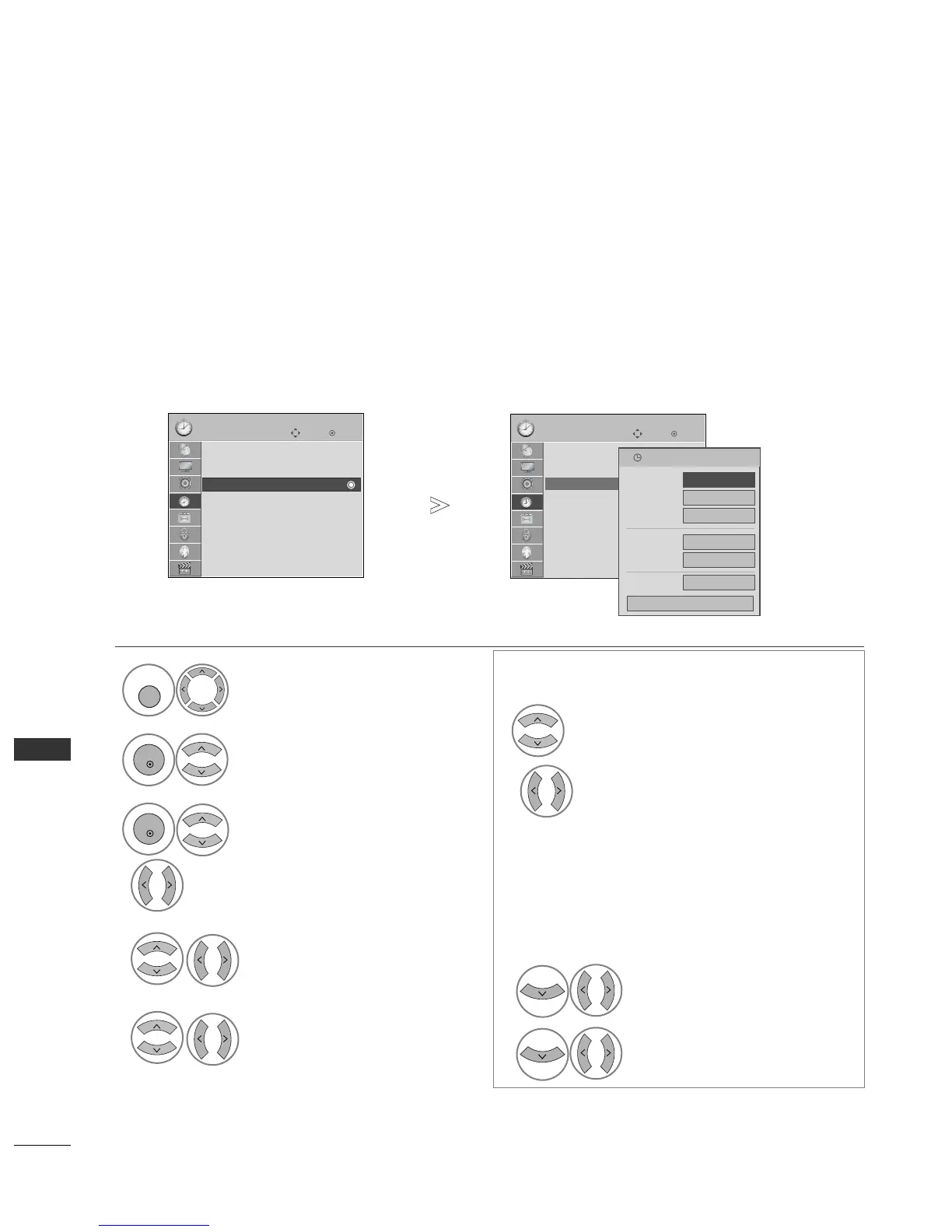
Do you have a question about the LG 19LG3100 and is the answer not in the manual?
| Audio system | SRS TruSurround |
|---|---|
| RMS rated power | 6 W |
| Number of speakers | 2 |
| Child lock | Yes |
| Package weight | 6200 g |
| USB 2.0 ports quantity | USB 2.0 ports have a data transmission speed of 480 Mbps, and are backwards compatible with USB 1.1 ports. You can connect all kinds of peripheral devices to them. |
| Digital audio coaxial out | 1 |
| Product color | White |
| LED indicators | Stand-by |
| Sustainability certificates | ENERGY STAR |
| Display diagonal | 19 \ |
| Display brightness | 300 cd/m² |
| Display resolution | 1366 x 768 pixels |
| Native aspect ratio | 16:9 |
| Supported video modes | 1080i, 1080p, 480i, 480p, 576i, 576p, 720p |
| Contrast ratio (dynamic) | 8000:1 |
| Display diagonal (metric) | 48 cm |
| Power consumption (standby) | 1 W |
| Power consumption (typical) | 40 W |
| Depth (with stand) | 189.2 mm |
|---|---|
| Width (with stand) | 458.8 mm |
| Height (with stand) | 391 mm |
| Weight (with stand) | 5000 g |
| Depth (without stand) | 85.4 mm |
| Height (without stand) | 344.5 mm |
| Weight (without stand) | 4800 g |
Details the controls on the TV's front panel and their functions.
Illustrates and describes the various ports located on the back of the TV.
Provides step-by-step instructions for assembling and attaching the TV stand.
Details safety precautions and recommendations for mounting the TV horizontally on a wall.
Guides on connecting an HD receiver to the TV using component or HDMI cables.
Instructions for connecting a DVD player using component or SCART cables.
Provides instructions for connecting and setting up a VCR using RF or SCART cables.
Guides on inserting a CI Module to access encrypted digital TV services.
Explains how to connect external audio equipment via the digital optical audio output.
Instructions for connecting USB storage devices for media playback.
Details connecting a PC to the TV using VGA (D-sub) or HDMI to DVI cables.
Describes the functions of each button on the TV's remote control.
Guides on how to connect the power cord and turn on the TV for the first time.
Explains how to navigate and adjust various TV settings through on-screen menus.
Guides on automatically finding and storing available TV and radio programs.
Explains how to enable or disable the Bluetooth function on the TV.
Step-by-step instructions for pairing a new Bluetooth headset with the TV.
Covers adding, deleting, and connecting registered Bluetooth devices.
Lists critical precautions and requirements for using USB devices with the TV.
Guides on browsing and viewing photo files stored on a USB device.
Guides on browsing and playing music files from a USB storage device.
Guides on browsing and playing movie files from a USB storage device.
Guides on obtaining and using DivX registration codes for video-on-demand content.
Instructions for enabling or disabling the Electronic Programme Guide.
Explains button functions for setting recording timers or reminders via EPG.
Guides on adjusting the TV screen's aspect ratio and picture format.
Step-by-step guide to calibrating picture quality using the Picture Wizard.
Guides on manually adjusting picture settings like brightness, contrast, and sharpness.
Details methods like White Wash and Orbiter to prevent screen burn-in on plasma TVs.
Explains how AVL maintains consistent volume levels across different programs.
Guides on selecting preset sound modes like Music, Cinema, Sport, and Game.
Explains how to select digital audio output formats (Auto, PCM) for external audio systems.
Guides on setting the menu language and country for proper TV operation.
Guides on setting the TV's clock, either automatically or manually.
Explains how to set the TV to turn on or off automatically at a preset time.
Guides on setting a password to enable parental control and lock features.
Explains how to block specific TV programs using parental controls.
Explains how to block specific input sources on the TV.
Guides on using SIMPLE text mode for teletext page selection.
Describes special teletext functions like Index, Time, Hold, Reveal, and Update.
Explains how to navigate and switch between digital teletext services.
Provides solutions for common TV operational problems and malfunctions.
Lists detailed technical specifications for various TV models, including dimensions and power.
Details how to set up external control devices using RS-232C serial connections.