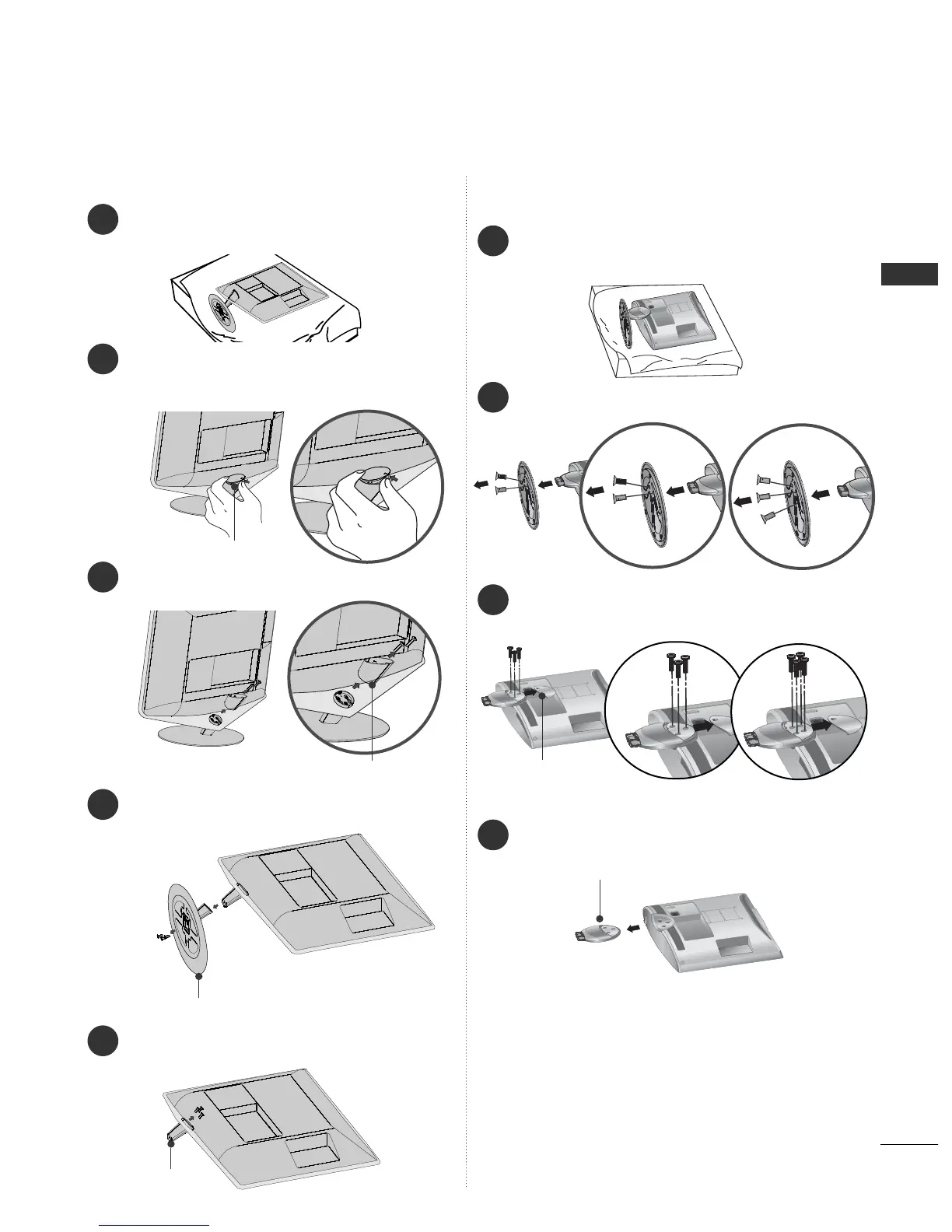29
PREPARATION
2
Loose the bolts and then detach the stand from TV.
3
Loose the bolts from TV.
Detach the
CCoovveerr BBaassee
from
TT VV
.
4
Detach the
SSttaanndd BBooddyy
from
TT VV
.
Stand Body
1
Carefully place the TV screen side down on a cush-
ioned surface to protect the screen from damage.
Cover Base
(Only 26LU50
**
)
Only 19/22/26LU50
**
(Only 26LU50
**
)
DETACHING STAND
■
Image shown may differ from your TV.
1
3
4
Carefully place the TV screen side down on a cush-
ioned surface to protect the screen from damage.
2
Detach the
CCaa pp
from TV.
Press in the direction of the arrow to detach the
cap.
Loose the bolts and then detach the
SSttaanndd
RReeaarr BBooddyy
from TV.
Loose the bolts and then detach the
CCoovveerr
BBaassee
from TV.
Cap
Only 19/22LU40
**
Stand Rear Body
Cover Base
5
Loose the bolts and then detach the
SSttaanndd
BBooddyy
from TV.
Stand Body
