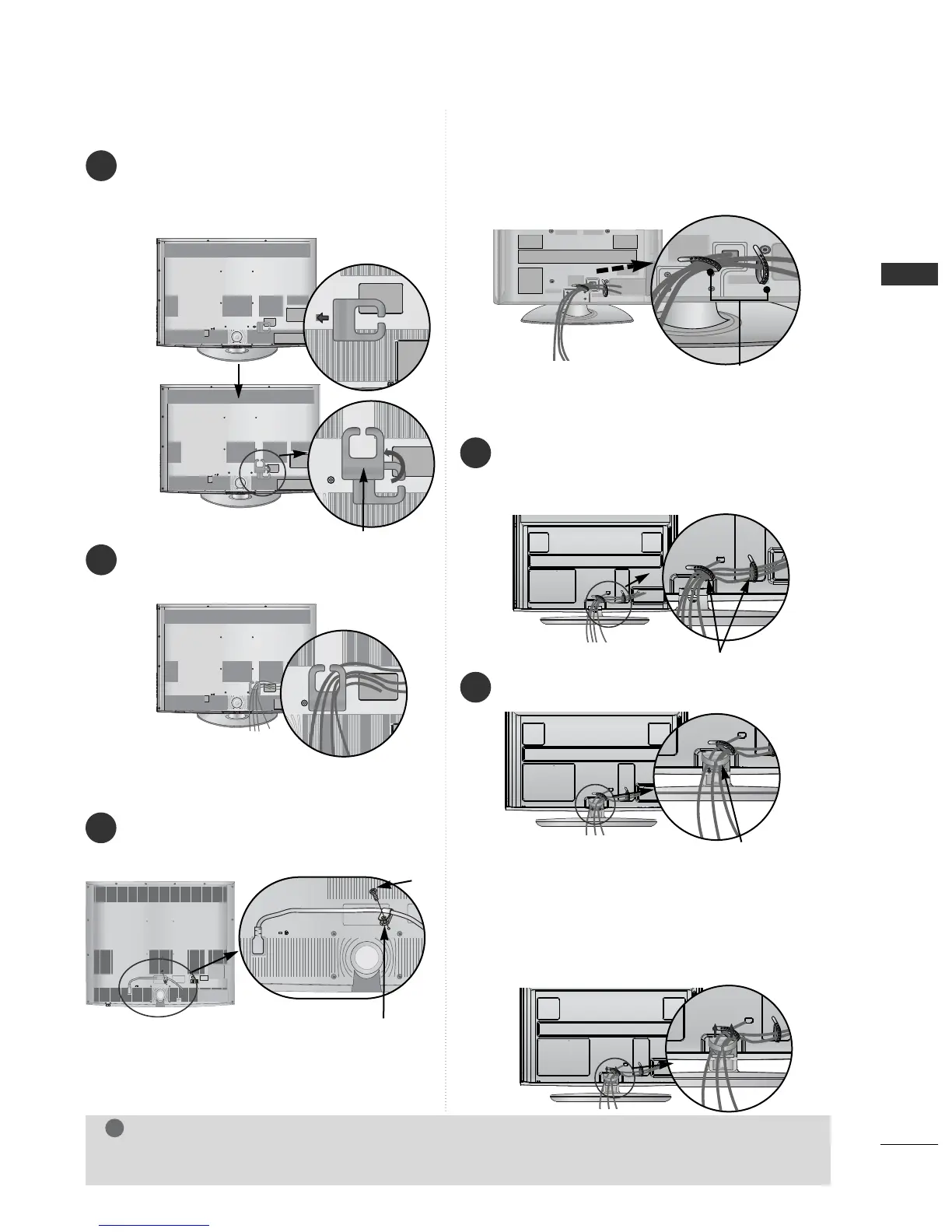33
PREPARATION
LCD TV Models : 32/37/42/47LH70
**
Connect the cables as necessary.
To connect additional equipment, see the
EExxtteerrnnaall EEqquuiippmmeenntt SSeettuupp
section.
1
2
Align the hole with the tab on the
Cable
Management Clip
.
Turn the Cable Management Clip as shown.
Note : that excessive force might cause damage to
the product when using Cable Management clip.
After Connecting the cables as necessary, install
Cable Holder
as shown and bundle the cables. To
connect additional equipment, see the
EExxtteerrnnaall
EEqquuiippmmeenntt SSeettuupp
section.
1
Install the Cable Management Clip as shown.
2
Plasma TV Models : 50/60PS70
**
,
50/60PS80
**
Cable Management Clip
Hold the
Cable Management Clip
with both hands
and pull it upward.
How to remove the cable manage-
ment clip
(Only 50/60PS70
**
, 50/60PS80
**
)
NOTE
GG
Do not use the
Cable Management Clip
to lift the TV.
- If the TV is dropped, you may be injured or the TV may be damaged.
Cable Holder
Cable Management Clip
How to secure the power cable
(Only 32/37/42/47LH70
**
)
Protective Bracket
Bolt
Secure the power cable with the Protective Bracket
and the bolt as shown. It will help prevent the power
cable from being removed by accident.
1
Plasma TV Models : 42/50PQ35
**
,
42PQ65
**
, 50PS65
**
After Connecting the cables as necessary, install
Cable Holder as shown and bundle the cables.
Cable Holder
