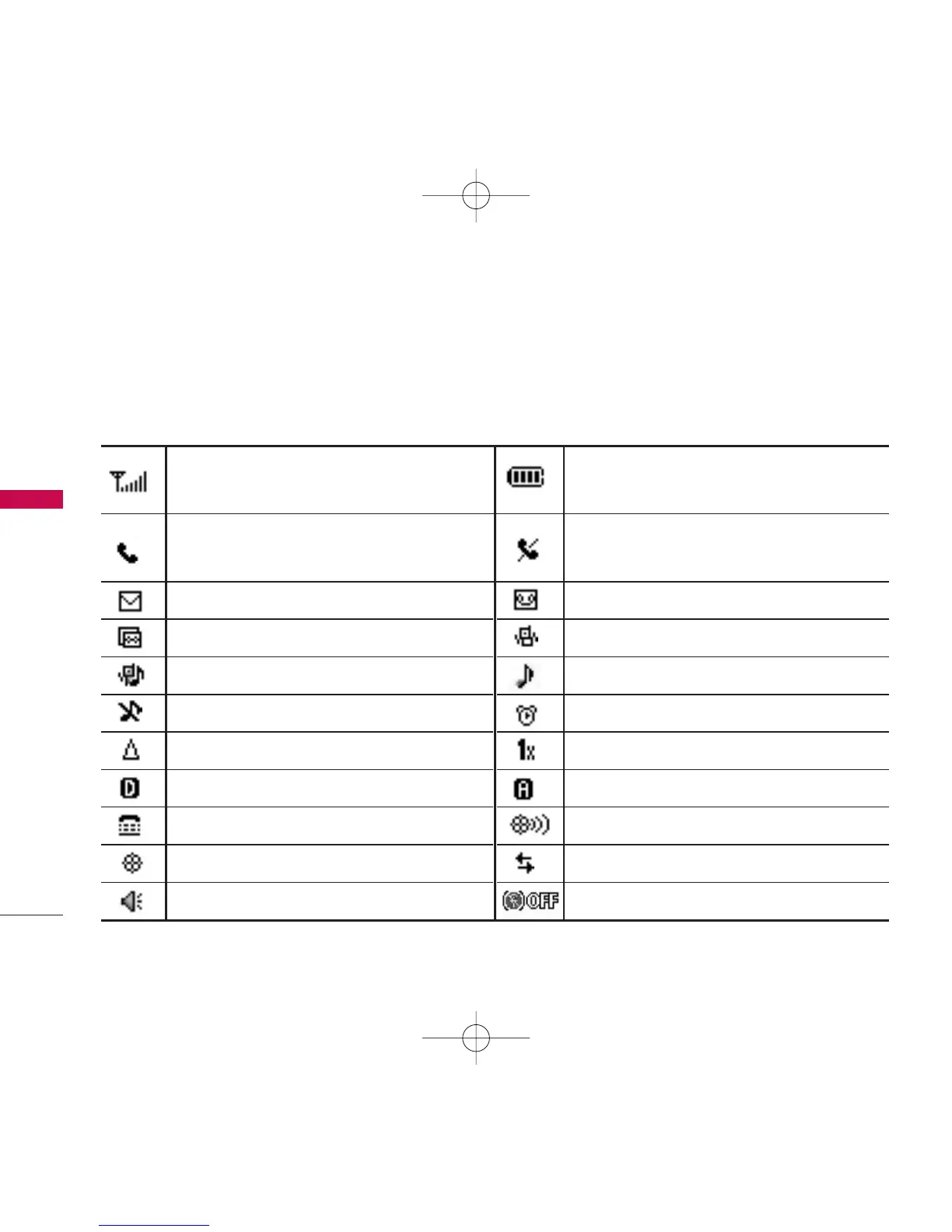16
GETTING STARTED WITH YOUR PHONE
GETTING STARTED WITH YOUR PHONE
Screen Icons
To see the icons below, go to Menu->Settings->Advanced->Phone Info->Icon Glossary.
Signal strength. The strength of the signal
received by the phone is indicated by the
number of bars displayed.
In call state. A call is in progress.
* No icon indicates the phone is in standby
mode.
No service. The phone is not receiving a system
signal.
IS-2000.
Digital.
Analog.
Alarm.
Data Session.
Roaming.
New text & voice.
New text msgs.
Battery strength. Indicates battery charge level.
Manner Mode.
Ringer On.
GPS Session.
GPS On.
Silence all.
Speaker On.
Airplane Mode.
TTY.
New voice mails.
Ringer & Vibrate.
