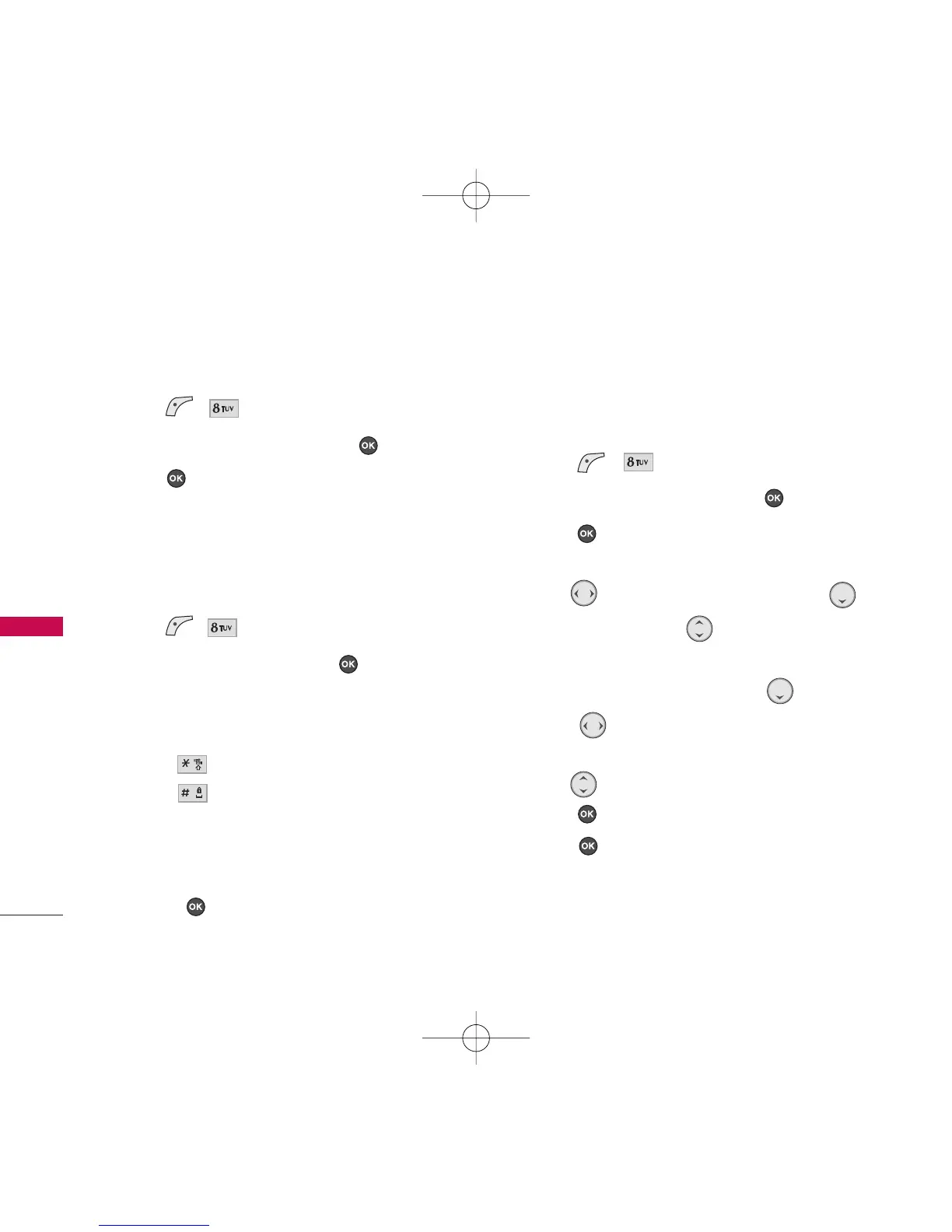TOOLS & APPS
36
TOOLS & APPS
2. GPS Services
1. Press , .
2. Scroll to
GPS Services
and press .
3. Press to
Get New
.
After a few seconds, you will see the Home Page.
3. Calculator
You can enter numbers up to the second decimal
place.
1. Press , .
2. Scroll to
Calculator
and press .
3. Enter data.
Use keypad to enter numbers.
Use to enter decimals.
Use to enter brackets.
Press Left Soft Key to clear the entry.
Press Right Soft Key to enter algebraic operators.
Use Navigation Key to enter operators.
Press to complete equation.
4. Alarm Clock
Your phone comes with a built-in alarm clock with
multiple alarm capabilities.
1. Press , .
2. Scroll to
Alarm Clock
and press .
3. Press and select
Alarm 1
/
Alarm 2
/
Alarm 3
/
Quick Alarm
.
4. Use to select
On / Off
then press .
For Quick Alarm, use to choose
10 min
later/ 30 min later/ 1 hour later/ 3 hours later
.
5. Set the time for alarm and press .
6. Press to select one of the following:
Once
/
Daily
/
Mon-Fri
/
Weekends
7. Use to highlight Ring (ring type setting),
press , and select your desired ring.
8. Press .
