
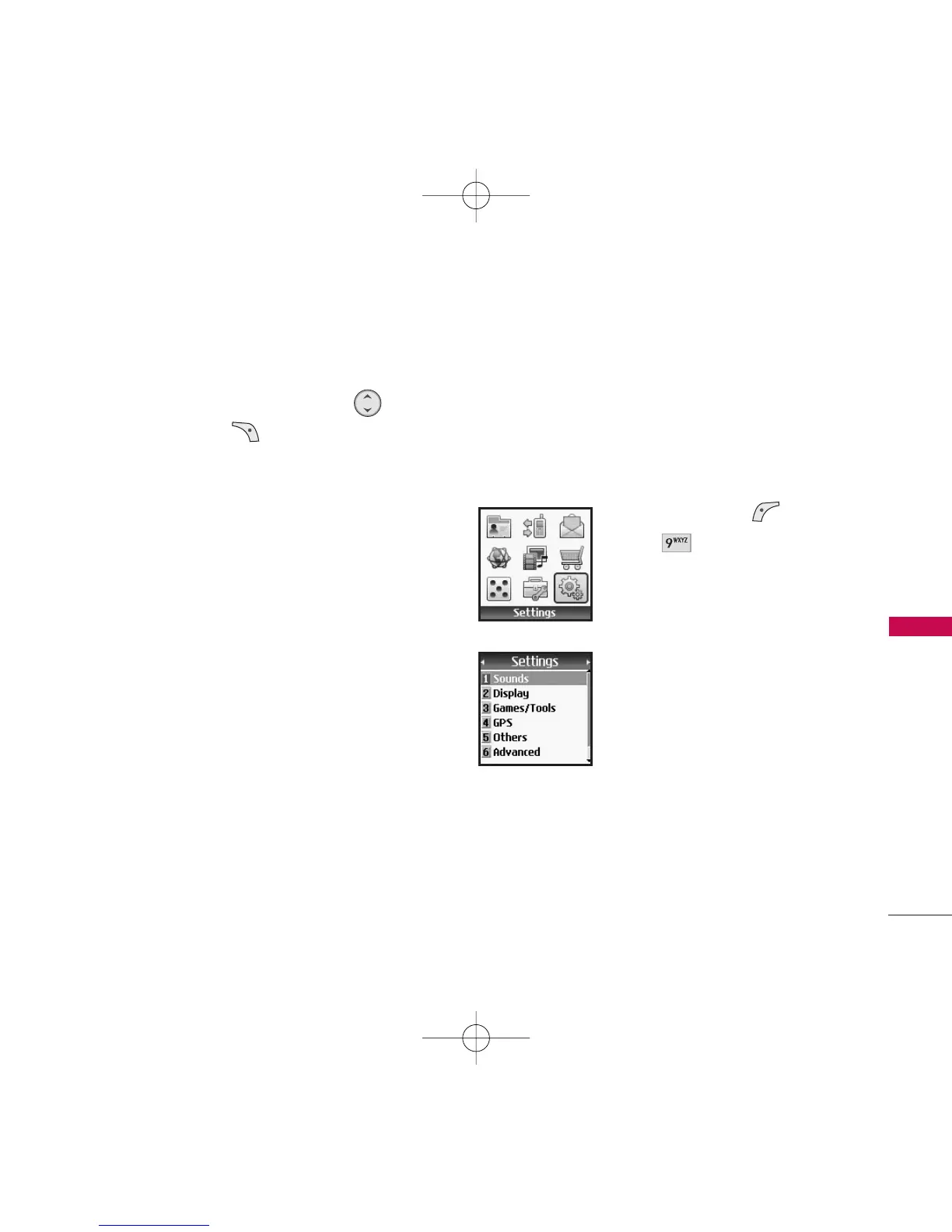 Loading...
Loading...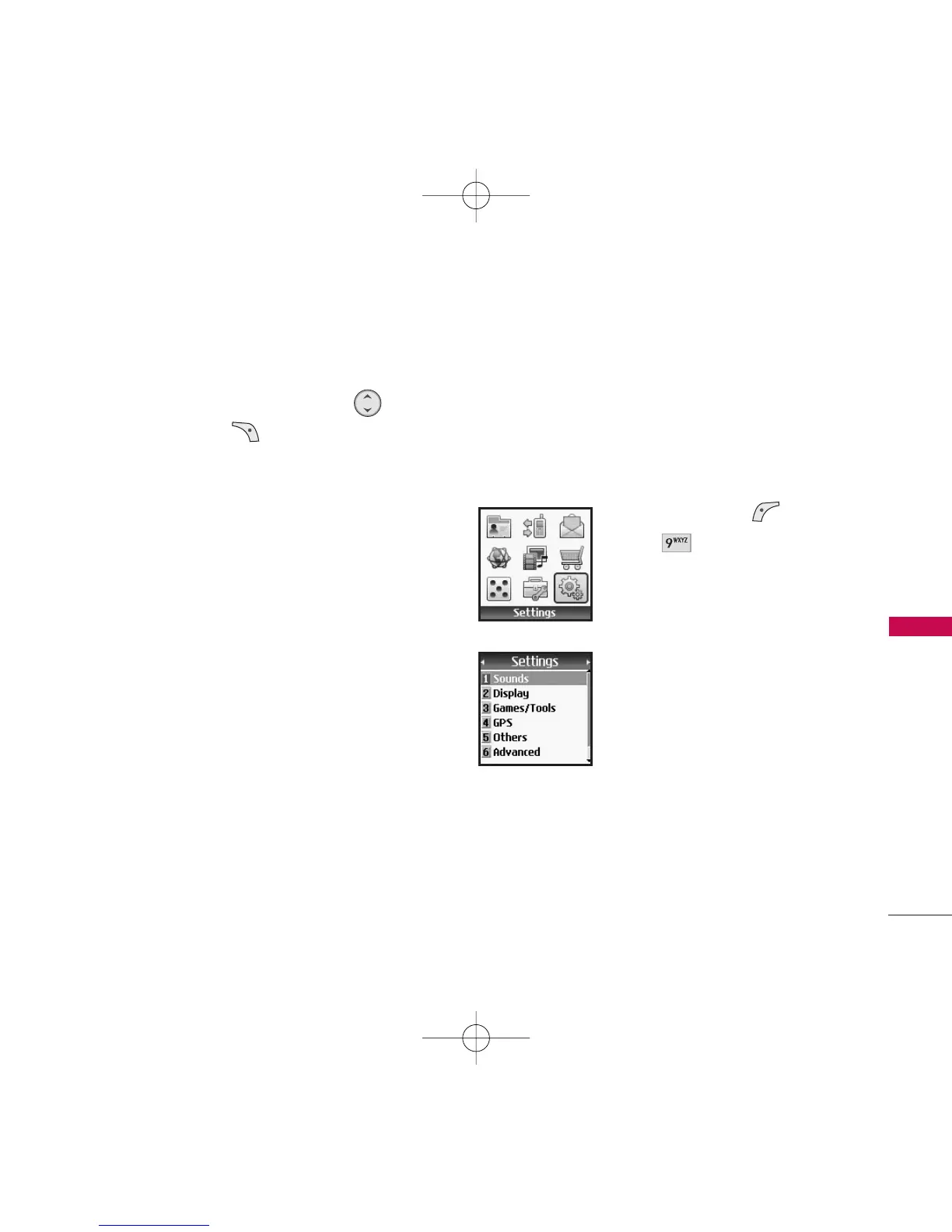
Do you have a question about the LG 210 and is the answer not in the manual?
| Camera | No |
|---|---|
| Network Technology | GSM |
| GPRS | Class 10 |
| EDGE | No |
| Status | Discontinued |
| SIM | Mini-SIM |
| Internal | 1 MB |
| Loudspeaker | Yes |
| 3.5mm jack | No |
| Games | Yes |
| Java | No |
| Radio | No |
| Talk time | Up to 3 h 30 min |
| Battery | Li-Ion 950 mAh battery |
| 2G bands | GSM 900 / 1800 |
| Alert types | Vibration, Polyphonic |
| Messaging | SMS |
| Colors | Black |