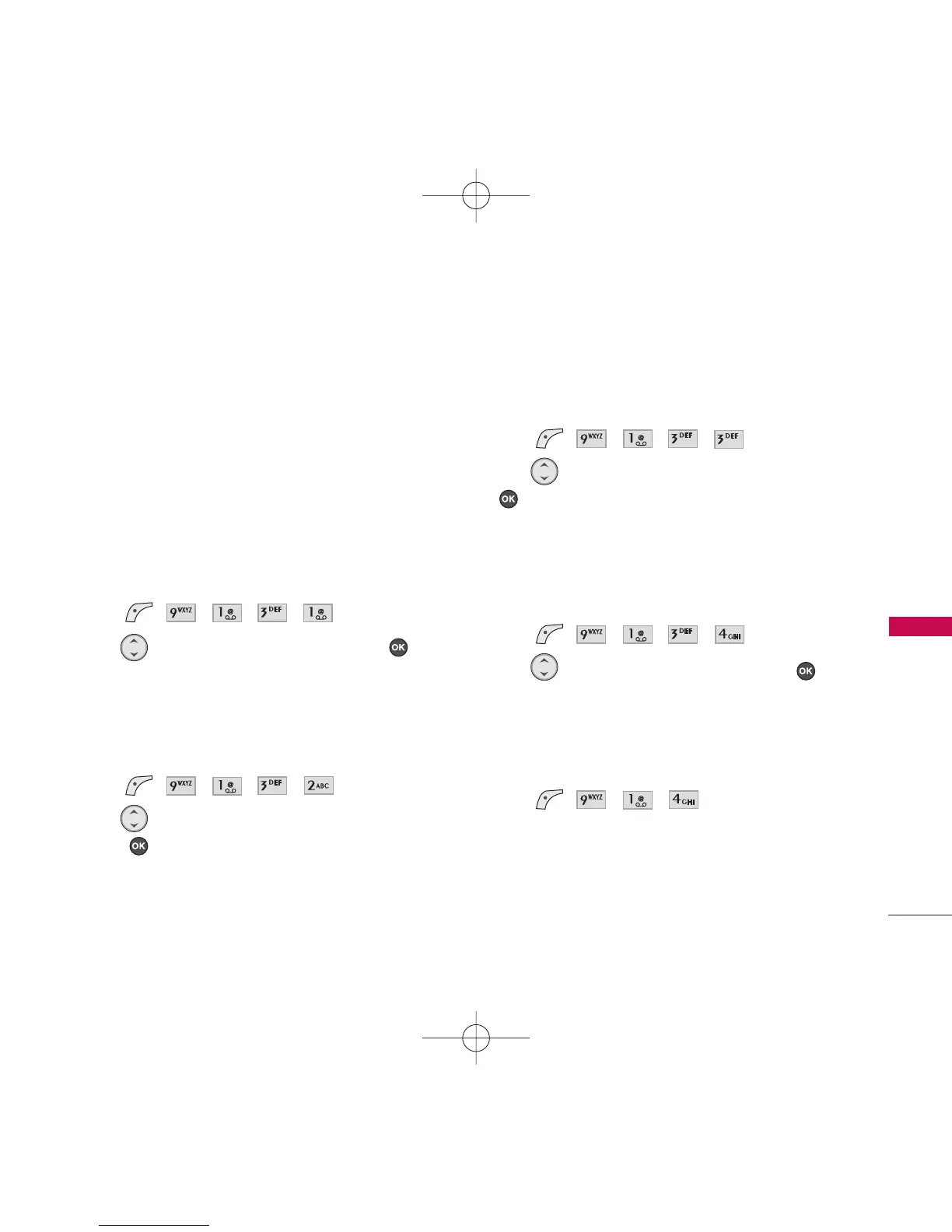SETTINGS
41
SETTINGS
Short
Sends out a tone for a fixed period of
time even if you keep the key pressed.
Long
Sends out a continuous tone for as long
as you keep the key pressed.
1.3 Volume
1.3.1 Ringer
Allows you to set ringer volume settings.
1. Press , , , , .
2 Use to adjust the volume, then press to
save the change.
1.3.2 Earpiece
Allows you to set earpiece volume settings.
1. Press , , , , .
2 Use to adjust the earpiece volume, then
press to save the change.
1.3.3 Speaker
Allows you to set speaker volume settings.
1. Press , , , , .
2. Use to adjust the speaker volume, then press
to save the change.
1.3.4 Power On/Off
Allows you to set the phone to play a sound when
the phone is powered on and off.
1. Press , , , , .
2. Use to set the alert tone, then press to
save the change.
On / Off
1.4 Alerts
1. Press , , , .
1.4.1 Service Change
Alerts you when service changes. Phone displays
Entering Service Area or Leaving Service Area message.
