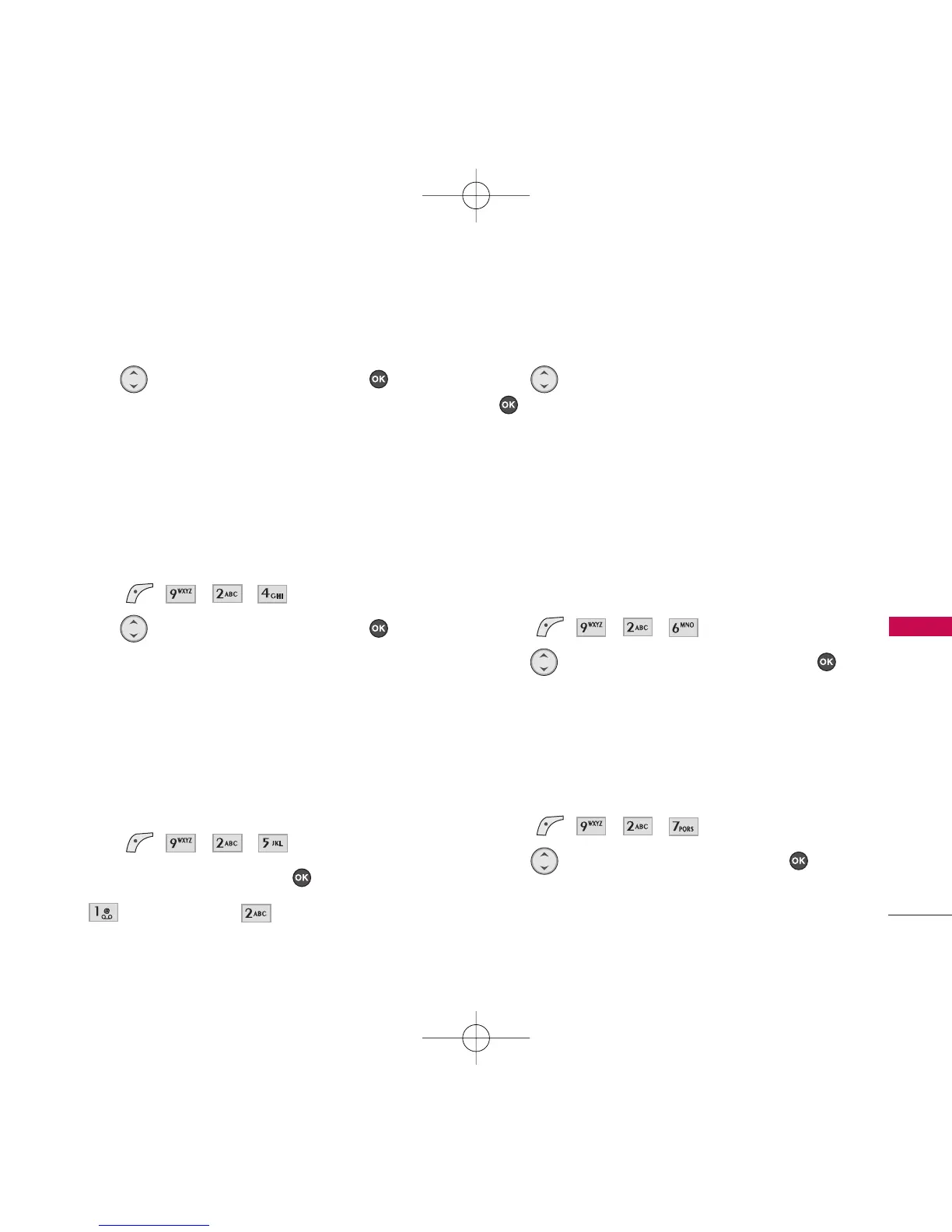SETTINGS
43
SETTINGS
3. Use to select a setting, then press to
save the change (for
Backlight
only).
7 Seconds / 15 Seconds / 30 Seconds /
Always On / Always Off
2.4 Keypad Light
Allows you to set the duration for illuminating the
phone's keypad.
1. Press , , , .
2. Use to select a setting, then press to
save the change.
7 Seconds / 15 Seconds / 30 Seconds /
Always Off
2.5 Time And Date
Allows you to choose the clock format displayed on
the LCD screen.
1. Press , , , .
2. Select a sub-menu and press .
Main Display
/
Sub Display
3. Use to select the clock format, then press
.
Main Display
: Large Digital / Small Digital /
Analog / Off
Sub Display
: Time & Date / Time Only
2.6 Menu Style
Allows you to view the Menus as icons or in a list
format.
1. Press , , , .
2. Use to select a menu format, then press .
Icon
/
List
2.7 Dialing Fonts
Allows you to set the size of the font displayed when
dialing numbers.
1. Press , , , .
2. Use to choose a setting, then press .
Normal
/
Large
